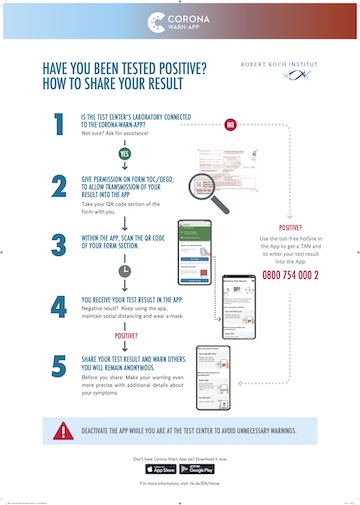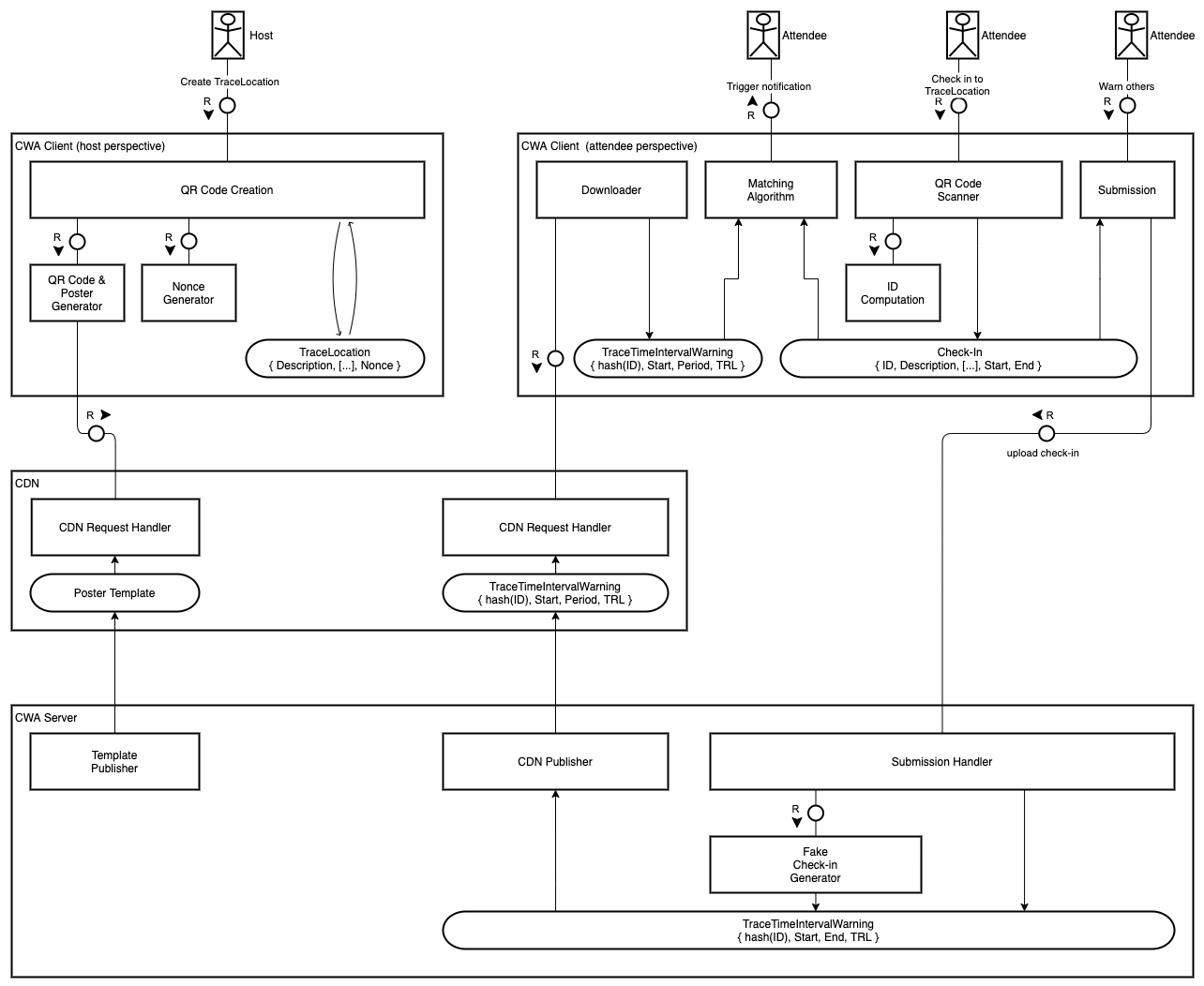We searched all questions, but didn't find anything with this search term. Please try it again with another term.
-
New: End of CWA development
-
-
App Features
-
-
What to do, if?
-
-
Troubleshooting
-
-
COVID-19
-
-
Technical Context
-
New: End of CWA development
General questions
-
What is the background for the end of the development of the CWA?
-
Considering increased population immunity, easily transmissible viral variants, and a return to public life (mostly) without Corona measures, a contact tracing app is currently no longer needed. Beginning June 1, 2023, the CWA will be placed in a hibernation mode. Until April 30, 2023, it will be possible to warn other users through the CWA regarding an increased risk of infection.
However, the CWA will remain on users' devices; vaccination certificates can thus continue to be used if needed.
FAQ articles on general questions can be found here, FAQ articles on implications regarding the app functions here and FAQ articles on alternatives here.
-
What can I do now? What do I need to know?
-
After April 30, 2023, the Corona-Warn-App will deactivate the ENF (Exposure Notification Framework). This will cause the smartphone’s operating system to stop exchanging random IDs and to delete all encounter information.
The ENF can also be deactivated manually; your guidance on this can be found in the FAQ on random IDs.
At the end of the Corona-Warn-App development and the cutback of the functions you can still back up your entries and certificates (see also the advice in the FAQ on backup of data).
The exported data falls outside the scope of CWA and is therefore the responsibility of the user. This data must be carefully handled by the user and manually deleted if deemed necessary or requested.
-
Is the CWA going to stay available for download in the Apple and Google app stores?
-
The CWA will be available in the app stores of Apple and Google until mid June 2023.
-
Will the CWA Twitter account continue to serve after May 31, 2023?
-
The CWA Twitter account will keep you informed with updates on the CWA until further notice and will announce on time when this account will be closed (and other social media channels).
-
Will reproducible builds/APKs be provided? Is a community-operated backend supported?
-
No, no reproducible builds or APKs are provided by the CWA development (APK...Android Package Kit = package format to install the app locally by yourself).
However, it is possible (albeit with considerable effort) to set up the required infrastructure in the community itself and run it productively based on the provided documentation. Please note, support for this setup will not be provided by BMG or RKI.
-
What happens to the source code? Will it remain accessible on GitHub? Will it still be maintained?
-
Yes, the source code of the CWA will remain accessible in the GitHub repositories. The duration of the source code's reachability will be based on GitHub's processes and policies.
Until May 31, 2023, the source code will be maintained as part of CWA development.
For handling bug reports and bug fixes in GitHub, see also FAQ: What if the app has malfunctions/has errors, will they not be fixed? Can I still report those bugs?
-
Until when is the CWA mailbox read and processed?
-
The community support, which includes reading and answering messages (if applicable) received by corona-warn-app.opensource...sap...com, will continue until May 31, 2023. After that, the mailbox CoronaWarnApp...RKI...de will still be available, which is planned to be maintained until the end of 2023.
-
What happens with my personal data in the emails?
-
Automatic deletion is set up for the CWA mailbox of SAP (corona-warn-app.opensource...sap...com): All emails that are now in our CWA mailbox or still reach that mailbox will be completely deleted, after 6 months at the latest, to ensure the protection of your data.
-
What happens to the CWA's website at www.coronawarn.app?
-
The Corona-Warn-App website will continue to be reachable. Among other things, the Science Blog will be updated with new articles.
-
What happens to the EFGS for cross-country risk determination? How long will this service continue to run?
-
The participating member states agreed to discontinue the EFGS (European Federation Gateway Service) in February 2023. This means all countries, including Germany, have been detached from the EFGS.
Impact
-
Which functions remain in the app after the end of development?
-
Even after the end of the development work on the CWA, you can still access your already scanned digital certificates and you can use the contact diary. However, you will not be able to scan any more certificates or to renew existing certificates. You will also no longer receive notifications about the certificates. Additionally, you can still view statistics of the Pandemic Radar; you can find a corresponding link on the status screen of the app.
A reduction in functionality has been implemented in Release 3.2, but this will not be activated until May 1, 2023. Up to and including April 30, 2023, releases 3.1 and 3.2 of the app will therefore not differ in functionality.
-
Can I still obtain test results/digital test certificates via the app?
-
No, this is not possible anymore since April 20, 2023, as the infrastructure was shut down on this date. To retrieve test results and lab reports, please use the app of the respective provider or laboratory.
-
After a positive test result, can I continue to warn others via the CWA?
-
You can still warn other CWA users about a positive test result until April 30, 2023.
-
Am I still able to issue event QR codes for the CWA?
-
Can I still check-in and warn others if I have an existing event QR code?
-
Yes, this is possible until April 30, 2023. After that, warning via the event QR codes is no longer possible due to the missing infrastructure. Therefore, the app will also no longer offer this function in release 3.2 starting May 1, 2023
-
What if the app has malfunctions/has errors, will they not be fixed? Can I still report those bugs?
-
Until April 30, 2023, error reports can still be transmitted to the development team. After this date, any bugs and errors can be reported until May 31, 2023. However, bug fixes can only be produced for errors received up to May 15, 2023. Accordingly, issues can also no longer be opened on GitHub as of May 16, 2023.
-
If I remove the app, will random identifiers for encounters no longer be exchanged?
-
The exchange of random identifiers for contact tracing is done by the ENF (Exposure Notification Framework) as part of your operating system of your smartphone. To ensure the ENF is also deactivated after uninstalling the CWA, please proceed as follows:
Step-by-step guide: iOS
- In the "Exposure Notifications" section of your iPhone's settings, make sure that the Corona-Warn-App for the region "Germany" is used, not any other app, as well as that exposure logging is still active.
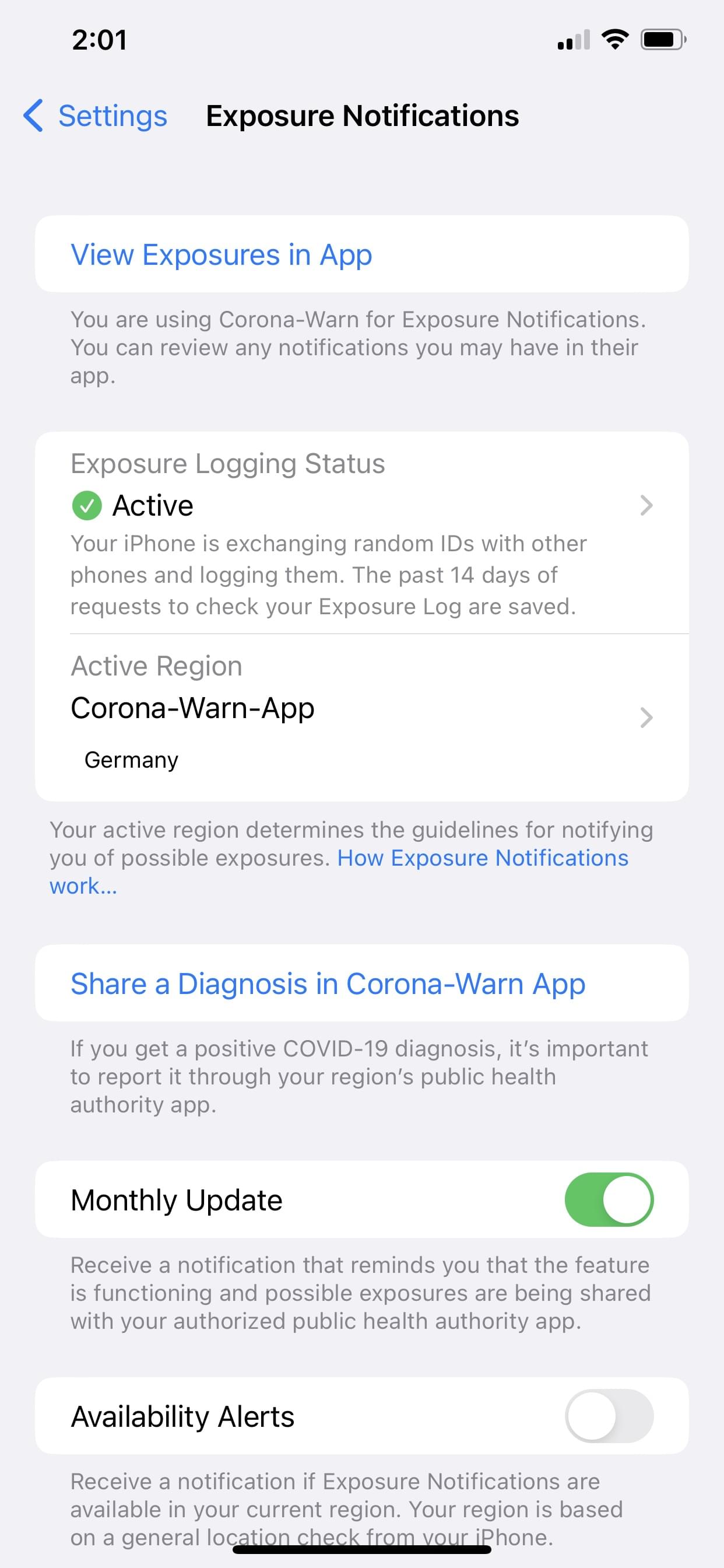
- Uninstall the Corona-Warn-App from your iPhone
- You should have now received a notification that nearby devices will no longer be logged and you will no longer be notified of possible encounters.
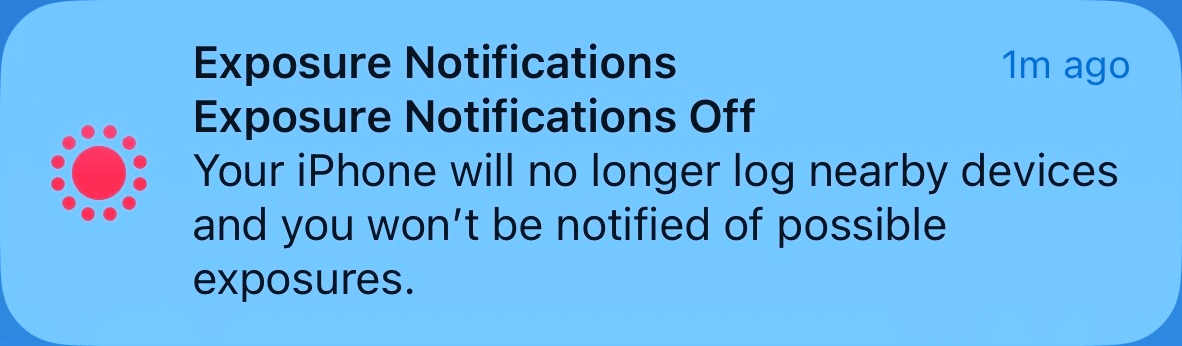
- Return to the "Exposure Notifications" settings by tapping on the previously received notification.
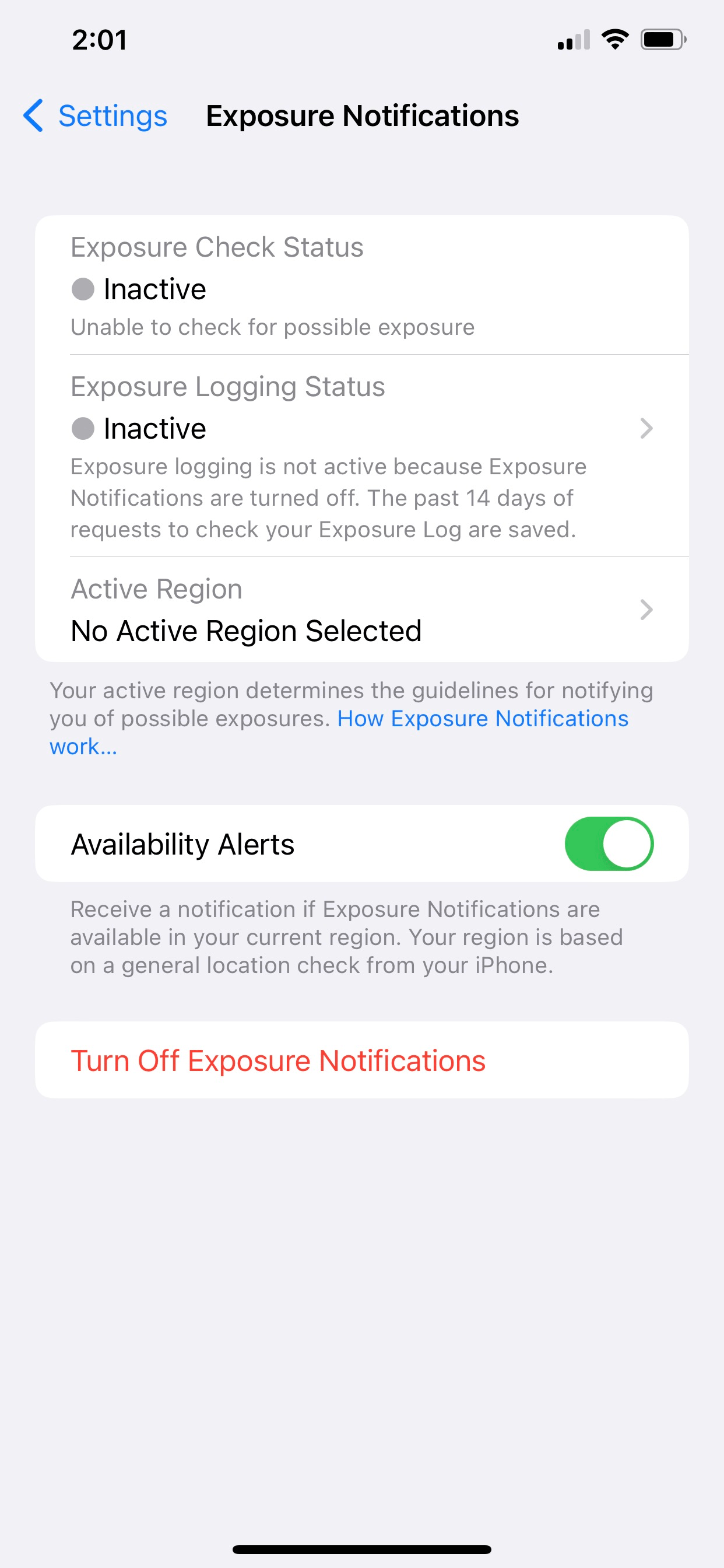
- Now tap on "Turn Off Exposure Notifications"
- A notice will appear at the bottom of your iPhone stating that disabling the ENF will delete all data and messages. Proceed with this by tapping "Turn Off and Delete Data".
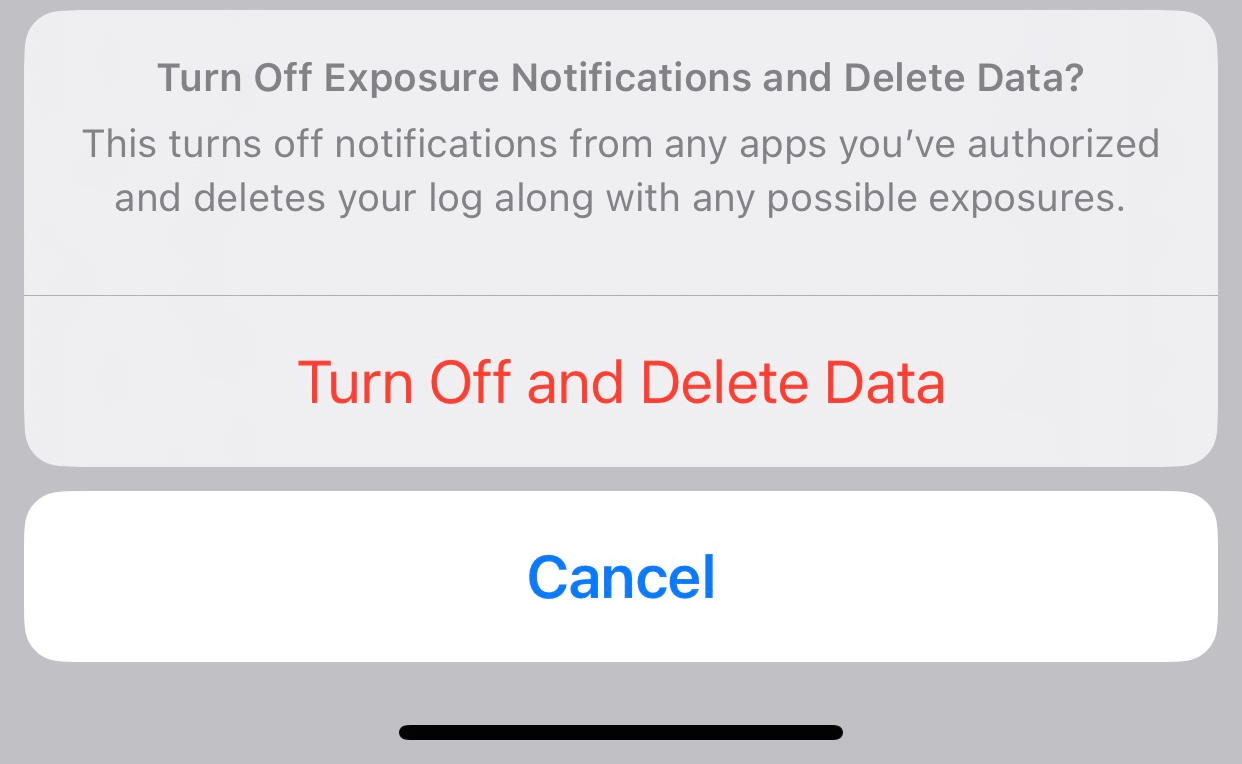
- Now the Exposure Notifications on your iPhone are completely disabled.
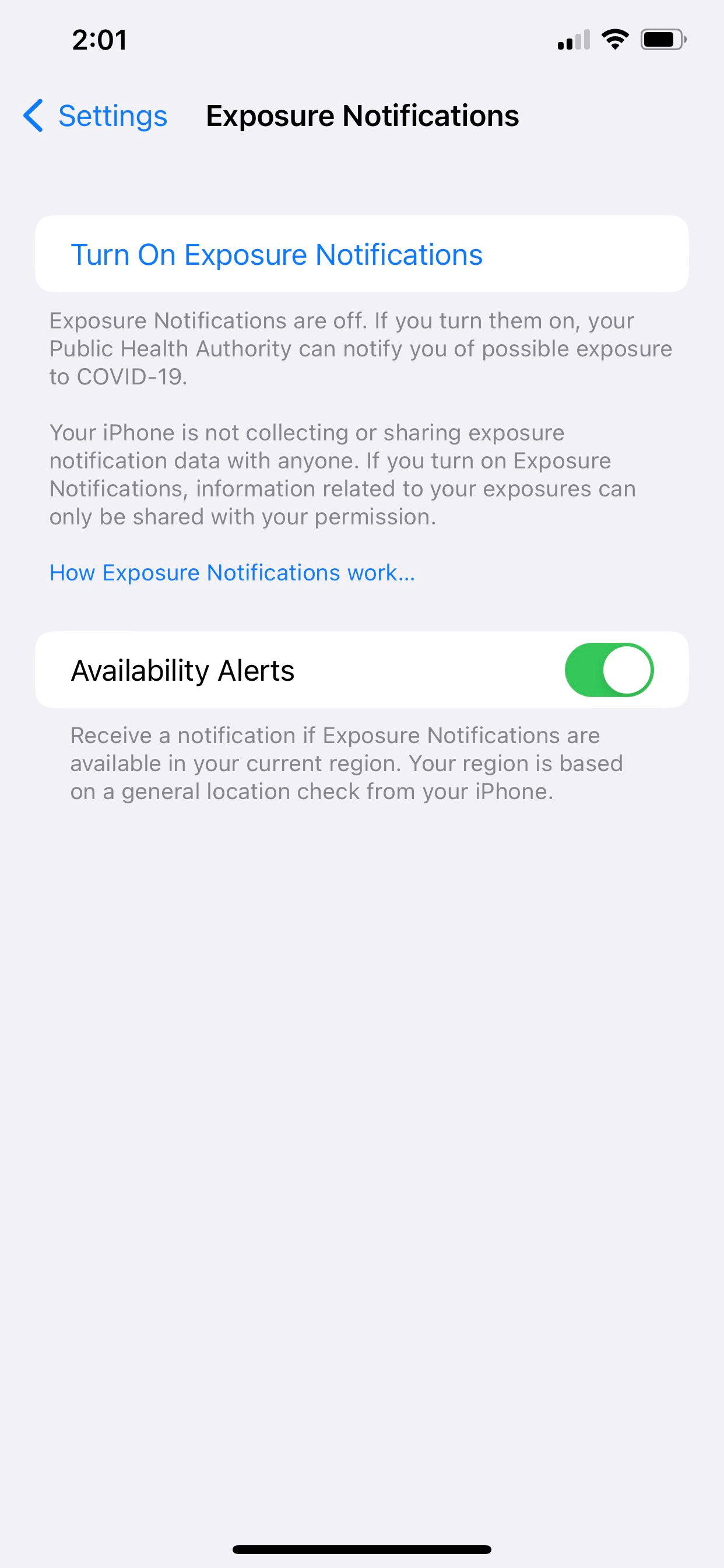
Step-by-step guide: Android
- Open the "COVID-19 Exposure Notifications" in the settings of your smartphone and disable the "Use Exposure Notifications" checkbox.
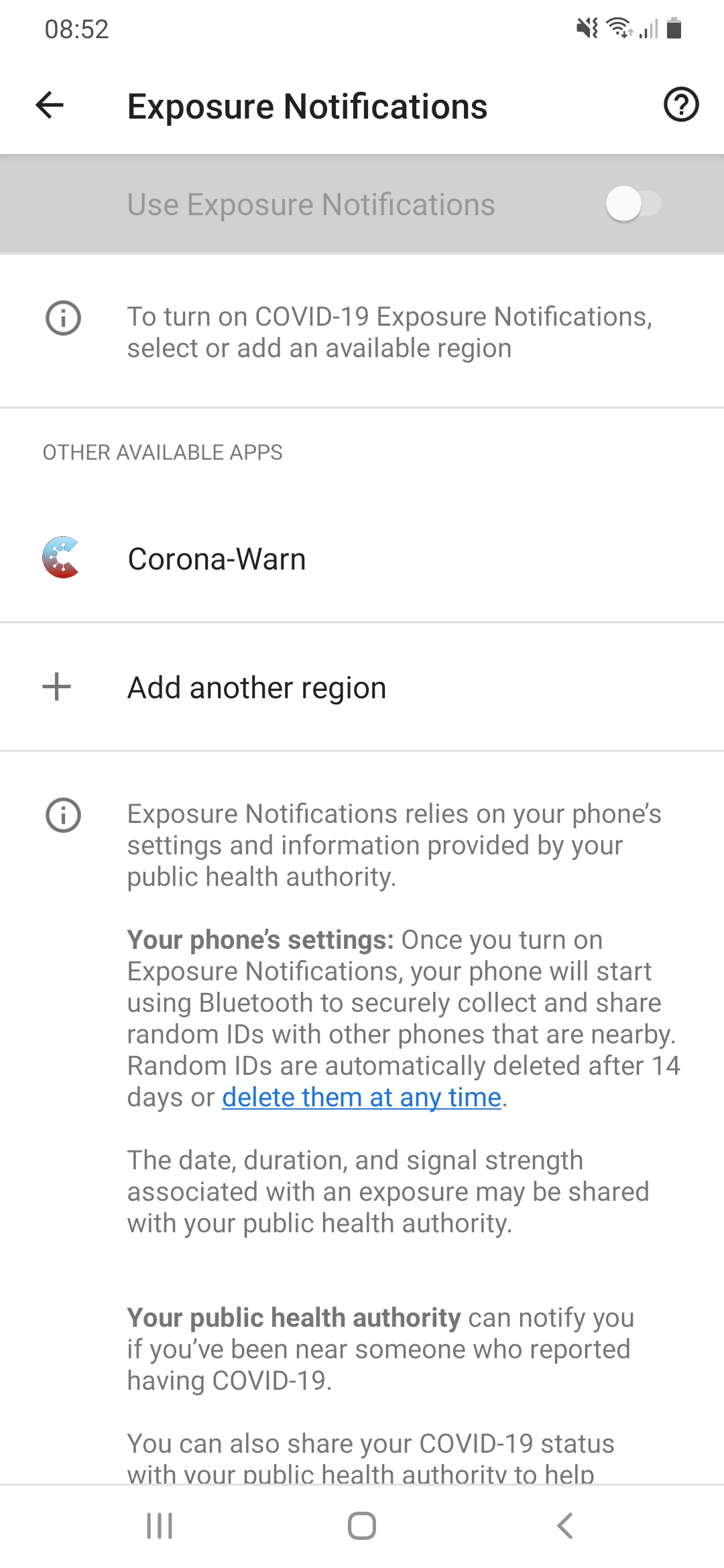
- If not already done, uninstall the Corona-Warn-App from the smartphone.
- Then go to "COVID-19 Exposure Notifications" in the settings again and check that neither the app nor a region is configured for notifications
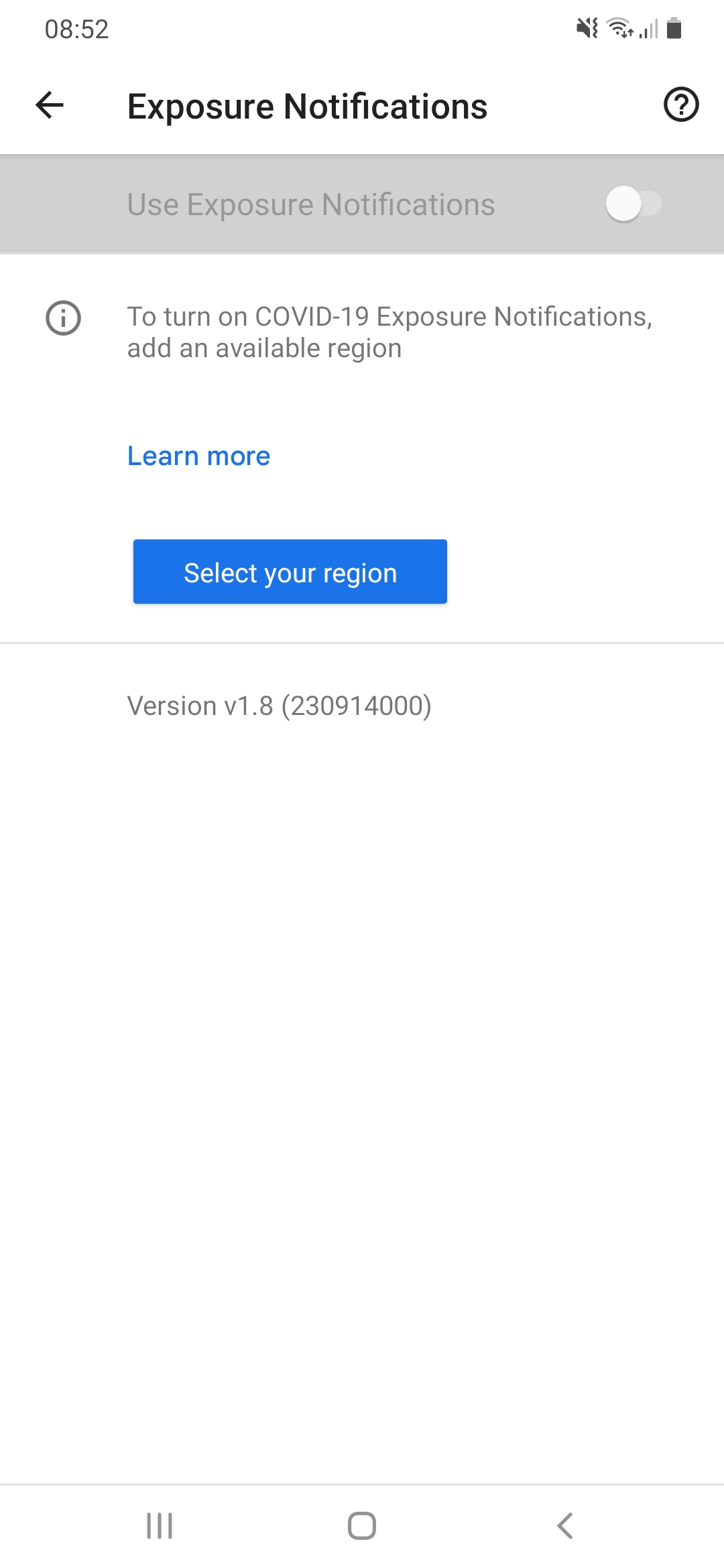
- In the "Exposure Notifications" section of your iPhone's settings, make sure that the Corona-Warn-App for the region "Germany" is used, not any other app, as well as that exposure logging is still active.
-
Can I still use the app to warn if I do not update it to the latest version?
-
Even with an older version of the CWA, you can still trigger a warning until April 30, 2023. After that, however, the warning of others will no longer be possible.
-
Why do I get a notification from my iPhone that exposure notifications have been disabled?
-
If you have iOS 16.4 or later installed on your iPhone, you will receive a notification on June 1, 2023 informing you that exposure notifications have been disabled. This notification is not issued by the Corona-Warn-App, but directly by the operating system.
Important: Since May 1, 2023, the Corona-Warn-App no longer performs exposure checks. If no other country's contact tracing app is installed that uses your operating system's ENF (Exposure Notification Framework), exposure logging by the operating system will no longer be active and random IDs will not be exchanged with other devices via the ENF.
-
Why am I being redirected to the Corona-Warn-App website?
-
Various domains (Internet addresses) were part of the Corona-Warn-App open source project. The resources (services, web pages) that were available through these domains were removed when the Corona-Warn-App development ended on May 31, 2023. If you try to access these resources, you will be redirected to the Corona-Warn-App website. For more information, click here: What is the background for the end of the development of the CWA?
Alternatives
-
What happens to the CovPass apps? Will they be discontinued as well? If yes, when?
-
The CovPass apps will continue to be operated in alignment with the validity terms of the legal principles under European law. The relevant EU Regulation 2021/953 is currently valid until June 30, 2023.
-
Can I get my data from the app? Is there a backup option?
-
Yes, to backup your certificates please use the single export (on the certificate detail view) or export certificates functions for group export of all certificates to a PDF file. A guidance on how to export certificates can be found here in the FAQ: How do I create a printout of EU Digital COVID Certificates?
To backup your data from the contact diary, please use the “Export Entries” function in the diary. You can find more information about this in the blog article for the contact diary
-
Can I transfer my data/certificates to other apps?
-
Certificates exported from the Corona-Warn-App can usually be registered in other apps as well, provided they have such an import function.
App Features
Risk Assessment
-
Why do I receive a risk warning several days after the risk encounter?
-
The information in this FAQ entry is related to features or describes features of the app that are no longer available as of May 1, 2023, and is therefore no longer up-to-date. For more information, click here: What is the background for the end of the development of the CWA?
The Corona-Warn-App does not provide real-time warning functionality. The time at which a risk warning is sent to the contacts of the last 14 days (10 days since version 2.20) depends on when the positive test result was shared via the app. Only after a user has voluntarily shared a positive test result, can other users be warned via the CWA about an encounter which occurred before that time. With this warning, contacts receive an estimation of their personal risk.
See FAQ:
- Why don't I get a risk encounter warning even though I've had contact with someone who has a risk encounter displayed in their app?
- How do differences in risk assessment occur on multiple devices, even if the respective smartphones were not far apart?
- I tested positive. Why does a person in the same household not receive a risk warning?
- Why do I receive a risk warning for a date when I had no contacts / did not leave the house?
- Are people and/or places assigned to a risk encounter?
-
Why don't I get a risk encounter warning even though I've had contact with someone who has a risk encounter displayed in their app?
-
The information in this FAQ entry is related to features or describes features of the app that are no longer available as of May 1, 2023, and is therefore no longer up-to-date. For more information, click here: What is the background for the end of the development of the CWA?
Risk warnings are only enabled by sharing positive test results via the Corona-Warn-App. Displaying a risk encounter on one device does not result in a risk warning on other users' devices. Only if a user also shares a positive test result via the CWA can a warning be issued to their contacts.
See FAQ:
- Why do I receive a risk warning several days after the risk encounter?
- How do differences in risk assessment occur on multiple devices, even if the respective smartphones were not far apart?
- I tested positive. Why does a person in the same household not receive a risk warning?
- Why do I receive a risk warning for a date when I had no contacts / did not leave the house?
- Are people and/or places assigned to a risk encounter?
-
How do differences in risk assessment occur on multiple devices, even if the respective smartphones were not far apart?
-
The information in this FAQ entry is related to features or describes features of the app that are no longer available as of May 1, 2023, and is therefore no longer up-to-date. For more information, click here: What is the background for the end of the development of the CWA?
Deviating risk assessments can have multiple causes, but do not affect the effectiveness of the Corona-Warn-App.
The assessment of a possible risk of infection depends on the determined contact duration and distance to the smartphone of another CWA user who has decided to share their positive test result. The determination of the distance is also influenced by the orientation of the two smartphone antennas to each other. Therefore, the result of the risk calculation also depends on the exact spatial location and orientation of the smartphones involved. The environment (reflecting or absorbing surfaces) can also influence the range of the BLE signal, so that different values for contact duration and signal attenuation (distance) can be received depending on the orientation of the smartphones.
In addition, many processes on the smartphones run in the background and can therefore start at different times. Examples of such processes are risk calculation and the loading of positive keys that takes place several times a day when WiFi access is available. But the search for other smartphones with active CWA is also such a background process.
Furthermore, the CWA supports different versions of the Exposure Notification Framework (ENF) (depending on the version number of the app and the operating system used). This is developed and provided by Google and Apple. Since not every smartphone supports the latest version of the ENF, different ENF versions can lead to different risk calculations.
Additionally, in the risk calculation, several low-risk encounters over the course of a day can lead to the display of an encounter with increased risk. However, this may not necessarily have been the case with another device, since it did not necessarily record the same contacts in the same period.
In addition, smartphones react differently with regard to transmission power/signal strength and reception sensitivity due to different technical equipment (hardware) and system software. Therefore, even two adjacent devices do not necessarily receive the same diagnostic keys at the same time with identical parameters.
See FAQ:
- Why do I receive a risk warning several days after the risk encounter?
- Why don't I get a risk encounter warning even though I've had contact with someone who has a risk encounter displayed in their app?
- I tested positive. Why does a person in the same household not receive a risk warning?
- Why do I receive a risk warning for a date when I had no contacts / did not leave the house?
- Are people and/or places assigned to a risk encounter?
-
I tested positive. Why does a person in the same household not receive a risk warning?
-
The information in this FAQ entry is related to features or describes features of the app that are no longer available as of May 1, 2023, and is therefore no longer up-to-date. For more information, click here: What is the background for the end of the development of the CWA?
In order to receive warnings, there are certain requirements that must be met:
- After receiving the positive test result, it must be voluntarily shared by the user via the Corona-Warn-App. If the test result could not be determined via the app, the positive PCR test result can be entered and shared manually. Please note that since version 3.0 of the Corona-Warn-App, a teleTAN is no longer required to share a positive test result that has not been transmitted to the Corona-Warn-App. See How do I warn without a teleTAN?
- The app must have been installed and active on both devices before sharing the positive test result via the Corona-Warn-App, otherwise no encounters can have been recorded.
- The two devices must have been close enough and for long enough before sharing the test result. Encounters after sharing a positive result are of course not warned.
- The time period for the onset of the first symptoms given when sharing the test result, as well as the type or intensity of the symptoms, may also play a role in the risk calculation. So it also depends on which days before sharing the test result the person's devices recorded the encounters. In some cases, this may result in no warning being sent.
See FAQ:
- Why do I receive a risk warning several days after the risk encounter?
- Why don't I get a risk encounter warning even though I've had contact with someone who has a risk encounter displayed in their app?
- How do differences in risk assessment occur on multiple devices, even if the respective smartphones were not far apart?
- Why do I receive a risk warning for a date when I had no contacts / did not leave the house?
- Are people and/or places assigned to a risk encounter?
- How do I warn without a teleTAN?
-
Why do I receive a risk warning for a date when I had no contacts / did not leave the house?
-
The information in this FAQ entry is related to features or describes features of the app that are no longer available as of May 1, 2023, and is therefore no longer up-to-date. For more information, click here: What is the background for the end of the development of the CWA?
Risk encounters can also be caused by neighbors, passers-by and people who were in front of your house, by parcel delivery people, by being in a traffic jam next to other cars at traffic lights or on the highway, or even during a short shopping trip. The Bluetooth signals for distance measurement can pass through windows, house walls or car doors. However, the risk tile in the Corona-Warn-App "only" reflects the risk of infection, not your infection status, because the app cannot, of course, detect whether and to what extent someone is infected or infectious.
See FAQ:
- Why do I receive a risk warning several days after the risk encounter?
- Why don't I get a risk encounter warning even though I've had contact with someone who has a risk encounter displayed in their app?
- How do differences in risk assessment occur on multiple devices, even if the respective smartphones were not far apart?
- I tested positive. Why does a person in the same household not receive a risk warning?
- Are people and/or places assigned to a risk encounter?
-
Are people and/or places assigned to a risk encounter?
-
The information in this FAQ entry is related to features or describes features of the app that are no longer available as of May 1, 2023, and is therefore no longer up-to-date. For more information, click here: What is the background for the end of the development of the CWA?
In the contact diary you will see, among other things, encounters with increased risk listed for that day. Tapping on the encounter message will take you to the people and places stored in the app (including the locations of scanned event QR codes). These are not related to the risk encounter you received.
Tapping on a tag in the contact diary will take you to the selection of people and places that you can manually enter into your contact diary. The project team is aware that this can be misinterpreted in the context of a risk encounter and will adjust this in the future.
User interface improvement: With version 2.20 the user interface has been improved. You can no longer tap on the warnings in the contact diary, but only on the date. As before, the people and places that you have entered there are then displayed, but they are not necessarily related to the warning.
See Blog (only available in German): Warum zeigt die Corona-Warn-App bei einer roten Kachel die genaue Uhrzeit und den Ort der Begegnung nicht an?
See also FAQ:
- Why do I receive a risk warning several days after the risk encounter?
- Why don't I get a risk encounter warning even though I've had contact with someone who has a risk encounter displayed in their app?
- How do differences in risk assessment occur on multiple devices, even if the respective smartphones were not far apart?
- I tested positive. Why does a person in the same household not receive a risk warning?
- Why do I receive a risk warning for a date when I had no contacts / did not leave the house?
-
How do I get informed about a risk of infection?
-
The information in this FAQ entry is related to features or describes features of the app that are no longer available as of May 1, 2023, and is therefore no longer up-to-date. For more information, click here: What is the background for the end of the development of the CWA?
This is how the app works:
- All devices that have the Corona-Warn-App installed send and receive random IDs, which are saved locally on your device. A Bluetooth connection between two devices is only necessary for sending and receiving random IDs.
- If you are diagnosed with COVID-19, you can upload the random IDs your device sent via Bluetooth to the Corona-Warn-App backend. At regular intervals, all devices with the app download these random IDs from the backend and check locally if they have received a matching key via Bluetooth. For uploading and downloading the random IDs, your phone must be able to access the Internet, for example, using WiFi or mobile data.
- If there is a match between a key downloaded from the server and a key saved locally on your device, this means you were exposed to a person who has been diagnosed with COVID-19.
- Based on the matched encounters, the app calculates your personal risk score that determines whether you get displayed a "low risk" (green) or "high risk" (red) card in the app. The notification of a risk encounter disappears after 14 days (10 days since version 2.20) at the latest. In the event of an encounter with increased risk, the corresponding red tile is also displayed in green again. See also: I received the message that I had a low risk encounter. The next day it was gone again. Shouldn't this be deleted after 14 days? You can find out more about the risk calculation in the FAQ entry By which criteria are encounters evaluated and how do the recommendations for action differ?
The Solution Architecture Document describes the technical process in detail.
-
What do the exposure check logs show?
-
The information in this FAQ entry is related to features or describes features of the app that are no longer available as of May 1, 2023, and is therefore no longer up-to-date. For more information, click here: What is the background for the end of the development of the CWA?
The exposure check logs show how many keys that report a positive test result are downloaded from the server, and how many of them are matching the keys that your phone has collected. For info about the app flow, see How do you get information about a risk of infection? for details.
Exposure checks
This is where the checks of up to 15 days are logged (today plus the last 14 days). There may be multiple checks made per day. Selecting an entry leads to a detailed view with the corresponding time stamps and the number of matched keys.
Provided Key Count (iOS) | Number of keys (Android)
This is the number of keys related to a positive test result, so called diagnosis keys, that your phone downloaded from the server.
Matched Key Count (iOS) | Number of matches (Android)
This is the number of keys that your phone collected for which there is a matching diagnosis key. If the number is not 0, then you had an exposure. If your risk status stays green, that is, 'Low Risk', find more information at An encounter has been reported, but the risk status stays green.
Timestamp
Date and time at which the check happened. This is independent of the timestamp of potential exposures since every key stored in the downloaded files has its own separate validity timestamp stored.
Data Source (iOS) | Region (Android)
Identifies the app that initiated the check. If you, for example, also installed Immuni or SwissCovid, their app identifiers would be noted here instead of 'Corona-Warn'.
Hash
Checksum of the file containing the downloaded diagnosis keys.
-
How often is the risk status updated?
-
The information in this FAQ entry is related to features or describes features of the app that are no longer available as of May 1, 2023, and is therefore no longer up-to-date. For more information, click here: What is the background for the end of the development of the CWA?
The Corona-Warn-App updates the risk status at least every 24 hours. The actual time can lag behind for a few hours from the time of the day before.
Since CWA version 1.7, exposure checks are run up to 6 times per day when a Wi-Fi connection is present. The repeated daily check is performed automatically. While using mobile data, the check is only performed once every 24 hours due to the zero rating commitment of the network providers.
Starting with version 2.20, the Corona-Warn-App notifies you when the date of the last encounter with increased risk on the red tile has changed. Previously, you were not notified again if you had another, more recent encounter with increased risk.
Tests
-
When do I receive my PCR test result in the app?
-
The information in this FAQ entry is related to features or describes features of the app that are no longer available as of May 1, 2023, and is therefore no longer up-to-date. For more information, click here: What is the background for the end of the development of the CWA?
The test infrastructure was deactivated on April 21, 2023. This also involves the shutdown of the portal for the search for test centers.Currently, analyzing a PCR test in the laboratory and reporting the test result to the Corona-Warn-App servers takes 22-28 hours on average. However, the waiting time can be up to 48 hours depending on the commissioned laboratory. In most cases, you will receive your result the next day or the day after. If your result is not available in the app after 3 days, please follow the advice in FAQ entry: I have scanned a PCR test QR code, but the test result could not be retrieved for days.
-
What to do with several PCR test QR codes?
-
The information in this FAQ entry is related to features or describes features of the app that are no longer available as of May 1, 2023, and is therefore no longer up-to-date. For more information, click here: What is the background for the end of the development of the CWA?
The test infrastructure was deactivated on April 21, 2023. This also involves the shutdown of the portal for the search for test centers. Warn without TAN is not affected.Families who are tested at an airport before returning from vacation, for example, are often given a leaflet for each test that includes a PCR test QR code.
- Read through the leaflet carefully, to make sure if the QR code really is to be scanned with the Corona-Warn-App, or if it is meant for another test infrastructure.
- Only if you made sure that the QR code is to be scanned with the Corona-Warn-App and not for another system, proceed in the Corona-Warn-App.
- You can scan each PCR-Test QR code only once with the Corona-Warn-App. After scanning, the QR code expires. This prevents misusing the QR code.
- If you received a PCR-Test QR code for your own test, scan it with the Corona-Warn-App and wait until the result is retrieved. This can take from a couple of hours up to a few days. Open the Corona-Warn-App regularly to check if the test result is already available.
- If you received additional QR codes for tests of your family members, for example, for your children who do not have their own phones, you can use them on your own device as well since version 2.21. There is no need to wait between scanning your own test results and those of family members. They are processed independently and their status can be viewed on the Status Tab.
- If your QR code doesn't work and you received a positive test result: Enter the test result manually. See How do I warn without a teleTAN?. Please note that since version 3.0 of the Corona-Warn-App, a teleTAN is no longer required to share a positive test result that has not been transmitted to the Corona-Warn-App. Therefore, the operation of the TAN hotline was discontinued as of January 31, 2023. A warning can only be issued for a test result that is assigned to the owner of the device. You cannot warn on behalf of family members whose tests you have added to your device. Please pay attention to the recommendations the Corona-Warn-App displays.
See also the blog article: Corona-Warn-App version 2.21 now allows test management for family members
See also the FAQ article: “How do I warn without a teleTAN?”
-
How do I tell the app that I recovered from COVID-19?
-
The information in this FAQ entry is related to features or describes features of the app that are no longer available as of May 1, 2023, and is therefore no longer up-to-date. For more information, click here: What is the background for the end of the development of the CWA?
The test infrastructure was deactivated on April 21, 2023. This also involves the shutdown of the portal for the search for test centers.As of version 2.20, the display of the risk has been adjusted after a positive test result. If you have registered a positive test in the Corona-Warn-App, you will now see the red tile in case of an encounter with increased risk. After 7 days, the tile will be displayed again, regardless of whether there is an increased risk or not. In previous versions, the Corona-Warn-App no longer displayed the risk tile when a positive test result was shared. Accordingly, in that case, you were no longer warned until you manually deleted the test.
Since version 1.13, you have the option to reactivate the app after recovering from a SARS-CoV-2 infection and to restart the risk assessment after sharing your own random IDs. This means that you can now decide if and when to turn risk assessment back on once having shared your encrypted random IDs after a positive test result, thus warning others. Previously, this was only possible via a reset of the app.
Version 2.19 and before: In order for the app to show you the risk card again, you need to delete the positive test result from the app. To do this, please tap on the tile that shows the positive test result and tap 'Delete Test' there. After these steps, the test result will be moved to the recycle bin for 30 days and the risk card will be displayed again.
Rapid Test
-
Which partners participate in the rapid test integration? Which partners can I book a rapid antigen test with?
-
The information in this FAQ entry is related to features or describes features of the app that are no longer available as of May 1, 2023, and is therefore no longer up-to-date. For more information, click here: What is the background for the end of the development of the CWA?
The test infrastructure was deactivated on April 21, 2023. This also involves the shutdown of the portal for the search for test centers.See also poster: Rapid antigen test? Here's how to share your result (German only).
-
Why are quick tests now integrated?
-
The information in this FAQ entry is related to features or describes features of the app that are no longer available as of May 1, 2023, and is therefore no longer up-to-date. For more information, click here: What is the background for the end of the development of the CWA?
The test infrastructure was deactivated on April 21, 2023. This also involves the shutdown of the portal for the search for test centers.In version 2.1 of the Corona-Warn-App, the project team from Deutsche Telekom and SAP has, as announced, integrated rapid tests so that chains of infection can be interrupted even faster.
While PCR test results are only available and can be shared a day later, users can share positive rapid test results shortly after the test. This means that contacts are warned more quickly and chains of infection are broken more quickly.
A negative test result can also be used by users as evidence of a negative rapid test result, if required by law. However, the recognition of test evidence may vary from state to state. Users should therefore inform themselves about the respective criteria in their federal state.
-
How do I get my rapid antigen test result?
-
The information in this FAQ entry is related to features or describes features of the app that are no longer available as of May 1, 2023, and is therefore no longer up-to-date. For more information, click here: What is the background for the end of the development of the CWA?
The test infrastructure was deactivated on April 21, 2023. This also involves the shutdown of the portal for the search for test centers.From the 'Manage Your Test' section on the Status tab ('Start Screen' before version 2.12) of your Corona-Warn-App (or from 'Register Test' on app versions until 2.5), you can add a test by scanning the Rapid-Test QR code. To get the result in the app as soon as possible, you can refresh the test in the app until the result is available. Although the Corona-Warn-App also retrieves test results automatically in the background, it may take a little longer depending on your operating system.
-
How long is a rapid antigen test valid?
-
The information in this FAQ entry is related to features or describes features of the app that are no longer available as of May 1, 2023, and is therefore no longer up-to-date. For more information, click here: What is the background for the end of the development of the CWA?
The test infrastructure was deactivated on April 21, 2023. This also involves the shutdown of the portal for the search for test centers.A negative rapid test result is valid for 48 hours after submission and can be used as evidence, if required by law. When you tap on your negative test result on the main screen of the app, the date and time when the test result was issued is shown. After 48 hours, your rapid test result will automatically be removed. You can then take another rapid test and register it in the app.
There is no limited validity for positive rapid test results, so no date of issue will be displayed to you in this case. As soon as you receive a positive test result, immediately follow the instructions displayed in the app.
-
What privileges derive from a negative rapid test result? Can I use my test result in the app as proof of admission to shops or visiting hair salons, leisure activities, etc.?
-
The information in this FAQ entry is related to features or describes features of the app that are no longer available as of May 1, 2023, and is therefore no longer up-to-date. For more information, click here: What is the background for the end of the development of the CWA?
The test infrastructure was deactivated on April 21, 2023. This also involves the shutdown of the portal for the search for test centers.A negative test result can serve as proof of the existence of a negative rapid test result for you, if specified by law. However, the recognition of test evidence may vary from state to state. You should therefore inform yourself about the respective criteria in your federal state.
-
How do I act if my rapid test result is positive?
-
The information in this FAQ entry is related to features or describes features of the app that are no longer available as of May 1, 2023, and is therefore no longer up-to-date. For more information, click here: What is the background for the end of the development of the CWA?
The test infrastructure was deactivated on April 21, 2023. This also involves the shutdown of the portal for the search for test centers.In case of a positive test result, you should share your test result and immediately take a PCR test to confirm or revise the result. In case of a positive PCR test, you should share the test result again to alert contacts you may have met between the two tests. This is provided that the contacts also use the Corona-Warn-App and the risk calculation determines a high risk, based on duration and distance of contact. If the PCR test is negative, you will not have the option to withdraw your positive rapid test and warning.
See also poster: Rapid antigen test? Here's how to share your result (German only).
-
If I see a high-risk encounter in the App, i.e. a red card, should I do a rapid antigen test or PCR test?
-
The information in this FAQ entry is related to features or describes features of the app that are no longer available as of May 1, 2023, and is therefore no longer up-to-date. For more information, click here: What is the background for the end of the development of the CWA?
The test infrastructure was deactivated on April 21, 2023. This also involves the shutdown of the portal for the search for test centers.If the Corona-Warn-App shows you an encounter with increased risk (red tile), you should get tested with a rapid antigen test or perform a self-test, preferably several times at intervals of two days. In case a test result is positive, you should confirm it with a PCR test.
Please confer with your doctor for the further procedure if you have symptoms or feel sick.
-
Are rapid antigen and PCR tests treated differently in the App?
-
The information in this FAQ entry is related to features or describes features of the app that are no longer available as of May 1, 2023, and is therefore no longer up-to-date. For more information, click here: What is the background for the end of the development of the CWA?
The test infrastructure was deactivated on April 21, 2023. This also involves the shutdown of the portal for the search for test centers.The rapid test is treated equally to the PCR test by the Corona-Warn-App. If you get tested at one of the Corona-Warn-App partners, you will receive your test result via Rapid-Test QR code, which you can scan with the Corona-Warn-App. A negative test result will then be displayed in the Corona-Warn-App for 48 hours.
In case of a positive test result, you can warn other people within the shortest possible time by sharing your result - as with a PCR test - and uploading it to the Corona-Warn-App server. The positive test result will be displayed in the app until you share it. If you were previously checked in to an event or location via Event Registration, you can share the positive test result along with your Check-Ins.
-
Are warnings from a rapid antigen or PCR test differentiated?
-
The information in this FAQ entry is related to features or describes features of the app that are no longer available as of May 1, 2023, and is therefore no longer up-to-date. For more information, click here: What is the background for the end of the development of the CWA?
The test infrastructure was deactivated on April 21, 2023. This also involves the shutdown of the portal for the search for test centers.Contact persons receive a warning in their Corona-Warn-App about an encounter on a day with low (green tile) or increased risk (red tile). Whether the warning was based on a rapid test or on a PCR test is not displayed in the app.
-
EFGS integration? Are positive results shared in other countries?
-
The information in this FAQ entry is related to features or describes features of the app that are no longer available as of May 1, 2023, and is therefore no longer up-to-date. For more information, click here: What is the background for the end of the development of the CWA?
The test infrastructure was deactivated on April 21, 2023. This also involves the shutdown of the portal for the search for test centers.Warnings based on a rapid test result are not shared with other EU countries via the EFGS (European Federation Gateway Service), including Switzerland, as the EFGS terms of use do not provide for rapid test warnings to be shared.
-
Can I share my positive rapid antigen test or rapid PCR test result via the TAN hotline?
-
The information in this FAQ entry is related to features or describes features of the app that are no longer available as of May 1, 2023, and is therefore no longer up-to-date. For more information, click here: What is the background for the end of the development of the CWA?
The test infrastructure was deactivated on April 21, 2023. This also involves the shutdown of the portal for the search for test centers. Warn without TAN is not affected.Since version 3.0 of the Corona-Warn-App, a teleTAN is no longer required to share a positive test result that has not been submitted to the Corona-Warn-App. That is, you can share your rapid antigen test result or rapid PCR test result (point-of-care PCR tests) without a TAN through the app.
With the versions 2.28 and before it is not possible to get a positive result from a rapid antigen test, self-test or rapid PCR test result via the TAN hotline.
See also FAQ: How do I warn without a teleTAN?
-
Can I save/manage multiple rapid antigen tests?
-
The information in this FAQ entry is related to features or describes features of the app that are no longer available as of May 1, 2023, and is therefore no longer up-to-date. For more information, click here: What is the background for the end of the development of the CWA?
The test infrastructure was deactivated on April 21, 2023. This also involves the shutdown of the portal for the search for test centers.Yes, since version 2.21 it is possible to manage quick tests of family members in the Corona-Warn-App. For each person the following continues to apply:
- A negative rapid test is displayed in the app for 48 hours. After this time you can register a new test. You also have the option to remove the negative rapid test and result, and then register a new rapid test.
- Positive rapid tests are no longer displayed in the app once they have been shared.
- PCR tests are handled independently from rapid tests. This means you can have one PCR test and one rapid test registered in the app at the same time.
See also the blog article: Corona-Warn-App version 2.21 now allows test management for family members
-
Do the rapid antigen tests have different risk calculation parameters than a PCR tests?
-
Updated April 20, 2023
The test infrastructure was deactivated on April 21, 2023. This also involves the shutdown of the portal for the search for test centers.No. For rapid tests as well as for PCR tests, the same criteria for risk calculation apply as before. If you receive a risk warning, you won't see in the app whether it was caused by sharing a quick test or PCR test result. The exact parameters for the calculation can be found in the FAQ article How does the app calculate the risk.
-
What is the purpose of a rapid test profile?
-
The information in this FAQ entry is related to features or describes features of the app that are no longer available as of May 1, 2023, and is therefore no longer up-to-date. For more information, click here: What is the background for the end of the development of the CWA?
The test infrastructure was deactivated on April 21, 2023. This also involves the shutdown of the portal for the search for test centers.You can create a rapid test profile with personal data in the form of a QR code. At test sites of participating partners, where you do not have to make an appointment in advance and who do not have their own appointment booking system, only the QR code in the app is scanned and no further registration is required. This speeds up on-site registration. The staff at the test sites needs the personal data in order to forward it to the health authorities in case of a positive test result. For this reason, a comparison with your identity card is always necessary on site. Once created, the profile remains and can be shown again with each test. Starting with version 2.22, you can create rapid test profiles for family members.
See also the blog article: CWA 2.22: Rapid test profiles for family members
-
How can I create, edit and delete a rapid test profile?
-
The information in this FAQ entry is related to features or describes features of the app that are no longer available as of May 1, 2023, and is therefore no longer up-to-date. For more information, click here: What is the background for the end of the development of the CWA?
The test infrastructure was deactivated on April 21, 2023. This also involves the shutdown of the portal for the search for test centers.- Create a rapid test profile: In order to create a rapid test profile, tap on 'Manage Your Tests' on the Status tab ('Start Screen' before version 2.12) of your CWA (or on 'Register Test' for app versions until 2.5). There you will find the area 'Create Rapid Test Profile', where you can enter your personal data, such as name, address and telephone number. When everything is entered, you can save the data. The Corona-Warn-App then creates a QR code from the data that you can show at the test sites.
- Delete rapid test profile (iOS): You can delete a rapid test profile by tapping on a rapid test profile in the rapid test area of the Corona-Warn-App and selecting 'Edit' and then 'Delete Rapid Test Profile'. (Earlier versions offered the menu item 'Remove Rapid Test Profile' for this function.)
- Delete rapid test profile (Android): You can delete a rapid test profile by tapping on a rapid test profile in the rapid test area of the Corona-Warn-App and selecting 'Delete Rapid Test Profile' in the 3-dot-icon. (Version 2.5 and earlier offered the menu item 'Remove' for this function.)
- Edit rapid test profile (iOS): If you intend to edit a rapid test profile in app versions until 2.5, you can first remove (delete) the profile and then create a new one. Starting with version 2.6 of the app, a rapid test profile can be edited, so it is not necessary to delete the profile in order to make changes to it.
- Edit rapid test profile (Android): If you intend to edit a rapid test profile in app versions until 2.5, you can first remove (delete) the profile and then create a new one. Starting with version 2.6 of the app, a rapid test profile can be edited, so it is not necessary to delete the profile in order to make changes to it. You can edit a rapid test profile by tapping on a rapid test profile in the rapid test area of the Corona-Warn-App and selecting 'Edit Rapid Test Profile' in the 3-dot-icon.
-
How efficiently does the test I use detect an infection?
-
The information in this FAQ entry is related to features or describes features of the app that are no longer available as of May 1, 2023, and is therefore no longer up-to-date. For more information, click here: What is the background for the end of the development of the CWA?
The test infrastructure was deactivated on April 21, 2023. This also involves the shutdown of the portal for the search for test centers.schnelltesttest.de is a German open source project that provides you with an easy way to retrieve information about the SARS-COV-2 antigen rapid tests evaluated by the Paul Ehrlich Institute.
After specifying a test, which can be done by scanning the barcode or entering the manufacturer's name, you will be shown the percentage of infected persons with very high viral loads and the percentage of infected persons with all viral loads which the corresponding test detects.
This is an external project, which is not related to the Corona-Warn-App. The publisher of the Corona-Warn-App is not responsible for the content of the mentioned page.
Warning
-
How do I share a positive test result on multiple devices?
-
The information in this FAQ entry is related to features or describes features of the app that are no longer available as of May 1, 2023, and is therefore no longer up-to-date. For more information, click here: What is the background for the end of the development of the CWA?
You can share a positive test result from a PCR test on multiple devices. If you receive a positive test result from a rapid antigen test you can only share this result on one device. How do I act if my rapid test result is positive? recommends that if you receive a positive rapid antigen test you should take a PCR test in addition. If the PCR test is then positive, you can share this result on multiple devices.
If you have more than one smartphone (e.g. work and private), we recommend that you install the CWA on your private device first. Also, when scanning PCR test QR codes and sharing a positive PCR test result, we recommend that you first use your private device. If you additionally want to share a positive PCR test result via your company device or any other additional smartphone, this can be done via a so-called teleTAN. By contacting the TAN hotline with a positive PCR test result, you will receive a 10-digit TAN with which the PCR test result can also be registered in the app. Please note: The TAN number is only valid for one hour.
Please note that since version 3.0 of the Corona-Warn-App, a teleTAN is no longer required to share a positive test result that has not been transmitted to the Corona-Warn-App. Therefore, the operation of the TAN hotline was discontinued as of January 31, 2023.
See also FAQ:
- How to reach us from abroad
- How do I warn without a teleTAN?
-
Can I enter positive test results from other countries?
-
The information in this FAQ entry is related to features or describes features of the app that are no longer available as of May 1, 2023, and is therefore no longer up-to-date. For more information, click here: What is the background for the end of the development of the CWA?
If you are in another EU country or in one of these countries and have made a molecular biological test (PCR test) which is positive, you can upload it to the Corona-Warn-App. To do so, it is necessary to verify your identity by calling the TAN hotline. You will receive a 10-digit TAN with which the test result can be registered in the app. Attention: The TAN is only valid for one hour!
Please note that since version 3.0 of the Corona-Warn-App, a teleTAN is no longer required to share a positive test result that has not been transmitted to the Corona-Warn-App. Therefore, the operation of the TAN hotline was discontinued as of January 31, 2023.
See also FAQ:
- How to reach us from abroad
- How do I warn without a teleTAN?
-
How can I warn for others?
-
The information in this FAQ entry is related to features or describes features of the app that are no longer available as of May 1, 2023, and is therefore no longer up-to-date. For more information, click here: What is the background for the end of the development of the CWA?
This feature of the Corona-Warn-App is no longer available since version 3.0 and cannot be used with the previous versions 2.9 to 2.28 after January 31, 2023, as the verification hotline (TAN hotline) was discontinued on this date.As an organizer of an event, starting with version 2.9 and up to version 2.28 of the Corona-Warn-App (until January 31, 2023), you can warn for others, such as for a person who has tested positive and was attending an event but not checked in via the Corona-Warn-App (CWA), upon request by the health department.
If a person who has not checked in later tests positive, guests may be alerted if they were in the same room at the same time or up to 30 minutes after the person who tested positive.
To alert other guests using the CWA as an event organizer, please follow these steps:
- If you subsequently become aware of the presence of a positively tested person at your event, and the health department has not yet contacted you as an event organizer, contact the health department. The health department can issue you a TAN if necessary.
- Click 'Create QR Code' on the Status tab ('Start Screen' before version 2.12) of your CWA.
- On the 'My QR Codes' page, click the three-dot menu in the upper right corner and then click the 'Warn for Others' menu item.
- Click 'Continue' on the info screen.
- Select an event for which you would like to warn others for an infected person. Or restore a deleted event by scanning the event's QR code again. Click 'Continue'.
- Indicate the length of stay of the person who tested positive for whom you want to warn. You can get this information from the health department. Click on 'Continue'.
- Enter the 10-digit TAN that you were given. Click on 'Send warning'.
Also, take a look at this poster, which shows the process of warning for others step by step:
-
How do I enter a negative test result?
-
The information in this FAQ entry is related to features or describes features of the app that are no longer available as of May 1, 2023, and is therefore no longer up-to-date. For more information, click here: What is the background for the end of the development of the CWA?
If you take a PCR test or rapid antigen test from test partners who are integrated with the Corona-Warn-App and who support digital certificates, you can request a digital test certificate which is issued in the event of a negative test. You can also scan in a digital test certificate QR code using the 'Certificates' tab of the app if you receive a digital test certificate outside of the app, for instance in paper form. The FAQ section Test Certificate provides more details.
Negative test results are not communicated to your contacts. The Corona-Warn-App informs your contacts only if you have tested positive for COVID-19.
Warning without TAN
-
Information about warning without a TAN
-
The information in this FAQ entry is related to features or describes features of the app that are no longer available as of May 1, 2023, and is therefore no longer up-to-date. For more information, click here: What is the background for the end of the development of the CWA?
Here you can find a short summary of relevant FAQ articles covering the topic "Warning without TAN":
Did you receive an error notification in the app?
How does warning without TAN work?
- Step-by-step guide: How can I warn other users if I have tested positive?
- How often can I warn?
- Do I still have to call the hotline?
- Do I need to upgrade to the new release, or will my current version of CWA continue to run?
- Do I need to take a picture of my test to prove the test?
- Does the risk calculation for an alert on my smartphone differ by test type from the person who tested positive?
For an overview of all FAQ articles on the topic "Warning without TAN" you can filter for them in the section menu on the left, or follow this link: Warning without TAN
-
How can I warn other users if I have tested positive?
-
The information in this FAQ entry is related to features or describes features of the app that are no longer available as of May 1, 2023, and is therefore no longer up-to-date. For more information, click here: What is the background for the end of the development of the CWA?
Note that you should only warn others based on your own positive test result.
If you installed the app just recently, you may not yet be able to warn without a TAN. This is to prevent misuse. If necessary, try again at a later time.
Follow these step-by-step instructions to send a warning to other users of the Corona-Warn-App using your own positive test result:
- Tap on the "Status" tab.
- In the "Manage Your Tests and Warn Others" tile, tap "Continue".
- Tap "Positive self-test?" if you have a positive self-test result.
- Tap "Positive test and no result in the app?" if you have a positive result from another test type.
- Under the consent form, tap "Accept" to continue.
- Unless you want to warn with a positive self-test result, you now have the option to specify the type of test performed. Tap on the appropriate test or alternatively on "No answer".
- Provided that you have past check-ins, these can be selected afterwards to warn specifically also the participants of this event.
- You can now specify whether you had symptoms. Should you tap "Yes", you can then provide information about the symptom start.
- Confirm that you want to warn by tapping "Warn others".
- Finally, the "Thank you" screen provides you with further instructions. Tapping "Done" will take you back to the "Status" tab of the Corona-Warn-App.
-
Error message "You Cannot Warn Others": Why can't I warn others at the moment?
-
The information in this FAQ entry is related to features or describes features of the app that are no longer available as of May 1, 2023, and is therefore no longer up-to-date. For more information, click here: What is the background for the end of the development of the CWA?
You cannot warn others under the following circumstances:
- You have installed the app just a short time ago.
- Not enough time has passed since your last warning.
These are precautions taken to avoid misuse of this feature. Note that you can still warn with positive test results obtained by scanning a QR code in your app.
-
Will the results still be transferred digitally to the app despite the new function?
-
The information in this FAQ entry is related to features or describes features of the app that are no longer available as of May 1, 2023, and is therefore no longer up-to-date. For more information, click here: What is the background for the end of the development of the CWA?
Of course; as long as the test site or the commissioned laboratory are technically connected to the infrastructure, the results of the detection tests can continue to be provided digitally for the Corona-Warn-App. For the users of the CWA, this function does not change. The previous procedure is merely extended by the new function in order to be able to warn with all types of tests and thus to interrupt even more contact chains in a timely manner.
-
I did not receive my positive result via the app - can I still warn my contacts?
-
The information in this FAQ entry is related to features or describes features of the app that are no longer available as of May 1, 2023, and is therefore no longer up-to-date. For more information, click here: What is the background for the end of the development of the CWA?
Yes, use the new function "Manage Your Tests and Warn Others" as of version 3.0; this may require an update of the app.
Use it to warn others based on the received positive result manually in the CWA.
-
Do I still have to call the hotline?
-
The information in this FAQ entry is related to features or describes features of the app that are no longer available as of May 1, 2023, and is therefore no longer up-to-date. For more information, click here: What is the background for the end of the development of the CWA?
No, as of version 3.0 of the Corona-Warn-App, it is no longer necessary to call the verification hotline.
-
Do I need to upgrade to version 3.0, or will my current version of CWA continue to run?
-
The information in this FAQ entry is related to features or describes features of the app that are no longer available as of May 1, 2023, and is therefore no longer up-to-date. For more information, click here: What is the background for the end of the development of the CWA?
The verification hotline was available until January 31, 2023, to provide a transition period for those who had not yet updated the Corona-Warn-App to version 3.0. Thus, they could continue to have a TAN issued to warn others.
If you have received your test result in digital form directly from the test centers in the CWA, you still have the option of warning others. If you receive the positive test result via another way, you can - after an update to version 3.0 - manually warn others directly with the function "Manage Your Tests and Warn Others".
For all other functions, the version 3.0 does not differ from the previous version of the CWA.
See also: How can I warn other users if I have tested positive?
-
Do I have to do a PCR test after I have warned with a positive self-test?
-
The information in this FAQ entry is related to features or describes features of the app that are no longer available as of May 1, 2023, and is therefore no longer up-to-date. For more information, click here: What is the background for the end of the development of the CWA?
From an epidemiological point of view, a PCR test is of course significantly more accurate and informative than a self-test performed by non-professionals. Therefore, a PCR test is recommended for confirmation (or verification of any false positives) of the self-test.
Therefore, in order to comply with local regulations, we recommend that after a positive self-test, you contact your local health department or doctor to discuss further action.
-
What happens if I warn again with a positive PCR test after a positive self-test? Is that even possible?
-
The information in this FAQ entry is related to features or describes features of the app that are no longer available as of May 1, 2023, and is therefore no longer up-to-date. For more information, click here: What is the background for the end of the development of the CWA?
The new function allows only one further registered PCR test or rapid test after a recorded self-test. If a warning has already been given with the positive self-test, such a further "official" test with a positive result would then possibly give some of the contacts a further risk warning.
However, we still recommend that after a positive self-test, people behave sensibly on their own responsibility so that no other people are infected. Then further warnings are no longer necessary.
-
A few days after the last positive test, I am still positive on the self-test. Should I warn again?
-
The information in this FAQ entry is related to features or describes features of the app that are no longer available as of May 1, 2023, and is therefore no longer up-to-date. For more information, click here: What is the background for the end of the development of the CWA?
We further recommend that after a positive self-test, you behave reasonably on your own responsibility in a way that does not infect others. If you behave in this way, no further warning is necessary.
To prevent the feature from being abused and creating unnecessary warnings that are not based on real risk contacts, it was decided that a user with the new feature can warn others only once within a certain period of time.
After this period has elapsed, it is then possible again to issue a warning without a TAN based on your own positive test result. This restriction does not apply to positive test results transmitted via app.
-
Do I need to take a picture of my test to prove the test?
-
The information in this FAQ entry is related to features or describes features of the app that are no longer available as of May 1, 2023, and is therefore no longer up-to-date. For more information, click here: What is the background for the end of the development of the CWA?
No, the Corona-Warn-App does not provide for uploading photos or other documents to prove that a test really took place, or to process them in any other way. We deliberately rely on the prudence and personal responsibility of our users.
-
How often can I warn without TAN?
-
The information in this FAQ entry is related to features or describes features of the app that are no longer available as of May 1, 2023, and is therefore no longer up-to-date. For more information, click here: What is the background for the end of the development of the CWA?
Within a certain period you can warn once without TAN. After the blocking period has expired, you can warn again without a TAN. In principle, there are no upper limits to how often you can warn without a TAN, as long as the intervals are not undercut. The Corona-Warn-App will show a corresponding hint if the attempt to warn fails due to the time gap.
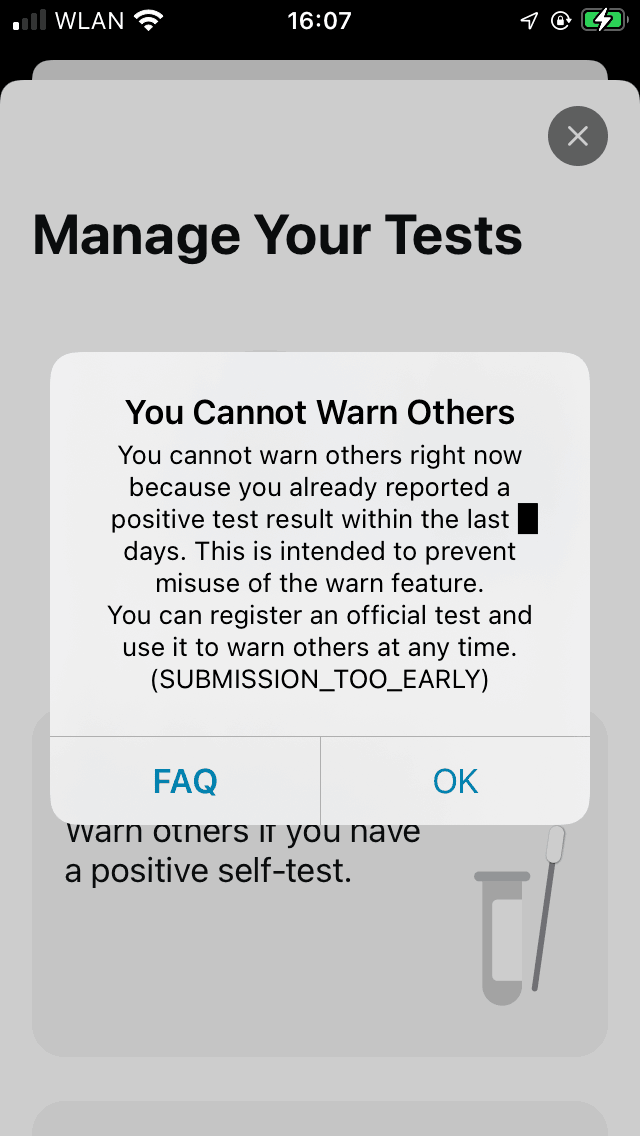
-
Can I warn on behalf of family members, such as my infected child?
-
The information in this FAQ entry is related to features or describes features of the app that are no longer available as of May 1, 2023, and is therefore no longer up-to-date. For more information, click here: What is the background for the end of the development of the CWA?
No, this is not technically possible because the risk contacts of the person tested positive were not necessarily also recorded on your smartphone by contact tracing. Warning for others from your smartphone would therefore not reach these contacts at all, but only your (i.e. the wrong) contacts.
-
I was checked in to an event via QR code. Can I warn the guests of the event with the function? Will I remain anonymous in the process?
-
The information in this FAQ entry is related to features or describes features of the app that are no longer available as of May 1, 2023, and is therefore no longer up-to-date. For more information, click here: What is the background for the end of the development of the CWA?
Yes, if you have checked in via event QR code, you can continue to warn the other guests during the period of your check-in. As before, your identity remains anonymous.
-
Do I have to go into isolation after a positive (self-)test?
-
The information in this FAQ entry is related to features or describes features of the app that are no longer available as of May 1, 2023, and is therefore no longer up-to-date. For more information, click here: What is the background for the end of the development of the CWA?
After each positive test, we recommend, for the sake of personal responsibility, to first minimize contacts as far as possible and to contact your doctor or the public health department to coordinate further steps.
Current isolation rules are based on the IfSG and local applicable regulations.
-
If I have another negative rapid test, can I end the isolation?
-
The information in this FAQ entry is related to features or describes features of the app that are no longer available as of May 1, 2023, and is therefore no longer up-to-date. For more information, click here: What is the background for the end of the development of the CWA?
The Corona-Warn-App cannot make a medical diagnosis of whether you are infected or not. Therefore, please clarify the question of ending the isolation with the responsible health department or your doctor.
-
Will the positive test result or warning be noted in my contact journal?
-
The information in this FAQ entry is related to features or describes features of the app that are no longer available as of May 1, 2023, and is therefore no longer up-to-date. For more information, click here: What is the background for the end of the development of the CWA?
If you have entered the result of a PCR test or rapid test into the Corona-Warn-App using a QR code or TAN, a corresponding entry appears in the contact journal.
If you manually warn other CWA users directly using the "Manage Your Tests and Warn Others" feature, no test will be registered in the app, so no corresponding entry will be created in the contact journal.
Regardless of the type of test and how it was registered, you will see the date of the warning in the contact journal.
See also: How can I warn other users if I have tested positive?
-
Can I get an official digital certificate for a self-test?
-
The information in this FAQ entry is related to features or describes features of the app that are no longer available as of May 1, 2023, and is therefore no longer up-to-date. For more information, click here: What is the background for the end of the development of the CWA?
No, Europe-wide digital certificates are not provided for self-tests. Test certificates can only be issued for supervised PCR tests (except PoC-NAT PCR tests) and supervised rapid tests.
-
Can I use a registered positive test result as a sickness certificate?
-
The information in this FAQ entry is related to features or describes features of the app that are no longer available as of May 1, 2023, and is therefore no longer up-to-date. For more information, click here: What is the background for the end of the development of the CWA?
No, alerting others with the "Manage Your Tests and Warn Others" feature does not result in the display of a positive test result in the Corona-Warn-App at all, it is only used to warn your contacts. Aside from that, displaying it in the CWA is not permitted by labor law for sick leave or work/school release. Please contact the doctor you trust or the responsible health office.
-
How long will the test remain visible in the app?
-
The information in this FAQ entry is related to features or describes features of the app that are no longer available as of May 1, 2023, and is therefore no longer up-to-date. For more information, click here: What is the background for the end of the development of the CWA?
Warning others with the new "Manage Your Tests and Warn Others" feature does not display a positive test result in the Corona-Warn-App at all, it is only used to warn your contacts.
-
After sharing the positive result, does my risk assessment stop?
-
The information in this FAQ entry is related to features or describes features of the app that are no longer available as of May 1, 2023, and is therefore no longer up-to-date. For more information, click here: What is the background for the end of the development of the CWA?
No, the risk assessment is not stopped. Thus, the Corona-Warn-App continues to record its contacts and send out random IDs. Therefore, warning others with the "Manage Your Tests and Warn Others" function has no effect on the risk assessment.
If you are out in public despite testing positive, please be mindful of spacing and hygiene rules and, if possible, wear a mask to reduce the risk of infection of others.
-
Does the risk calculation for a warning on my smartphone differ depending on the test type used to warn?
-
The information in this FAQ entry is related to features or describes features of the app that are no longer available as of May 1, 2023, and is therefore no longer up-to-date. For more information, click here: What is the background for the end of the development of the CWA?
No, the procedure for calculating the risk of infection has not been changed. Regardless of the type of test used to initiate the warning, the same parameters apply in the risk calculation.
-
Can warnings of different test types be differentiated?
-
The information in this FAQ entry is related to features or describes features of the app that are no longer available as of May 1, 2023, and is therefore no longer up-to-date. For more information, click here: What is the background for the end of the development of the CWA?
Contacts will receive a warning in their Corona-Warn-App about an encounter on a low risk (green tile) or increased risk (red tile) day.
Whether the warning was based on a rapid test or PCR test, whose result was received via the app, or on a self-test or other test, whose result was not transmitted in the app, is not disclosed to the warned person.
Certificates
-
How long is my certificate valid?
-
UPDATE February 1, 2022
The EU Commission has adopted the EU COVID digital certificate rules, which establish a mandatory 270-day (approximately 9-month) recognition period for vaccination certificates for travel within the EU. As this new rule should apply to Member States from February 1, 2022, therefore, when traveling within the EU, note that your destination country may already apply this rule.The following text refers to EU digital COVID certificates issued in Germany, i.e. vaccination, test and certificates of recovery. The figures given are the status as of July 2021.
Basically, we distinguish between
- the validity of the digital certificate (the technical validity) and
- the validity of the vaccination protection (the effective vaccination validity), i.e. the 'duration of protection'
Technical validity
The certificate as a document has an issue date and a technical date of expiry, just like your passport or identity card, for example. For all certificates, the date of expiry is set by the issuer of the certificate.
Effective validity
The certificate carries data, e.g. in the case of the vaccination certificate, information about the vaccination. This vaccination took place on a date X and is valid from then on e.g. in Germany for one year, according to the current state of scientific knowledge. After that, the vaccination protection is considered expired. We refer to the duration of vaccination protection as 'effective vaccination validity'. The effective validity of the vaccination therefore counts from the last vaccination date. The effective validity of the vaccination protection may vary from country to country
According to the German Infection Protection Act (IfSG), the maximum effective validity of a certificate of recovery is 90 days. Immediate vaccination status display for recovered people: For recovered people, starting with version 2.9, the complete vaccination protection is displayed in the Corona-Warn-App directly after the first vaccination. The two-week waiting period is eliminated for all vaccines except Johnson & Johnson.
Check of the validity
The check app, in Germany the CovPassCheck-App, checks both the technical validity of the certificate and the effective validity. As soon as one of the two validities expires, the entire certificate will be rejected as 'invalid' during verification with the check app.
Related FAQ articles:
- Why are certificates reissued?
- How and when can certificates be reissued in the app?
- Which EU digital COVID certificates are being reissued?
- Will I lose my vaccination status if one of my certificates expires?
- I cannot renew a certificate in the app. What could be the reason?
- Validity of an EU digital COVID certificate.
-
Which EU certificates are supported?
-
Starting with version 2.5, the Corona-Warn-App (CWA) supports all three types of EU Digital COVID Certificate:
- digital vaccination certificate
- digital certificate of recovery
- digital test certificate
Previously, support for digital vaccination certificates was introduced in version 2.3, followed by the addition of support for digital test certificates in version 2.4. The release of version 2.5 added support for digital certificates of recovery.
The EU Digital COVID Certificate Regulation entered into application on July 1, 2021 and the certificates will be accepted in all EU Member States.
-
Are certificates of recovery supported?
-
Updated March 30, 2022
Certificates of recovery are supported since version 2.5 of the Corona-Warn-App. Immediate vaccination status display for recovered people: For recovered people, starting with version 2.9, the complete vaccination protection is displayed in the Corona-Warn-App directly after the first vaccination. The two-week waiting period is eliminated for all vaccines except Johnson & Johnson.
As of version 2.20, validity dates are no longer displayed on certificates of recovery. Since the validity of certificates depends on local rules, the date of the first positive test on which the certificate is based is now displayed instead. However, the validity dates of your certificate of recovery are not lost. Although they are no longer displayed, they are still available in the certificate. So you can still view the validity data of your certificate of recovery if you export your certificate as a PDF.
-
How and where can I get a certificate of recovery?
-
You can obtain an EU digital COVID certificate of recovery, which you can scan into the Corona-Warn-App, from pharmacies or your general physician, among other places. You can find pharmacies in your area that issue EU digital COVID certificates using the pharmacy search (only available in German).
A certificate of recovery can only be issued if you have a positive PCR test that was performed less than 90 days ago. To obtain a certificate, you will usually need to present the medical examination report of the positive PCR test result and an ID.
Information on the validity of recovery certificates can be found in the FAQ entry "How long is my certificate valid?".
-
Can I use a vaccination certificate in the app as a travel permission?
-
The EU digital COVID vaccination certificate can not only be used in Germany. The EU digital COVID vaccination certificate issued in Germany can also be regarded as proof of vaccinations in other EU countries if the respective EU member state allows digital proof. The same applies to certificates of recovery and test certificates. From Corona-Warn-App version 2.6, the validity of your certificate can also be checked within the app before departure.
In addition, the respective EU member states generally also check the corresponding certificate with their own verifier apps. The data can be read out regardless of the language of the certificate. It is therefore irrelevant in which language your certificate is displayed on your device.
The EU digital COVID vaccination certificate can be presented as a printed QR code or as a scan in the Corona-Warn-App or CovPass-App. The known proof of vaccination in the form of the yellow vaccination booklet remains valid. The new EU digital COVID vaccination certificate is merely a user-friendly and trustworthy addition to the yellow vaccination booklet that can be easily checked.
Please note that sufficient effectiveness of vaccination protection does not occur until 14 days after the last necessary vaccination. Immediate vaccination status display for recovered people: For recovered people, starting with version 2.9, the complete vaccination protection is displayed in the Corona-Warn-App directly after the first vaccination. The two-week waiting period is eliminated for all vaccines except Johnson & Johnson.
Summarized information about the corona measures and travel restrictions applicable in the European countries can be found on this page: https://reopen.europa.eu/en. The update is the responsibility of the respective countries. There you will also find information on what personal information and documents you must present upon entry. Data processing is subject to the regulations of the respective country of entry. Details can be found on the national websites of the respective EU countries, which are linked on the above-mentioned page.
-
Is my certificate valid in the country I am traveling to?
-
UPDATE
Please note that the behavior of the certificate validity check has changed with version 2.8. For more information on this change, please see the FAQ entry: Why does the Corona-Warn-App with version 2.8 or newer show that my certificate couldn't be validated although versions 2.6 & 2.7 showed my certificate as valid?Starting with version 2.6, you can check before traveling whether your certificates (test, recovery and/or vaccination certificate) are valid in a selected country at the time of your trip. The Corona-Warn-App takes into account the applicable entry rules of the selected travel country and compares them with various parameters of the certificate, such as the date and type of test, test center or date of vaccination.
Every European country that supports EU digital COVID certificates has the ability to upload rules that the Corona-Warn-App can match for verification. At the start of this new feature, Ireland, Lithuania, Luxembourg, the Netherlands, Slovenia and Spain, together with Germany, have uploaded rules, with more countries to follow in the coming weeks.
If the app shows after checking that there are no entry rules available, you can find out about the rules at https://reopen.europa.eu/en.
See also "How long is my certificate valid?".
-
How do I delete a certificate from the Corona-Warn-App?
-
Using this step-by-step guide, you can delete certificates from the Corona-Warn-App. Please note that the first three steps apply to both iOS and Android, but only one of the last two steps needs to be followed, depending on which operating system matches yours. Vaccination certificates, test certificates and certificates of recovery are all called 'Certificates' in the following, as the process of removing them is identical.
After you have performed the following steps, the certificate is moved to the recycle bin for the time being. There, it will then be automatically deleted after 30 days, unless you restore it from there or permanently delete it. (The recycle bin feature is available starting with version 2.13.)- Tap on the 'Certificates' tab
- Tap on the certificate you would like to delete
- Scroll down to and tap on the tile that matches the certificate you want to delete.
- iOS: Tap on 'More' at the bottom of the screen and then on 'Delete Certificate'
- Android: Tap on the three-dot symbol on the top right of the screen, and then tap on 'Delete Certificate' (or 'Remove' for version 2.9 and earlier)
-
How do I create a printout of EU Digital COVID Certificates?
-
Updated October 10, 2022
Purpose
As of version 2.10 of the Corona-Warn-App, you can export scanned EU Digital COVID Certificates into PDF documents. This function is primarily used to create backup copies of the certificates for your personal purposes.
As of version 2.24 of the Corona-Warn-App, you can save all vaccination and recovery certificates available in your app, as well as all tests that are not older than 72 hours, in a single PDF document.
The original EU templates are used for the layout of the certificates.
Confidentiality
Exporting and saving the certificates is voluntary. The creation of the PDF file takes place exclusively locally on your smartphone. Only you have access to this document.
However, please note that the generated document contains sensitive personal information. Therefore, please handle the PDF file with care. Show the document only to people you trust and who are authorized to review it.
We strongly advise against sharing the PDF document via potentially insecure channels (e.g. by email or via other apps).
Limitation
When exporting a single certificate before version 2.27, only PDF documents of certificates that were also issued in Germany could be generated. Otherwise, a detailed message appeared: 'Display print version not possible - The print version of the certificate cannot be displayed because the certificate was not issued in Germany.'
Unlike the export of individual certificates, the export of all certificates was not limited to those issued in Germany, taking into account all EU digital COVID certificates.
As of version 2.27, the export of individual certificates is also possible for all EU digital COVID certificates.
Application
After successfully exporting one or more certificates to the PDF document, you can decide whether you want to save the document on your smartphone, import it to other apps or print it. To do this, please use the standard functions of the operating system.
Step-by-step instructions: Exporting a single certificate
To create a printout of your individual EU COVID Digital Certificate, please follow these steps:
- Tap on the 'Certificates' tab in the Corona-Warn-App
- Select a person, by tapping on a corresponding certificate in the certificate overview
- Scroll down and select a certificate of this person
- In this detail view, tap on the three-dot menu in the upper right corner (Android) or on 'More' at the bottom (iOS)
- Tap on 'Display print version'
- Tap on 'Continue' (iOS) or 'Next' (Android)
- Tap on the icon for 'Print' or for 'Share' in the upper right corner
- In the following view, you can print the created PDF document using the standard functions of the operating system, import it into other apps or even share it
Step-by-step instructions: Exporting all certificates
To create a printout of all your saved EU COVID Digital Certificate at once, please follow these steps:
- Tap on the 'Certificates' tab in the Corona-Warn-App
- Tap the icon with the upward pointing arrow in the upper right corner
- Tap on 'Continue' (iOS) or 'Next' (Android)
- Tap on the icon for 'Print' or for 'Share' in the upper right corner
- In the following view, you can print the created PDF document using the standard functions of the operating system, import it into other apps or even share it
You can find screenshots on exporting certificates for both iOS and Android devices at the following links:
See also:
-
How are certificates verified by third parties?
-
In Germany, third parties can only reliably check whether it is a valid vaccination certificate, certificate of recovery, or test certificate using the CovPassCheck-App. Additionally, an identity check with photo ID should take place. Please note that other countries may use different apps for certificate verification.
A pure visual check of the certificates is not sufficient, as manipulated screenshots, apps or system settings (e.g. changed date) could be used, for example. The CovPassCheck-App is a secure solution for e.g. traders and public authorities to reliably check EU digital COVID certificates. More information and download links to the CovPassCheck-App can be found here: Check EU COVID certificates directly via app. Please note that third parties in other countries may use other apps to verify certificates.
You can check certificates for validity on your own directly in the Corona-Warn-App without the need of using the CovPassCheck-App. For more information, see the blog Users can add local 7-day incidences and check certificates for validity before traveling and the FAQ article Is my certificate valid in the country I am traveling to?
-
Can I show the QR code without an internet connection?
-
Yes. As soon as the QR code is displayed in the Corona-Warn-App, you can show it at any time without being connected to the internet.
-
Can I save a vaccination certificate on multiple smartphones, e.g., on my private and business phone? How can I transfer vaccination certificates when changing device? What do I do if I lose my phone? Can I manage certificates in the Corona-Warn-App and the CovPass-App at the same time, or do I have to choose one of the two apps? Will vaccination certificates be included in my backup?
-
There is no limit to how often you can scan the QR code of vaccination certificates. By scanning the QR code of a certificate you can add and manage the vaccination certificates:
- on multiple devices, e.g. on your private and business phone
- on a new device, when changing device
- in several apps, e.g. the Corona-Warn-App and the CovPass-App
- on a device you have reset. Certificates are not included in the backup.
-
Can I save the vaccination certificates of relatives, such as children, in the Corona-Warn-App?
-
Starting with version 2.5 of the Corona-Warn-App, you can scan and add proof of vaccination for several people, such as that of your child or partner.
Also with the CovPass-App, the digital vaccination certificates of several people can be stored together on a smartphone. -
What data is displayed when checking the QR code?
-
The QR code is displayed in the Corona-Warn-App. After scanning the QR code with the CovPassCheck-App, only the most necessary information can be seen: vaccination status, last name, first name and date of birth of the vaccinated person.
-
Where is personal data of a digital certificate of vaccination stored? Is there a central vaccination register?
-
No, there is no central vaccination register. When a Corona vaccination certificate is created, the data will be collected once by the vaccination site and transmitted to the RKI for signing. The data will be deleted there immediately. When you add a Corona vaccination certificate in the app, personal information is only stored locally (decentralized) on your smartphone. You can decide for yourself if and when to delete this data on your device.
All digital vaccination certificates are created only temporarily in the vaccination logging system and then deleted. Permanent storage is only implemented decentrally on users' smartphones.
-
How is abuse being prevented?
-
The QR code for digital certificate of vaccination may only be issued by authorized persons in vaccination centers, medical practices and hospitals. When reviewing digital vaccination certificates, a photo ID may be presented as appropriate. The digital proof of vaccination is cryptographically protected against changes.
-
What happens if the names of my certificates do not exactly match?
-
As of version 2.19 of the Corona-Warn-App, the assignment of certificates to persons is more fault-tolerant. Small differences in the spelling of first and last names are ignored so that the certificates are still automatically assigned to the same person.
The Corona-Warn-App can recognize that certificates belong to one person if the dates of birth match exactly and:
- the first and last names match exactly,
- at least one first name and at least one last name match or
- the first and last names are swapped.
If a name contains umlauts, they will be converted automatically. A doctorate in a name will now be ignored for the purpose of comparing names.
If the Corona-Warn-App changes anything in the grouping of your certificates as a result of this adjustment, you will be informed about it with a notification.
For more information, visit the blog: CWA 2.19 improves the assignment of certificates to persons
-
Why are certificates reissued?
-
Two cases can be distinguished:
(a) As of version 2.23, EU digital COVID certificates whose validity expires can be updated. Currently, EU digital COVID certificates issued in Germany have a technical expiration date of 365 days after issuance. Even if the corresponding certificate would still be technically valid, it will no longer be recognized as valid after reaching the technical expiration date. In June 2022, the first certificates will technically expire and can no longer be checked. For more information, visit the blog: Corona-Warn-App Version 2.23.
(b) The EU specifications for booster vaccination certificates have changed. If your certificate no longer meets the current specifications, it is still valid, but it may not be recognized as a booster vaccination during an inspection. In such a case, you can be informed about this via the Corona-Warn-App since version 2.20.3 with a corresponding message. For more information, visit the blog: Corona-Warn-App Version 2.20.
Related FAQ articles:
-
How and when can certificates be reissued in the app?
-
If you receive a corresponding message in the Corona-Warn-App, you can voluntarily request a new vaccination certificate or a certificate of recovery free of charge via the app. After you have given your consent, the app transmits the certificate or several certificates for verification to the RKI, which issues an updated certificate and transmits it to your app. You can then find the updated certificate in the Certificates tab.
- The old certificate is automatically moved to the recycle bin and deleted after 30 days. The old certificate can be restored at any time within the 30 days.
- The possibility of reissue begins 28 days before the expiration of the certificate and ends 90 days after the expiration of the certificate.
- IMPORTANT: The reissue can be done a maximum of three times within this period. Because of this limitation, we recommend that you export the reissued certificate as a PDF file and print it out so that you can scan the QR code of the certificate again if necessary. (See "How do I create a printout of my EU Digital COVID Certificate?"
Related FAQ articles:
-
Which EU digital COVID certificates are being reissued?
-
The following EU digital COVID certificates are reissued:
- Vaccination certificate with the latest date of issue
- Certificates of recovery
The following EU digital COVID certificates can not be exchanged:
- Test certificates
- Blocked certificates
Related FAQ articles:
-
Will I lose my vaccination status if one of my certificates expires?
-
Your vaccination status does not change when a certificate expires. You only need to request the reissue of the currently used certificate in the app to be able to prove your vaccination status via the Corona-Warn-App in the future. To do this, follow the instructions in the overview of your certificates.
Related FAQ articles:
-
I cannot renew a certificate in the app. What could be the reason?
-
The information in this FAQ entry is related to features or describes features of the app that are no longer available as of May 1, 2023, and is therefore no longer up-to-date. For more information, click here: What is the background for the end of the development of the CWA?
- Only certificates relevant to vaccination status can be renewed, such as booster vaccinations or certificates of recovery.
- The certificate is valid for longer than 28 days.
- The certificate already expired more than 90 days ago. In this case, reissuing within the app is no longer possible. Please contact a pharmacy to obtain a new certificate.
- Only the vaccination certificate with the latest date of issue can be reissued.
- Only certificates issued in Germany can be renewed via the app.
- The number of reissues is limited to three per certificate.
- Your Corona-Warn-App has not been updated to version 2.23. Please perform an update.
Related FAQ articles:
Test Certificates
-
How can I request a test certificate?
-
The information in this FAQ entry is related to features or describes features of the app that are no longer available as of May 1, 2023, and is therefore no longer up-to-date. For more information, click here: What is the background for the end of the development of the CWA?
You can request the certificate by registering a test in the Corona-Warn-App (CWA): To do this, tap on 'Manage Your Tests' on the Status tab ('Start Screen' before version 2.12) of your CWA (or on 'Register Test' for app versions until 2.5) and then on 'Scan QR Code'. After scanning the QR code for test registration, the window for the COVID test certificate automatically opens. There you can tap 'Request Test Certificate' or decline it if you do not want to receive one.
-
Can I request test certificates for rapid tests and PCR tests?
-
The information in this FAQ entry is related to features or describes features of the app that are no longer available as of May 1, 2023, and is therefore no longer up-to-date. For more information, click here: What is the background for the end of the development of the CWA?
You can request a certificate for both PCR and rapid tests, which are then issued in the event of a negative test.
Rapid tests
In the case of rapid tests, it may be that the respective test site does not support the digital certificate. In this case, after scanning the QR code, you will not be redirected to apply for the certificate. You will then receive the information that a test certificate cannot be requested because the test site does not support the issuance of test certificates.PCR tests
When requesting a test certificate for a PCR test, you must provide your date of birth. It is important that the date of birth corresponds to the one that was also indicated for the sample of the PCR test. If the dates of birth do not match, for example due to a typo, you will not receive the test result or the certificate via the app. You cannot change the date of birth that you enter in the app afterwards. Before you request the test certificate after entering the date, you should therefore briefly check whether the date is correct. -
When will I receive my test certificate and where can I find it?
-
The information in this FAQ entry is related to features or describes features of the app that are no longer available as of May 1, 2023, and is therefore no longer up-to-date. For more information, click here: What is the background for the end of the development of the CWA?
Shortly after the test result is available in the app, you will also receive your test certificate in the app - provided that you have requested it beforehand, and the respective rapid test site supports the creation of a certificate. You can then view it via the 'Certificates' tab. If you tap on the COVID test certificate, you will be shown the QR code that can be scanned for verification, and more information, such as type of test, date and time of execution and test result.
-
How long is my test certificate valid?
-
How long the certificate is valid depends on the regulations of the respective federal state or municipality.
-
How will my privacy be protected if I create a test certificate?
-
The information in this FAQ entry is related to features or describes features of the app that are no longer available as of May 1, 2023, and is therefore no longer up-to-date. For more information, click here: What is the background for the end of the development of the CWA?
To create the test certificate, the data is encrypted end-to-end and transmitted from the laboratory or the rapid test site to the Corona-Warn-App. For this purpose, the encrypted data is transmitted to the Robert Koch Institute (RKI) in order to digitally sign it and thus confirm the validity of the certificate. The data cannot be decrypted by the RKI and will be deleted after delivery of the certificate.
Test certificates are stored in the app for an unlimited period of time. You can delete certificates manually by going to the 'Certificates' tab, selecting the respective test certificate and then selecting 'Remove test certificate'.
Vaccination Certificates
-
My child has already been vaccinated twice as described in the STIKO recommendation. Nevertheless, the vaccination status is indicated as "incomplete". Why?
-
Updated on October 27, 2022
Please note that the status "fully vaccinated" is based on the Infection Protection Act (IfSG). The requirements for complete vaccination protection in the IfSG do not differentiate by age. They therefore also generally apply to children under 12 years of age. However, there are currently no restrictions under federal law that are related to proof of complete vaccination protection. Therefore, there are no restrictions for children under age 12. It is possible that further protective measures may be adopted in your federal state. Exceptions depending on your vaccination status might be implemented, e.g., an exemption from the mask requirement upon presentation of proof of complete vaccination. Please note then that the exemption does not apply if you are not fully vaccinated. This then also applies to children between 6 and 12 years of age, who would have to continue wearing masks in this case. Please refer to the recommendations of the Standing Committee on Vaccination (STIKO) for COVID-19 vaccination, which recommends different vaccination sequences or a different number of vaccinations based on current scientific knowledge according to age and risk factors. The current COVID-19 vaccination recommendations can be found here: RKI - Epidemiologisches Bulletin 40 (German)
-
What is the digital certificate of vaccination?
-
The information in this FAQ entry is related to features or describes features of the app that are no longer available as of May 1, 2023, and is therefore no longer up-to-date. For more information, click here: What is the background for the end of the development of the CWA?
Starting with version 2.3 of the Corona-Warn-App (CWA), you can add your digital vaccination certificate to the CWA and thus securely and digitally prove your Corona vaccination status via QR code. Beginning with version 2.5, certificates for more than one person can be stored in the app. The CWA indicates the complete vaccination protection 14 days after the last required vaccination. The digital vaccination certificate is an additional way to document vaccinations. Thereby you are able to digitally store information such as vaccination time and vaccine in a personalized manner on your smartphones. The use of a digital certificate of vaccination in the CWA is voluntary. You can also provide proof of Corona vaccination status in a different way. Immediate vaccination status display for recovered people: For recovered people, starting with version 2.9, the complete vaccination protection is displayed in the Corona-Warn-App directly after the first vaccination. The two-week waiting period is eliminated for all vaccines except Johnson & Johnson.
-
Why is there a digital proof of vaccination?
-
The information in this FAQ entry is related to features or describes features of the app that are no longer available as of May 1, 2023, and is therefore no longer up-to-date. For more information, click here: What is the background for the end of the development of the CWA?
At the beginning of the year 2021, the European Council decided to launch an interoperable and standardized proof of vaccination for medical purposes. Germany quickly implemented this European decision in order to be able to provide all citizens who wish to participate with a digital proof of vaccination. In the meantime, the European Commission has regulated an EU-wide recognition framework for (digital) certificates for vaccinations, tests and for persons with COVID-19 recovered status in order to facilitate the free movement of travelers. The EU's Digital COVID Certificate forms the legal framework for the member states' solutions. See Which EU certificates are supported? for details of the digital certificate support in the Corona-Warn-App.
-
How does digital proof of vaccination work?
-
The information in this FAQ entry is related to features or describes features of the app that are no longer available as of May 1, 2023, and is therefore no longer up-to-date. For more information, click here: What is the background for the end of the development of the CWA?
The digital proof of vaccination is generated in the doctor's practice or in a vaccination center. After entering or transferring the data, a vaccination certificate token (QR code) will be created for you, which you can scan directly with the Corona-Warn-App (CWA) or can be handed to you on a paper printout and later scanned with the CWA. You can then manage your digital vaccination certificates on your smartphone.
-
Who can obtain a digital proof of vaccination? How do I get a vaccination certificate? If I already have full vaccination protection, how can I transfer the status to the Corona-Warn-App afterwards?
-
The information in this FAQ entry is related to features or describes features of the app that are no longer available as of May 1, 2023, and is therefore no longer up-to-date. For more information, click here: What is the background for the end of the development of the CWA?
All persons who are entitled to a vaccination may also have a digital proof of vaccination available in addition to the paper-based vaccination certificate.
If necessary, you can obtain a Corona vaccination certificate from the doctor's office or vaccination center where the vaccination was carried out. Simply ask on site. However, vaccination centers and medical practices are not obliged to issue vaccination certificates.
Various ways are being explored to create digital vaccination certificates for Corona vaccinations afterwards. In principle, the subsequent issuance should take place where one has been vaccinated. If the appropriate contact details are available in the vaccination centers, the QR codes should be sent automatically by mail as far as possible. In addition, doctors and pharmacists could subsequently provide proof of vaccination.
-
Am I obliged to use the digital certificate of vaccination in the Corona-Warn-App? Will there still be the yellow paper-based vaccination booklet? Can I continue to use my yellow vaccination booklet? What about people who don't own a smartphone?
-
The information in this FAQ entry is related to features or describes features of the app that are no longer available as of May 1, 2023, and is therefore no longer up-to-date. For more information, click here: What is the background for the end of the development of the CWA?
In general, the digital proof of vaccination (or digital proof of test or recovery, respectively) via the Corona-Warn-App is a completely voluntary and complementary offer. If you do not have a digital certificate of vaccination or have lost it, the proof of vaccination via the well-known 'yellow booklet' (yellow vaccination passport) is usually still possible and valid. You can also prove Corona vaccinations with the printed Corona vaccination certificate for full vaccination. Digital certificates can be issued retrospectively by pharmacies.
Important: Please check the local regulations of the federal states.
-
Does my vaccination status affect the calculation of the risk? Does the calculation of the risk change if a vaccinated person has become infected, and then warns other users?
-
The information in this FAQ entry is related to features or describes features of the app that are no longer available as of May 1, 2023, and is therefore no longer up-to-date. For more information, click here: What is the background for the end of the development of the CWA?
Risk calculation and vaccination certificates are independent features of the app. The risk calculation does not take into account whether you are vaccinated against COVID-19. The calculation of the risk also does not change if a vaccinated person has become infected, and then warns other users.
-
What is a booster vaccination and how does it appear in the CWA?
-
Updated on October 13, 2022:
A booster vaccination (revaccination) is a vaccination process designed to refresh waning vaccination protection after basic immunization. In most cases, but not always, it takes place according to the recommendations of the authorities after a period of 6 months (previously 3 months) after the last vaccination procedure. (Example: completion of the vaccination series for basic immunization on October 08, 2022, possible booster vaccination on: April 08, 2023)
An interactive German-language vaccination guide from the Federal Ministry of Health (BMG) is available under Impf-Guide which provides a personal vaccination recommendation according to the rules of the Standing Committee on Vaccination (STIKO).
Each vaccination can be attested by a digital COVID certificate, which you can scan into the Corona-Warn-App. Important: please ensure that the personal data (surname, first name and date of birth) are shown to match the existing vaccination certificates (and also recovery certificates, if applicable). Only then will it be possible to assign the new certificate to the other certificates (vaccinations or recovery). (Example: same academic title or indication of the full double name). All certificates of a person should be displayed grouped in the Corona-Warn-App, see figure.
Booster shots provide immediate vaccine protection.
Based on the previous vaccination series, the booster certificate will be documented '4 of 4' (in case of previous basic immunization with 3 doses).
The '2 of 1' label for a vaccination indicates that it is the first vaccination after a COVID-19 disease recovery.
-
How do I become aware of booster vaccinations in the context of Corona?
-
The information in this FAQ entry is related to features or describes features of the app that are no longer available as of May 1, 2023, and is therefore no longer up-to-date. For more information, click here: What is the background for the end of the development of the CWA?
The Conference of Health Ministers has now passed a regulation on COVID-19 booster vaccinations. An additional booster vaccination is designed to help raise neutralizing antibody titers again, which may decline over time after basic immunization. This becomes particularly important if a weak/muted vaccine response is assumed or recognized after basic immunization in certain groups of vulnerable people.
The Corona-Warn-App (CWA) will notify the user to consider a booster vaccination if certain conditions are met. These conditions are based on the recommendations of the Paul Ehrlich Institute and the Standing Committee on Vaccination (STIKO) of the Robert Koch Institute (RKI).
How long someone is effectively protected by a COVID-19 vaccination (basic immunization) depends on several factors and can therefore not be answered in general terms according to current knowledge.
-
How do I manage booster vaccination certificates in my CWA?
-
The information in this FAQ entry is related to features or describes features of the app that are no longer available as of May 1, 2023, and is therefore no longer up-to-date. For more information, click here: What is the background for the end of the development of the CWA?
Since version 2.9, the Corona-Warn-App will allow importing certificates documenting a booster vaccination. (see blog article: Corona-Warn-App version 2.9: Organizers can use the check-in function to warn guests on behalf of the health department)
Since version 2.10, users receive a notification to consider a booster vaccination if necessary. The notification is based on national rules that have been implemented in collaboration and alignment with the Robert Koch Institute (RKI). These rules are continuously reviewed and adapted according to developments and new findings. (see blog article: Blog article Corona-Warn-App version 2.10)
Please note: The booster vaccination certificate is only valid if you can also prove the required basic immunization by the corresponding last certificate of the vaccination series. Please do not delete the other vaccination certificates from the CWA! Since no uniform EU-standards have yet been defined on this topic, you should also carry the basic immunization certificates with you, especially when traveling abroad, whether in the CWA, as a PDF, or as a paper printout. We therefore recommend keeping all vaccination certificates in the app, even if they are no longer up to date.
-
2/1 Vaccination certificates
-
The information in this FAQ entry is related to features or describes features of the app that are no longer available as of May 1, 2023, and is therefore no longer up-to-date. For more information, click here: What is the background for the end of the development of the CWA?
The Android app and iOS app versions 2.17.1 differ with regard to the display of the 2/1 vaccination certificate after a first vaccination with Johnson and Johnson: In the iOS app, the complete vaccination status is currently displayed immediately. For the Android app, this is currently not the case until day 15. We are urgently in the process of adjusting this with the Android app so that full immunization is also immediately displayed here with a 2/1 vaccination certificate.
Despite this correction, due to the different evaluation in terms of the effective validity of these 2/1 vaccinations in the individual federal states and in the EU, the information on the complete vaccination protection and the status of the booster vaccination cannot yet be clearly derived in all cases. Together with the RKI and the BMG, the technical project partners are working on a solution that can distinguish these different cases in future versions. This also applies to the CovPassCheck-App.
See also the FAQ article Why does a 14-day wait for full vaccine protection after a booster vaccination appear in the Corona-Warn-App?
-
Why does a 14-day wait for full vaccine protection after a booster vaccination appear in the Corona-Warn-App?
-
The information in this FAQ entry is related to features or describes features of the app that are no longer available as of May 1, 2023, and is therefore no longer up-to-date. For more information, click here: What is the background for the end of the development of the CWA?
See this FAQ article regarding 2/1 Vaccination certificates.Recently, the European Commission adapted the rules for the encoding of vaccination certificates. In the future, this will allow vaccination certificates proving the completion of the first vaccination series to always be distinguished from vaccination certificates issued after a booster vaccination. In the future, booster vaccinations will be marked as follows:
• 3/3 for a booster vaccination after a first vaccination series with two single doses.
• 2/1 for a booster vaccination after vaccination with a single dose or administration of one dose of a vaccine consisting of two single doses to a recovered person.
Adjustments for the app are still pending.
See also the press release issued by the European Commission on December 21, 2021.
There are three cases where there may be a report of a fourteen-day waiting period after a booster vaccination:
Case 1: basic immunization with Johnson & Johnson (J&J) vaccine.
Case 2: After recovery from COVID-19, a second booster vaccination is given.
Case 3: After recovery from COVID-19, an initial vaccination with J&J is given.
The reason is the limitation of the current EU guidelines for the creation of the different vaccination certificates/sequences, which is mapped accordingly by the apps. See: https://health.ec.europa.eu/sites/default/files/ehealth/docs/covid-certificate_json_specification_en.pdf
Reason:
Regarding case 1 and case 2:
In the case of a basic immunization with vaccines other than J&J, such as BioNTech, Moderna, or AstraZeneca, the entry "2 of 2" for the second dose is made in the certificate under "Number of vaccination". However, regardless of the vaccine used, a waiting period of 14 days is always required after the last vaccination of the basic immunization, since full vaccine protection is only given after the formation of a sufficient amount of antibodies.
As a result, checking apps, such as the CovPassCheck-App, cannot distinguish whether the second vaccination procedure is a booster vaccination for the J&J basic immunization, or the second dose of the basic immunization. Therefore, the vaccination certificate for the booster vaccination will be displayed as invalid for 14 days.
On the other hand, in case of a previous basic immunization by two doses, the booster vaccination is declared as the third of three vaccinations. By entering "3 of 3", the app correctly recognizes the booster vaccination as such and the display of the 14-day waiting period until full vaccination protection is omitted. As soon as a second booster vaccination is given after the basic immunization by the J&J vaccine, the display of the fourteen-day waiting period is omitted, since "3 of 3" is entered as the number of the vaccination for this certificate.
Regarding case 3:
The first vaccination after recovery from COVID-19 is recorded as "1 of 1" in the certificate. If this vaccination for recovered people is done with the J&J vaccine, it cannot be distinguished from the basic vaccination with J&J, because in both cases "1 of 1" is noted in the certificate.
A vaccination for recovered people with the BioNTech, Moderna or AstraZeneca vaccines, which actually require two vaccinations in the basic immunization, is marked "1 of 1" and can therefore be clearly distinguished from the basic immunization by the deviation of the numbering from the vaccination schedule.
Due to EU directives, the documentation of the vaccination series under "Number of vaccination" in the certificates must be complete and correct. For example, it is not permissible to enter the number "3 of 3" for a booster vaccination without two vaccination doses having been administered beforehand.
You can continue to show your previous vaccination certificate as proof for the 14 days during which the certificate for the booster vaccination is shown as invalid. This will retain its validity, provided that the technical or effective validity has not expired.
Status proof
-
General information about the status proof display
-
Update on September 28, 2022
The status proof (3G, 3G+, 2G, 2G+) is currently not relevant and therefore not shown by the appUpdated on March 30, 2022
Starting with version 2.18, the Corona-Warn-App will also show you the 2G+ status proof for 'freshly' vaccinated, 'freshly' recovered, and 'boostered' users if the corresponding COVID digital certificates are stored in the app and also have been issued for the same name as well as date of birth.The Corona-Warn-App shows you an entry for each person for whom you have stored certificates in the overview of certificates. As of version 2.16, the status proof is displayed next to the name of the person in a blue dot, which is achieved by the stored certificates of the respective person. Currently we distinguish between four G-statuses: 3G, 3G+, 2G and 2G+. The Corona-Warn-App always shows you the status that is fulfilled at most by the stored certificates.
As of version 2.20, you will be informed by a message whenever your G status has changed. This can be the case, for example, if you have added a certificate or the rules have changed.
Since not all combinations of vaccinations and recoveries can be clearly mapped by the numbering scheme, the app indicates the next-higher status in case of doubt:
- Status proof 2G+: Requirements met to 2G+, 2G, 3G+, 3G.
- Status proof 2G: Requirements fulfilled to 2G, 3G+, 3G.
- Status proof 3G+: Requirements met to 3G+, 3G.
- Status proof 3G: Requirements fulfilled to 3G.
See also:
-
What does the 2G+ status proof mean in concrete terms?
-
The status proof (3G, 3G+, 2G, 2G+) is currently not relevant and therefore not shown by the app
If the corresponding certificates are stored in the app, the following cases are assigned to the 2G+ status:
- Tested and (a) Fully vaccinated (from day 15 after vaccination) or (b) recovered with incomplete vaccination (from day 29 after a positive PCR test result). Applies as long as a valid test is available; 2G status thereafter.
- 'Boosted' (boosted) means: (a) Basic immunized and received booster vaccination (applies immediately) or (b) Recovered and received at least two vaccinations thereafter (applies immediately or from day 15 with a 2/1 certificate) or (c) Fully vaccinated and recovered (from day 29 after positive PCR test result). The 2G+ status applies for an unlimited period of time.
- 'Freshly' vaccinated: fully vaccinated (from day 15 to day 90 post-vaccination; thereafter 2G status).
- 'Freshly' recovered: (a) after incomplete vaccination or (b) without vaccination. (From day 29 to day 90 after positive PCR test result; thereafter 2G status (a) or no G status (b)).
- Vaccinated after recovery (Applies immediately until day 90 after vaccination; 2G status thereafter).
Furthermore, regarding the G status:
- A valid negative PCR test alone fulfills 3G+ status (72 h).
- A valid negative rapid antigen test alone fulfills 3G status (48 h).
- No G status: incompletely vaccinated (only one vaccination including a single J&J vaccination) or recovered before day 29 or from day 91 after positive PCR test result.
For local interpretation and, if necessary, time limits, please contact the authorities of the respective federal state.
You can find an overview of the country regulations here (only available in German): Bundesregierung - Regeln in den Ländern
See also:
-
Will my booster vaccination be accounted for?
-
The status proof (3G, 3G+, 2G, 2G+) is currently not relevant and therefore not shown by the app
According to the decision of the federal and state health ministers, vaccinated or recovered persons who have received a booster vaccination currently do not have to provide a recent test in case of a 2G+ regulation. As of version 2.18 of the Corona-Warn-App, the proof status '2G+' is displayed if a certificate of a booster vaccination is stored in the app.
See also:
-
How do I use the combined 2G+ display?
-
The status proof (3G, 3G+, 2G, 2G+) is currently not relevant and therefore not shown by the app
If you have stored a valid vaccination certificate or a certificate of recovery and a valid test certificate in the app, these will also be shown in a combined display from version 2.16 onwards. You can then use the switch to toggle between the QR code of the '2G certificate' (vaccination certificate or certificate of recovery) and that of the test certificate to quickly and easily provide 2G+ proof. Both QR codes must be checked on site using the CovPassCheck app together with presentation of the ID card if 2G+ proof is required. For privacy reasons, when the certificates are checked by the CovPassCheck app, it is not apparent whether the individual has a vaccination certificate or a certificate of recovery. When scanning the QR codes, the checkers only see whether the certificate is valid or not.
See also:
-
Why is the 2G+ status proof not displayed even though I have a vaccination certificate or a certificate of recovery and a negative test?
-
The status proof (3G, 3G+, 2G, 2G+) is currently not relevant and therefore not shown by the app
The 2G+ status proof results, among other things, from the combination of vaccination, recovery and test certificates. If the data within the certificates, for example name or date of birth, do not match, the Corona-Warn-App cannot match these certificates and determine the corresponding status. In this case, the Corona-Warn-App will show you two certificates in the overview with 3G and 2G rules assigned to them respectively. Therefore, make sure that your name is entered correctly and fully when the certificate is issued, and contact the issuing office of the certificate in case of errors in the entry of the name or date of birth.
A test certificate officially confirms a negative test result in the form of a QR code in the Corona-Warn-App. You can request the official test certificate for PCR and rapid tests when you register a test in the Corona-Warn-App. To do this, you can open the universal QR code scanner in the bottom center of the CWA and scan the test registration QR code. You will receive this either while booking the test or on-site during testing, if the provider is connected to the Corona-Warn-App. After scanning the QR code, a window will automatically open where you can request the test certificate. You can find more information in this blog: Project team releases rapid test partner search and Corona-Warn-App version 2.4 with digital test certificate
See also:
Mask Feature
-
Mask Feature
-
The information in this FAQ entry is related to features or describes features of the app that are no longer available as of May 1, 2023, and is therefore no longer up-to-date. For more information, click here: What is the background for the end of the development of the CWA?
As of version 2.27, the Corona-Warn-App (CWA) displays the current mask status as a dedicated symbol in the "Certificates" area if any federal states define their own more extensive mask obligations.
According to the fall/winter plan 2022 of the federal government this is divided into the "federal legislations" and "supplemental measures of the federal states" (cf. sources below).
Currently, there are no additional measures of the states.
Additionally, the project team has removed the indication of status proof (3G, 3G+, 2G, 2G+) on the COVID digital certificates, as there are currently no measures or targets associated with G status.
The text box in the CWA informs users respectively: "The status proof is currently not relevant and therefore not shown by the app."
Also, from version 2.27 onwards, the "vaccination status" info box in the certificate's detail view shows users their vaccination status based on the new Infection Protection Act (Infektionsschutzgesetz, IfSG).
Overview of the legislations (COVID-19 Protection Act, COVID-19-Schutzgesetz)
Nationwide regulations
Wearing a mask is mandatory across the country only in certain scenarios (see sources):- Medical and therapeutic centers
- Hospitals/clinics and care facilities
- in long-distance public transportation (except in aircrafts)
Potential further measures by the federal states
The federal states may respond to changes in the pandemic situation with local amplified rules:- The states can define a mask requirement for additional use cases (e.g., indoor dining, cultural, or recreational facilities)
- But they may also define exceptions for wearing masks (e.g. for a certain period after a "recent" vaccination/recovery or even after a negative test).
Notes
- The exemption from the mask requirement can only be validated reliably with a digital inspection using the CovPassCheck app. A visual scan is not sufficient as a check.
- An unsupervised self-test is not sufficient for a mask requirement exemption.
- If the currently used certificate is invalid or technically expired, the CWA is going to assume a mask requirement and always displays the mask icon in case there are local rules in the selected federal state.
- Only when a federal state with local rules has been selected, the CWA displays the mask requirement or exemption icon. If no federal state has been selected or there are no additional rules for the selected federal state, no mask symbol is displayed at all.
Sources (German only)
Certificate Check for Bookings
-
Information on certificate verification during ticketing
-
The information in this FAQ entry is related to features or describes features of the app that are no longer available as of May 1, 2023, and is therefore no longer up-to-date. For more information, click here: What is the background for the end of the development of the CWA?
The Europe-wide requirements for online verification services have already been in place since October 2021. In Germany, no provider of an online verification service has been approved. With version 2.15, however, the CWA is ready to support corresponding verification services.What is a DCC validation service?
Companies must comply with legal requirements to protect the health of employees and customers. In the pandemic, they therefore need reliable access management for business premises, factory halls, aircraft, trams, hotels and restaurants or events for instance. They need to be able to verify the authenticity of Digital COVID Certificates (DCCs) quickly and easily. This is served by a Validation Service.
Contact Journal
-
Contact Journal
-
Since release of the contact journal function, we continuously received suggestions for changes and improvements. All those ideas will be reviewed technically and together with the client regarding:
- User friendliness of the UI,
- extension by functions (e.g. recording of additional parameters),
- technical feasibility (or the effort required for implementation), and
- Benefit for the health authorities (if the user decides to share the contact journal and provide this information)
- legal framework and limits
The number of comments regarding the contact journal confirms the active support of our community. We are pleased this new function is positively received by the app's users.
More information on how to use the contact journal can be found in this blog post. -
How can I edit or delete entries from the Contact Journal?
-
- Select 'Journal' in the bottom navigation bar
- Tap the three-dot symbol on the top right
- Select either 'Edit People' or 'Edit Places'
- Individual entries can be edited or deleted
- The complete list can also be deleted
Check-in
-
Who generates the Event QR code?
-
The information in this FAQ entry is related to features or describes features of the app that are no longer available as of May 1, 2023, and is therefore no longer up-to-date. For more information, click here: What is the background for the end of the development of the CWA?
The host of a location or event generates the QR code.
-
Can the Event QR code also be set up and used for e.g. a private birthday party, providing this is legally possible?
-
The information in this FAQ entry is related to features or describes features of the app that are no longer available as of May 1, 2023, and is therefore no longer up-to-date. For more information, click here: What is the background for the end of the development of the CWA?
Yes of course, that is possible.
-
Where can the Event QR code be generated?
-
The information in this FAQ entry is related to features or describes features of the app that are no longer available as of May 1, 2023, and is therefore no longer up-to-date. For more information, click here: What is the background for the end of the development of the CWA?
The QR code can be generated directly in the app or here on the website and then printed as a PDF or scanned directly from the app.
-
Is it possible to check in using the CWA to scan Event QR codes from other apps?
-
The information in this FAQ entry is related to features or describes features of the app that are no longer available as of May 1, 2023, and is therefore no longer up-to-date. For more information, click here: What is the background for the end of the development of the CWA?
Note: The luca app no longer offers event registration (check-in functionality) as of spring 2022. However, it is still possible to check in with the Corona-Warn-App by scanning luca-QR-Codes.You can scan the Event QR codes from the luca app with the Corona-Warn-App. It is not possible to scan the event QR codes from other apps. More details in the section about joint use of luca-QR-codes.
-
Is it possible to check in using other contact tracing apps to scan an Event QR code generated by the CWA?
-
The information in this FAQ entry is related to features or describes features of the app that are no longer available as of May 1, 2023, and is therefore no longer up-to-date. For more information, click here: What is the background for the end of the development of the CWA?
No, currently it is not possible to use other contact tracing apps to check in using event QR codes generated by the Corona-Warn-App.
-
Is there a way to check in without a smartphone (dongle or similar)?
-
The information in this FAQ entry is related to features or describes features of the app that are no longer available as of May 1, 2023, and is therefore no longer up-to-date. For more information, click here: What is the background for the end of the development of the CWA?
No, that is not possible.
-
How should I scan the Event QR code?
-
The information in this FAQ entry is related to features or describes features of the app that are no longer available as of May 1, 2023, and is therefore no longer up-to-date. For more information, click here: What is the background for the end of the development of the CWA?
Use only the CWA to scan the QR codes: A QR code can be scanned with the native camera app as well as with the CWA. However, in order to prevent misuse, we recommend the use of the CWA to scan the QR codes. Only the CWA can ensure that legitimate QR codes are processed.
-
What happens if I scan an Event QR code but do not have the CWA installed on my smartphone?
-
The information in this FAQ entry is related to features or describes features of the app that are no longer available as of May 1, 2023, and is therefore no longer up-to-date. For more information, click here: What is the background for the end of the development of the CWA?
iOS users are directed to the App Store, where they can download the app. Android users are directed to a website from which they can access the Google Play Store to download the app.
-
What is the procedure in case of a positive result?
Does everyone who scanned the same Event QR code get a warning?
What exactly needs to happen in this new feature for users who have checked into a specific location to be warned through the app? -
The information in this FAQ entry is related to features or describes features of the app that are no longer available as of May 1, 2023, and is therefore no longer up-to-date. For more information, click here: What is the background for the end of the development of the CWA?
The procedure is based on the existing CWA warning process: If an event participant or a visitor of a location has tested positive, they should share the result via the CWA. As a result, all other participants who were checked in at the same time, or up to 30 minutes after the positive tested person checked out, will receive an immediate warning without having to burden the health authorities. Depending on the epidemiological situation, the warning is displayed in one of two versions: 'low risk' (green tile) or 'high risk' (red tile).
-
How is the risk determined?
When do I receive a low-risk warning (green tile), when do I receive a high-risk warning (red tile)? -
The information in this FAQ entry is related to features or describes features of the app that are no longer available as of May 1, 2023, and is therefore no longer up-to-date. For more information, click here: What is the background for the end of the development of the CWA?
The calculation of the risk depends on whether and for how long a user's attendance overlaps with the attendance of a person who later tested positive for COVID-19. If the attendance overlaps by less than 10 minutes, users receive a warning for a low-risk encounter (green tile). If a user's attendance overlaps by 10 minutes or more with that of a person who later tested positive for COVID-19, users will receive a warning about an encounter with increased risk (red tile). A warning can also be issued if one was checked in up to 30 minutes after the positive tested person checked out.
-
Can the user see what the warning is based on, i.e. which scanned Event QR code caused the warning?
-
The information in this FAQ entry is related to features or describes features of the app that are no longer available as of May 1, 2023, and is therefore no longer up-to-date. For more information, click here: What is the background for the end of the development of the CWA?
Yes, this is displayed in the contact journal. This allows users to determine, for example, whether other family members that were also present but do not have the app (such as children) were also put at risk.
-
Can I warn for others regardless of which QR code I have scanned?
-
This feature of the Corona-Warn-App is no longer available since version 3.0 and cannot be used with the previous versions 2.9 to 2.28 after January 31, 2023, as the verification hotline (TAN hotline) was discontinued on this date.
Organizers can warn for others regardless of which QR code they have scanned with the CWA. For more information on warning for others, see the following links:
-
The luca app does not currently offer event registration. Can the Corona-Warn-App still read and process the QR codes from luca?
-
The information in this FAQ entry is related to features or describes features of the app that are no longer available as of May 1, 2023, and is therefore no longer up-to-date. For more information, click here: What is the background for the end of the development of the CWA?
The luca app no longer offers event registration (check-in functionality) as of spring 2022. However, the Corona-Warn-App can scan QR codes issued for event registration using the luca app and perform its own check-in process from the CWA.
-
Can luca also read and process QR codes from the Corona-Warn-App?
-
The information in this FAQ entry is related to features or describes features of the app that are no longer available as of May 1, 2023, and is therefore no longer up-to-date. For more information, click here: What is the background for the end of the development of the CWA?
Note: The luca app no longer offers event registration (check-in functionality) as of spring 2022. Even when this functionality was still available in the luca app, it was not possible for the luca app to read and process QR codes from the CWA.The luca system transmitted the contact data required for this purpose from visitors to the event or establishment in question to the health authorities as part of contact tracking, which needed to be health authority-compliant. However, the CWA did not provide for the transmission of contact data. Thus, QR codes were needed for this process, which were different from those required by the CWA.
-
Can users of the luca app be alerted if CWA users test positive?
-
The information in this FAQ entry is related to features or describes features of the app that are no longer available as of May 1, 2023, and is therefore no longer up-to-date. For more information, click here: What is the background for the end of the development of the CWA?
Note: The luca app no longer offers event registration (check-in functionality) as of spring 2022. Even when this functionality was still available in the luca app, luca app users were not automatically warned when CWA users tested positive.Even if users of both apps scanned the same QR code, no data flowed from one system to the other. Only when the responsible health office was informed about the infection from a test laboratory, for example, it could have personally informed the affected luca users about the possible risk contact. However, the principle of the CWA was based on the fact that users are warned pseudonymously via a 'red tile' (increased risk) in the event of a risk encounter. No interaction with a health department was necessary in this process.
-
Can all luca QR codes for check-in be read by the Corona-Warn-App and the luca app?
-
The information in this FAQ entry is related to features or describes features of the app that are no longer available as of May 1, 2023, and is therefore no longer up-to-date. For more information, click here: What is the background for the end of the development of the CWA?
Note: The luca app no longer offers event registration (check-in functionality) as of spring 2022. However, luca QR codes can still be scanned with the Corona-Warn-App.The luca-QR codes generated as of May 25, 2021 can be read (scanned) by both the Corona-Warn-App and luca app (no longer supported since spring 2022) and processed for the check-in process - provided that the operators have explicitly agreed to this at the time of creation. The support of private luca QR codes is still not possible.
Other features
-
Where can I find news on the Corona-Warn-App?
-
The information in this FAQ entry is related to features or describes features of the app that are no longer available as of May 1, 2023, and is therefore no longer up-to-date. For more information, click here: What is the background for the end of the development of the CWA?
The availability and details of new Corona-Warn-App versions are published in the Blog as soon as an update is released into the stores. (See also Where can I get the app?.) Occasionally, information on various other topics is published in the Blog as well, such as recommendations on how to behave in the event of a red tile.
Additionally, news about the Corona-Warn-App is published on Twitter where users can also ask questions and get replies from the helpful community there. The announcements and conversations in the Twitter channel are in German generally.
-
In-App statistics
-
The information in this FAQ entry is related to features or describes features of the app that are no longer available as of May 1, 2023, and is therefore no longer up-to-date. For more information, click here: What is the background for the end of the development of the CWA?
Since version 1.11 the Corona-Warn-App displays important statistical key figures on current infections. The figures displayed guide users to better assess the current situation and to adjust their own behavior.
The number of new infections is published once a day by the Robert Koch Institute (RKI). 'Yesterday' means that the value considers all reported new infections from the previous day until 23:59.
The statistics displayed in the Corona-Warn-App are compiled from different sources and are formatted for the app about every 15 minutes. Besides the aggregated numbers from the previous day (e.g. reported new infections), the statistics also show the R-value, which is an estimate for the current day based on the "nowcasting" approach.
The concept of the R-value and the data basis of its calculation is described in detail in the Epidemiological Bulletin of the RKI (#17/2020 of 04/23/2020). Sample calculations and the daily updated R-values (4-day and 7-day R-value) are available as an Excel table at https://www.rki.de/covid-19-nowcasting.
In the meantime, further key figures have been added to the in-app statistics. The app currently includes the following tiles:
- Link to the Pandemic Radar, with various key figures (since version 3.0, link of version 2.28: Pandemic Radar (German Only), Blog).
- Confirmed new infections on the previous day, 7-day average and total (since version 1.11, Blog)
- Nationwide 7-day incidence of new infections and hospitalizations (since version 2.12 and 1.11, Blog & Blog)
- Local 7-day incidence of new infections and hospitalisations (since version 2.12 and 2.6, Blog & Blog)
- 7-day R-value, d h. Average number of infections per infected person (since version 1.11, Blog)
- COVID-19 patients in intensive care units (since version 2.12, Blog)
- Warnings by app users, 7-day average and total (since version 1.11, Blog)
Similarly, statistics on vaccinations have been added:
- People vaccinated at least once (since version 2.5, Blog)
- People who have basic immunization (since version 2.5, Blog)
- People who have received booster vaccinations (since version 2.17, Blog)
- Administered vaccine doses (since version 2.5, Blog)
To ensure the validity of the data in the CWA's statistics, all data sources are carefully verified for completeness and consistency. Thus, the presentation of the data in the app may be slightly delayed in comparison to other websites/sources. However, in terms of content, the values correspond to the official case numbers of the RKI.
-
How does the recycle bin work in the Corona-Warn-App?
-
The information in this FAQ entry is related to features or describes features of the app that are no longer available as of May 1, 2023, and is therefore no longer up-to-date. The recycle bin will remain exclusively for vaccination & recovery certificates. For more information, click here: What is the background for the end of the development of the CWA?
Starting with version 2.13, vaccination, recovery, or test certificates that you have deleted are temporarily moved to a recycle bin. This allows you to easily recover the certificate in case of accidental removal and move it back to its original location. If a certificate remains in the recycle bin for 30 days, it will automatically be permanently deleted, unless you have manually permanently deleted it from the recycle bin beforehand. A certificate that has been deleted in the app can still be rescanned. If it is still in the recycle bin and has therefore not been permanently removed, you will receive a message that it has been restored.
Starting with version 2.14, tests that you have deleted will also be moved to the recycle bin for 30 days.
Starting with version 2.17, the time at which an item in the recycle bin will be finally deleted is displayed below the respective item.
iOS:
- Swipe down while on the Status tab and select 'Recycle Bin' under 'More'.
- If there are certificates or tests in your recycle bin, you can tap on them to restore them.
- To permanently remove a certificate or test from the recycle bin, first tap on 'Edit' at the top right. Then tap on the red minus sign next to the respective certificate or test. Alternatively, you can swipe to the left directly in the listing without first tapping 'Edit' while holding down on a certificate or test. Then tap on the red 'Delete' field.
Android:
- While on the Status tab, tap the three-dot menu in the top-right corner.
- Tap 'Recycle Bin'.
- Within one of the certificates or tests listed there, tap the three-dot menu in the top-right corner.
- Select whether you want to restore the selected certificate/test or permanently remove it from the recycle bin.
Note that the app can manage a maximum of one rapid test and one PCR test at a time. For example, if you restore a PCR test and had previously registered another PCR test, the active PCR test will be moved to the recycle bin.
You can find screenshots on the recycle bin for both iOS and Android devices at the following links:
-
Data donation and event-based scientific survey
-
In our Science Blog we publish the results from the research undertaken by the Robert Koch Institute. This research is based on the data from the data donation and the event-based scientific survey.
More information on the topics of data donation by the user and event-based scientific survey can be found in this blog entry:
Users can provide data voluntarily to help improve the Corona-Warn-App further .
Further details regarding data protection can be found on this poster:
Evaluation of the Corona-Warn-App: How user privacy remains protected.
-
How do I manage notifications from the Corona-Warn-App?
-
The information in this FAQ entry is related to features or describes features of the app that are no longer available as of May 1, 2023, and is therefore no longer up-to-date. For more information, click here: What is the background for the end of the development of the CWA?
The settings for notifications are managed uniformly in the device settings of your smartphone as of version 2.12.
You can specify here whether:
- you generally want to receive notifications from the Corona-Warn-App or not.
- you want to display notification content on the lock screen or not.
- notification texts should only be displayed after unlocking the smartphone.
Please check your message settings for the Corona-Warn-App in the device settings:
iOS devices
- Tap on the 'Status' tab in the Corona-Warn-App.
- Scroll down and tap on 'Settings'.
- Tap on 'Notifications'.
- Scroll down further and tap 'Open Device Settings'.
- In your device settings, then tap on 'Notifications'.
- Here you can completely turn off notifications for the Corona-Warn-App or you can turn off the sound for notifications. In addition, here you can specify whether the notifications should be displayed as a pop-up on the locked screen of your smartphone or not.
Android devices
- Tap on the 'Status' tab in the Corona-Warn-App.
- Tap on the 3 dots on the top right.
- Open 'Settings' here.
- Then tap on 'Notifications'.
- Scroll down further and tap on 'Open Device Settings'.
- In the device settings you can completely turn off the notifications for the Corona-Warn-App or turn off the sound for the notifications. In addition, you can specify here if you want the app's notifications to reach you while your device is in 'Do Not Disturb' mode. Note: The setting options may vary for Android devices depending on the model and Android version. We recommend to consult the manufacturer's help and documentation because the settings for lock screen or 'Do Not Disturb' mode are not necessarily on the screen which CWA opens when 'Notifications' is selected in the CWA Settings menu. See Control notifications on Android
What to do, if?
Red Card
-
In a nutshell
-
The information in this FAQ entry is related to features or describes features of the app that are no longer available as of May 1, 2023, and is therefore no longer up-to-date. For more information, click here: What is the background for the end of the development of the CWA?
Contact tracking („Tracing“)
How do I ensure error-free use?
To ensure error-free use of the Corona-Warn-App as part of contact tracking, always use the latest version of the app and keep your device's operating system up to date. In the settings of your device, activate the background update, Bluetooth and for Android devices up to and including Android 10 also the location detection. Then, within the Corona-Warn-App, enable risk detection and carry your device with you when you leave the house! Open the app once a day to check for regular risk status updates.
How does contact tracking work with the CWA?
The Corona-Warn-App contact tracking is based on three different functions. Firstly, the app offers Bluetooth-based contact tracking to record the distance and duration of encounters. Additionally, there is a check-in functionality that takes into account the increased risk of infection indoors. Furthermore, you have the possibility to keep a contact diary in the Corona-Warn-App, which serves as a memory aid and is automatically filled with entries from the check-in function if desired. You can find more information about the check-in function here: FAQ: Event Check-In
How will I be warned?
If a person you have previously encountered shares their positive test result in the Corona-Warn-App, you will receive an alert. You'll see the alert in the risk card on the status page of the app, and you'll also receive a push notification for higher-risk encounters if you allow it in the settings.
Why does the risk warning remain despite a negative test result?
A risk warning is shown to you for up to 14 days (10 days since version 2.20) and disappears afterwards. The risk tile shows you your risk of infection, while the test tile shows your infection status. Therefore, the warning itself is unaffected by a negative test result. You have no way to remove the warning manually or with a negative test result.
Exposure with low-risk
In the case of a low-risk encounter, the risk card remains green because there is no acute need for action on their part. The risk of such an encounter is classified as low due to the duration of the encounter and the distance between the devices. You are still advised to adhere to the general distance and hygiene rules. You can find these by tapping on the risk card.
Exposure with increased risk
In an encounter with increased risk, the risk card turns red. You can find the corresponding action instructions by tapping on the risk card.You can find more information in the FAQ: Red Card? How to go through Corona testing
How the warning works
In simple terms, an encounter with increased risk occurs when a person has been in the vicinity of a subsequently tested positive person for more than 10 minutes at a distance of less than 2 meters. Additionally, you will be warned if a positive test result was shared by a person who attended an event with you. A detailed description of the calculation of the risk of infection can be found in the FAQ: How does the app calculate the risk? and By which criteria are encounters evaluated and how do the recommendations for action differ?
Why is it only days later that I am shown that I have had a risk encounter?
The timing of when you are told when the risk encounter occurred is dependent on when a person who tests positive for COVID-19 releases their test result for sharing in the Corona-Warn-App. Therefore, users benefit from those who test positive sharing their result early. Only then will all people who have had contact with the person who tested positive in the last 14 days (10 days since version 2.20) be warned retroactively. The app does not provide a real-time warning.
Why am I not shown the exact time and location of the risk contact during risk determination?
The Corona-Warn-App uses functions of the Google and Apple operating systems to perform the risk calculation. For data protection reasons, these functions do not offer the possibility to record location and time information.
You will receive information about the last day on which a risk encounter took place. You can enter places and persons in the contact diary. You can find more information here: What personal data is stored in the app?How often is the risk status updated?
The risk status is automatically updated up to 6 times a day if a WLAN connection is available. In the case of a mobile Internet connection, the risk status is only queried once a day. You can find more information here: How often is the risk status updated?
How do different risk assessments arise among users who have been in the same place?
Deviating infection risk scores can have multiple causes, but do not affect the effectiveness of the Corona-Warn-App.
The assessment of a possible risk of infection depends on the detected contact duration and the determined distance between the smartphones. The determination of the distance is also influenced by the orientation of the two smartphone antennas to each other. Therefore, this aspect of the risk assessment is highly dependent on the exact spatial location of the smartphones involved. You can find more information here: How do differences in risk assessment occur on multiple devices, even if the respective smartphones were not far apart?
Testing
What test should I take if I see a red tile (increased risk)?
If the Corona-Warn-App indicates a high infection risk with the red card, please get tested with a rapid antigen test or test yourself, preferably several times at intervals of two days. In case a test result is positive, you should confirm it with a PCR test.
Please confer with your doctor for the further procedure if you have symptoms or feel sick.
Where can I get tested?
Test sites connected to the Corona-Warn-App can be found on both the Quick Test Portal and the Federal Ministry of Health site, although the test sites listed there are not guaranteed to be connected to the Corona-Warn-App. See FAQ: Where can I get tested?
How can I warn?
The idea behind the app is to warn other users of the app by voluntarily sharing your positive test result in the app. This will alert all users of the app that you have encountered in the past 14 days (10 days since version 2.20) and have been in contact with long enough. For detailed information on the criteria for risk encounters, please refer to our FAQ: By which criteria are encounters evaluated and how do the recommendations for action differ?
What to do if the test is not delivered?
- Report the problem
- Obtain the test result by other means
If you have not received your test result or if no corresponding EU COVID Digital Test Certificate has been sent following the test result, you can report this or other problems on the Quick Test Portal page, among others. You can find more details here in the FAQ: What can I do if I have not received my test result or test certificate?
If you did not receive the test result through the Corona-Warn-App, please contact your local health care professional, testing center, or health department. Even if your positive test result is not available in the Corona-Warn-App, but you have been notified of a positive test result outside of the Corona-Warn-App, you can still warn others via the app. For more details, please see the FAQ: How can I warn for others?
Can multiple tests be registered?
Each family member can scan one PCR test and one rapid test. After scanning a test, select whether it is intended for you or for a family member. The status of a test, regardless of whether it belongs to you or a family member, can subsequently be called up on the status tab. Each QR code for a test can only be scanned on one device. If the test result is subsequently deleted, it can be recovered from the recycle bin for 30 days, but cannot be scanned on another device. This is to prevent misuse and false positives. You can find more information here: What to do with several PCR test QR codes?. See also the blog article: Corona-Warn-App version 2.21 now allows test management for family members
Certificates
Which certificates are supported?
The Corona-Warn-App supports all three types of EU COVID digital certificates, i.e. vaccination, recovery and test certificates. You can find more information here: Which EU certificates are supported?
How long is my certificate valid?
We basically distinguish between the technical expiry date of the certificate and the validity in terms of the duration of protection. The technical expiry date can be found in the certificate details. The duration of protection is currently still the subject of scientific research and depends on factors such as the vaccine administered and age. Your certificate will show as valid during validation if the technical validity has not expired and your certificate complies with the current duration of protection rules, among others. You can find more information here: How long is my certificate valid?
What do I do if incorrect data has been entered in my certificate?
When issuing your certificate, please ensure that data such as name, title and date of birth are entered correctly. Typing errors in this data mean that the app cannot assign the certificates to a single person. Have typos in the certificates corrected directly by the issuer. For vaccination certificates, please also ensure that the number of the vaccination is entered correctly. For example, a 3rd vaccination should be entered as '3 of 3' regardless of the vaccine.
How can I check if my certificate is valid?
Before a trip, you can check whether your certificates are valid in a selected country at the time of your trip. The parameters of the certificate are compared with the stored rules. When checking your vaccination certificate, make sure that it is the vaccination certificate that confirms full vaccination protection and make sure that you check your certificate for the correct date of travel. You can find more information here: Is my certificate valid in the country I am traveling to? and Why does the Corona-Warn-App with version 2.8 or newer show that my certificate couldn't be validated although versions 2.6 & 2.7 showed my certificate as valid?
Why can't I scan my QR code?
If your QR code doesn't scan right away, make sure you have good lighting conditions and hold the QR code about 30 cm away from the camera. You can find more tips here: Why does the CWA not scan a QR code? Why does the QR code scanner not respond?
Explanatory video
In the following explanatory video you can find out how the contact tracing of the Corona-Warn-App works and what it can do.
-
Red Card? How to go through Corona testing
-
The information in this FAQ entry is related to features or describes features of the app that are no longer available as of May 1, 2023, and is therefore no longer up-to-date. For more information, click here: What is the background for the end of the development of the CWA?
If the Corona-Warn-App indicates a high infection risk with the red card, please get tested with a rapid antigen test or test yourself, preferably several times at intervals of two days. In case a test result is positive, you should confirm it with a PCR test.
For a smooth testing process, to receive the test result and to warn others in case of a positive result, please follow the steps in these overviews from the Robert Koch Institute:
- Have you been tested positive? How to share your result
- Rapid antigen test? How to share your result (German only)
See also:
- Why is voluntary self-quarantine recommended?
- More information on quarantine measures
- If I see a high-risk encounter in the App, i.e. a red card, should I do a rapid antigen test or PCR test?
- How to behave if I am partially or completely vaccinated, but receive a red warning in the Corona-Warn-App?
- Where to get tested?
- How do I warn without a teleTAN?
-
How to behave if I am recovered, partially or completely vaccinated, but receive a red warning in the Corona-Warn-App?
-
The information in this FAQ entry is related to features or describes features of the app that are no longer available as of May 1, 2023, and is therefore no longer up-to-date. For more information, click here: What is the background for the end of the development of the CWA?
If the Corona-Warn-App indicates an encounter of increased risk to you in a red tile, enter voluntary self-quarantine if possible until you have a negative test result. This applies even if you have been vaccinated or are recovered and have no symptoms. More information can be found here: Fragen und Antworten zu COVID-19 Tests (BMG, German only)
If symptoms occur in the further course, you should get tested immediately if this has not happened and go into immediate quarantine. Please confer with your doctor for the further procedure.
In the case of an unfinished basic immunization as well as in the first 14 days after the last dose, the vaccination protection is significantly lower, so that the same recommendations apply here as for unvaccinated persons.
-
I got the message in the app that I had one or more low risk encounters. But the status indicator remained green. Should I be worried?
-
The information in this FAQ entry is related to features or describes features of the app that are no longer available as of May 1, 2023, and is therefore no longer up-to-date. For more information, click here: What is the background for the end of the development of the CWA?
No, because based on the data of the risk assessment, the risk of infection is considered low because the encounter was limited to a short period of time and/or a longer distance. You do not need to worry and there is no particular need for action. It is recommended to follow the generally applicable rules of distance and hygiene. You do not need to get yourself tested after low risk encounters. Users can find the suggested behavior as well as information about the time of detection and the risk of infection in the app itself when they tap on "Low risk" with their finger.
-
An encounter has been reported, but the risk status stays green
-
The information in this FAQ entry is related to features or describes features of the app that are no longer available as of May 1, 2023, and is therefore no longer up-to-date. For more information, click here: What is the background for the end of the development of the CWA?
All active Corona-Warn-Apps regularly download the diagnosis keys released on the Corona-Warn-App server and pass them on to the operating system in batches through an interface. The app checks whether any of these received, recorded rolling proximity identifiers match any of the diagnosis keys. If there is a match, this means the following: The user's smartphone encountered the smartphone of a person who has subsequently uploaded their diagnosis keys.
In the next step, the app analyzes all the matching rolling proximity identifiers for each diagnosis key, to estimate how long the exposure lasted in total on the day in question and how close the smartphones were to each other on average during the exposure. The distance is calculated from the measured reduction in strength of the Bluetooth signal, which is specified in dB (decibel). All exposures for a diagnosis key that lasted less than 10 minutes (reduced to 5 minutes on Feb 23, 2021, see blog post) in total (regardless of how close the smartphones came during that time) or during which the smartphones were more than 8 meters (73 dB attenuation) apart on average (regardless of how long the exposure lasted) are rated as harmless and are not included in the app's risk calculation.
The remaining encounters are rated collectively according to their distance and duration as well as the presumed infectiousness of the other person(s). This rating doesn't always yield an increased risk. In this case those encounters will be shown in the Corona-Warn-App but the risk status will stay the same.
For more details about risk assessment see the Mobile Applications section in the Solution Architecture document.
Positive test
-
TAN Procedure
-
The information in this FAQ entry is related to features or describes features of the app that are no longer available as of May 1, 2023, and is therefore no longer up-to-date. For more information, click here: What is the background for the end of the development of the CWA?
Please note that since version 3.0 of the Corona-Warn-App, a teleTAN is no longer required to share a positive test result that has not been transmitted to the Corona-Warn-App. Therefore, the operation of the TAN hotline was discontinued as of January 31, 2023. The TAN procedure described in the following text can no longer be used. See FAQ: How do I warn without teleTAN?Purpose
If you have been tested for the SARS-CoV-2 virus and have received a positive result in the Corona-Warn-App (CWA), you can alert other users utilizing the CWA, helping to break contact chains at an early stage.
If the result is not transferred to the CWA after scanning the QR code from the Form 10C/OEGD (or equivalent), or you have not received a QR code that is compatible with the Corona-Warn-App, you can still register a positive result in the app to alert others, as long as you receive a TAN from the verification hotline.
Procedure
- You can reach the hotline exclusively by telephone.
Call the number: [not available anymore] (in Germany) or [not available anymore] (international).
You can check the operating hours of the hotline under:
FAQ: How to reach us. - Step 1: Answer the questions of the hotline employee.
- Step 2: You will receive a call back from this employee to give you the TAN. This TAN is valid for one hour.
- Step 3: If the test was already registered, remove the test with no result from the Corona-Warn-App.
- Step 4: Under the Status tab of the CWA, select the 'Continue' button in the section 'Manage Your Tests'.
Below the question 'Your PCR test was positive?' you will find the function 'Enter TAN for PCR Test'. Select this function and enter the 10-digit TAN that was provided to you. - Your positive test result is now registered in the app. Now you can warn others via the app.
Prerequisites and conditions
- To reasonably record encounters through contact tracing and alert these contacts, the Corona-Warn-App must be installed on the smartphone for a minimum period of time; the TAN hotline will verify that period.
- The PCR test must have been processed by an accredited laboratory (see also Limitations).
- You must have a laboratory report (or an equivalent medical certificate) that contains the required details for the verification of the laboratory.
Limitations
- A TAN is only issued for positive test results. No warning can be triggered with negative results, so there is no TAN in case of a negative result.
- Each caller receives no more than one TAN. The process in the TAN hotline does not include issuing multiple TANs in one call (for instance in the case of family members who were tested in the same laboratory). Each person being tested must call and go through the verification process themselves.
- A TAN will only be issued for PCR tests that have been analyzed in a laboratory. No TAN will be issued by the hotline for positive results from rapid tests without a result in the CWA, self-tests, or PCR tests without a result from a laboratory. It is irrelevant whether the locally used PCR test approach is recognized and accepted by the health authority or not.
- A TAN cannot be requested on behalf of another person. Each person being tested must call and go through the verification process themselves.
Further information
- Glossary: TAN
- FAQ: How do I share a positive test result on multiple devices?
- FAQ: Can I enter positive test results from other countries?
- FAQ: I tested positive. Why does a person in the same household not receive a risk warning?
- FAQ: What to do with several PCR test QR codes?
- FAQ: I have scanned a PCR test QR code, but the test result could not be retrieved for days.
- FAQ: How do I warn without a teleTAN?
- You can reach the hotline exclusively by telephone.
Vaccination recommendation
-
Why do I receive notification of a vaccination recommendation from the Standing Committee on Vaccination (STIKO)?
-
The information in this FAQ entry is related to features or describes features of the app that are no longer available as of May 1, 2023, and is therefore no longer up-to-date. For more information, click here: What is the background for the end of the development of the CWA?
Your app regularly checks the certificates stored in the app (including the certificates stored there for other people) in order to be able to pass on individually compiled recommendations to you (or the other people concerned). This check is performed directly in your app, so that no data leaves the smartphone in the process. The rules used and the possible recommendation texts are downloaded from the rule server beforehand together with the current updates of the app, so that no individual information about you or your certificates (or about other persons and their certificates) is revealed.
If the rules established in accordance with the respective current recommendations of the Standing Committee on Vaccination at the Robert Koch Institute (STIKO) apply to your certificates stored in the app, the app will notify you of the corresponding vaccination recommendation. Please then discuss with your doctor(s) whether you should receive another vaccine dose of a COVID-19 vaccine.
If the assumptions derived from your saved certificates do not apply because you have already received further COVID-19 vaccinations or have undergone a proven SARS-CoV-2 infection, you can ignore this notification. In this case, we recommend scanning the relevant vaccination certificates or certificates of recovery into the app.
Please also bear in mind that there are other STIKO vaccination recommendations, e.g. for people with certain pre-existing conditions or occupations, which cannot be determined from the certificates, which is why such recommendations cannot be referred to in the app.
For more information on the STIKO vaccination recommendations and all about COVID-19 and vaccination, see RKI - Impfungen A - Z - COVID-19 und Impfen (German).
Troubleshooting
General
-
Who can help with questions regarding the Corona-Warn-App?
-
The information in this FAQ entry is related to features or describes features of the app that are no longer available as of May 1, 2023, and is therefore no longer up-to-date. For more information, click here: What is the background for the end of the development of the CWA?
The operation of the TAN hotline has been discontinued as of January 31, 2023. Please note that since version 3.0 of the Corona-Warn-App, teleTAN is no longer required to share a positive test result that was not submitted to the Corona-Warn-App.If the test result is not available in the Corona-Warn-App, the relevant service personnel, test centre or health authority should be contacted to obtain the test result.
In order to make it easier for you to find the responsible health authority, the RKI has provided a corresponding tool. By entering the postal code or the city of residence, the responsible health authority (including contact details) is immediately displayed: Robert Koch Institute Tool: Health authority by postal code or placeFurther information on the PCR test QR Code procedure can be found in this FAQ entry: I have scanned a PCR test QR code, but the test result could not be retrieved for days.
The websites of the Federal Government are offering general information and videos: https://www.bundesregierung.de/breg-de/themen/corona-warn-app/corona-warn-app-englisch.
The Robert Koch Institute also provides information on epidemiological aspects: https://www.rki.de/DE/Content/InfAZ/N/Neuartiges_Coronavirus/nCoV_node.html (German only).
As a media representative, please direct your enquiries to press...sap...com.
The various feedback channels of the Corona-Warn-App-Community will help you with your questions about the open source project of the Corona-Warn-App.
See also :
- How do I warn without a teleTAN?
-
How to reach us
-
The operation of the technical hotline has been discontinued as of June 1, 2023. The information in this FAQ entry is therefore no longer up-to-date. For more information, click here: What is the background for the end of the development of the CWA?
You can reach us by phone from within Germany and from abroad. The national numbers are free of charge, but are only available from within Germany. The international numbers are not free of charge - the cost of the international call is based on the contract with your provider.
Technical Hotline
The technical hotline will help you with technical questions about the Corona-Warn-App, for instance if you have problems with the exposure logging (only available in German). It is available Monday to Friday from 9 a.m. to 5 p.m. German local time (except on German national holidays):
National: 0800 7540001
International: +49 30 498 75401
TAN Hotline
The operation of the TAN hotline has been discontinued as of January 31, 2023.
See also :
- How do I warn without a teleTAN?
-
How do I create an error report?
-
The information in this FAQ entry is related to features or describes features of the app that are no longer available as of May 1, 2023, and is therefore no longer up-to-date. For more information, click here: What is the background for the end of the development of the CWA?
With version 2.2, the Corona-Warn-App (CWA) offers a new function for detailed technical problem analysis. The error report is intended to help the developers to perform a root cause analysis faster and to eliminate errors more efficiently.
Important: Please report an issue to the technical support first, either by phone (click here to see the phone numbers) or by e-mail (corona-warn-app.opensource...sap...com), to verify if there is already a known solution. An error report is only required if the technical support asks for this report.The best place to share the unique report ID is where it was requested. You can also share the ID in the following ways:
- Open an issue on GitHub (Android or iOS) and mention the ID of your error report
- Share the ID with the technical support
- Write a review on the Corona-Warn-App in the Apple App Store or Google Play Store and mention the ID of your error report
Regardless of which contact option you choose, the following tips will help to resolve your issue as quickly as possible:
- Describe the problem as accurately as possible
- Start the error analysis in the CWA (see blog post)
- Try to reproduce the incorrect behaviour or to generate the error message
- If this is successful, send the error report to the CWA server. The data will be anonymized and encrypted
- You can then find your unique ID on the bottom of the 'Error Reports' screen, scroll down and click on 'ID History'
- Stop the error analysis
- Share the 'unique report ID' with the technical support. On Android you can long press the ID and copy & paste it like normal text.
Notes:
- The error reports are automatically deleted after 14 days
- Error reports that are transmitted to the server without request by the technical support cannot be analyzed and processed
- There is no direct feedback channel for the error reports in the Corona-Warn-App. Technical support can only communicate with you via one of the above mentioned channels
For more info as well as screenshots, see the blog article Corona-Warn-App version 2.2 enables creation of a rapid test profile and error reports
-
Where can I get tested?
-
The information in this FAQ entry is related to features or describes features of the app that are no longer available as of May 1, 2023, and is therefore no longer up-to-date. For more information, click here: What is the background for the end of the development of the CWA?
The test infrastructure was deactivated on April 21, 2023. This also involves the shutdown of the portal for the search for test centers.Meanwhile, more than 100 rapid test partners are connected to the CWA infrastructure and can provide their test results to the app.
A local search that shows the compatible partners with nearby testing sites in your area can be found here: map.schnelltestportal.de
The list of test sites contains only those entries that have been reported by the partners concerned.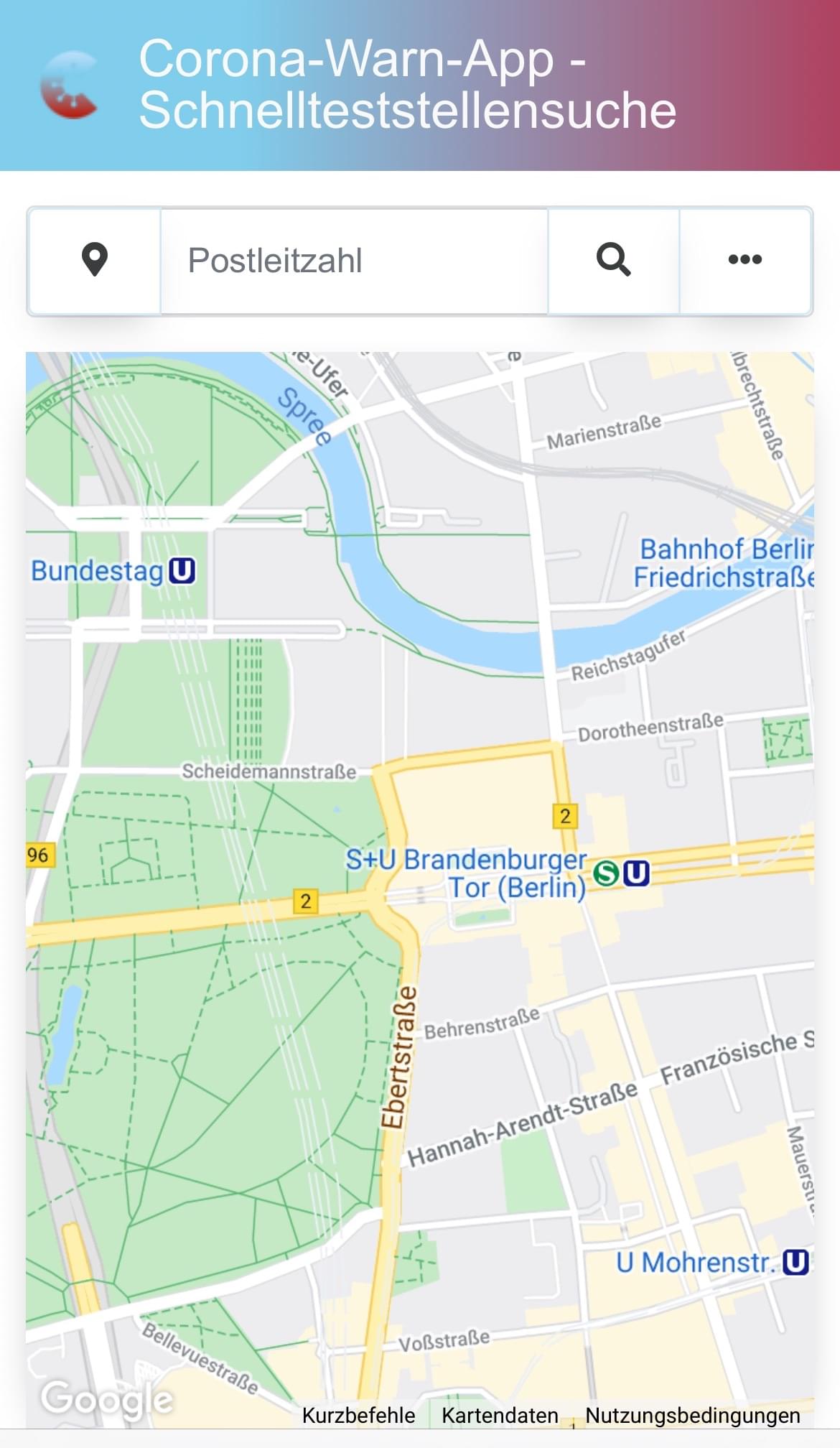
An overview of the PCR and rapid antigen test sites can be found on this BMG webpage (not clear whether the test site is connected to the CWA or not).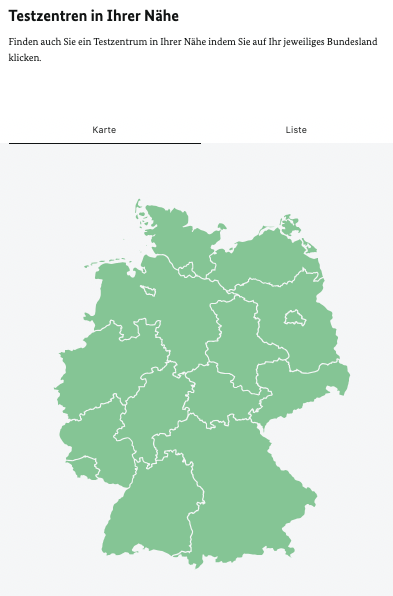
See also What can I do if I have not received my test result or test certificate?
-
What can I do if I have not received my test result or test certificate?
-
The information in this FAQ entry is related to features or describes features of the app that are no longer available as of May 1, 2023, and is therefore no longer up-to-date. For more information, click here: What is the background for the end of the development of the CWA?
The test infrastructure was deactivated on April 21, 2023. This also involves the shutdown of the portal for the search for test centers.Results of rapid antigen tests should be transmitted via the CWA within half an hour, results of PCR tests within 48 hours.
If you have not received your test result, or if the test result has been transmitted but not the EU Digital COVID Test Certificate, you can report this or other problems as follows:
- Please search for the test site on map.schnelltestportal.de (German only).
- Tap 'Melden' at the bottom right (see Fig. 1).
- In the drop-down field (see Fig. 2), select the category 'Testergebnis kommt nicht an '('Test result does not arrive') or 'Testzertifikat kommt nicht an' ('Test certificate does not arrive') (see Fig. 3).
- Optionally, you have the possibility of describing your problem in the comment field (see Fig. 2).
- Tap 'Abschicken' at the bottom left in order to submit your report (see Fig. 2).
If you have been tested by a doctor or at a test site that cannot be found on the rapid test portal, please report by e-mail to the CWA community mailbox corona-warn-app.opensource...sap...com or call the technical hotline (click here to get to the telephone numbers).
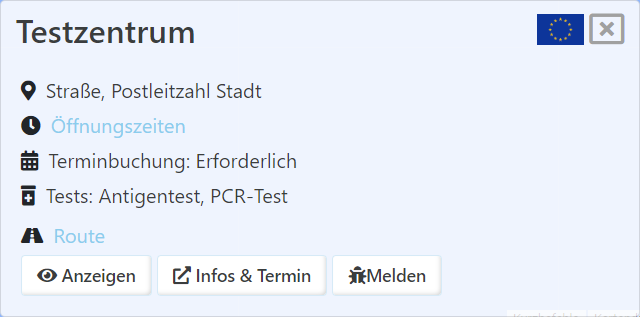 Fig. 1.
Fig. 1.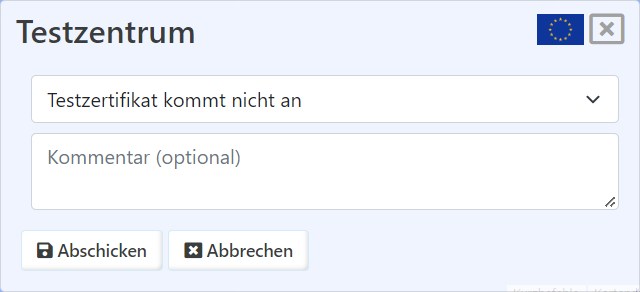 Fig. 2.
Fig. 2. 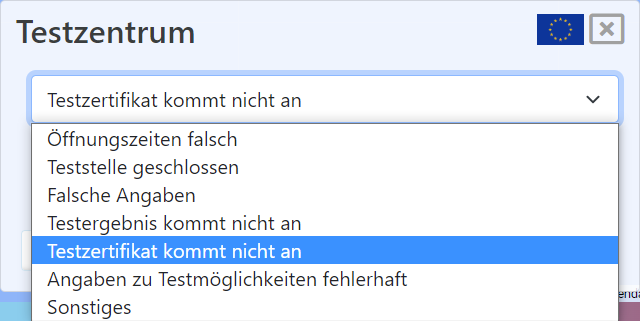 Fig. 3.
Fig. 3. -
I get an error while scanning the PCR test QR code. What can I do?
-
The information in this FAQ entry is related to features or describes features of the app that are no longer available as of May 1, 2023, and is therefore no longer up-to-date. For more information, click here: What is the background for the end of the development of the CWA?
This problem can have three causes:
The code was already used once for registration
Every PCR test QR code you receive can only be entered into the app once. If you use the Corona-Warn-App on multiple devices, the code can only be registered in one device.
If you have already registered the QR code, but then deleted it from the app, the code can also not be entered a second time.
The code you received is designed for another app or service
PCR test QR codes for the Corona-Warn-App are distributed on a standardized information sheet as part of form 10C. You can compare the QR code information you received with the bottom half of this example form. If you have not received the depicted information sheet, your QR code is likely incompatible with the app. In this case, please contact the doctor's office or testing center where you made the test and ask them where your QR code can be registered.
The code you received was wrongly generated
In some cases, the error can occur during the first registration of the PCR test QR Code. This can happen if a test center generated the QR code in a wrong format. We are currently looking into how to improve the app to detect wrongly generated QR Codes and still accept them. You can find more details about the errors on GitHub.
If you are sure that the QR code was not scanned before and you received the correct information sheet, but are still receiving errors, you can also report this case by mail to corona-warn-app.opensource...sap...com. Please provide a scan of the information sheet with the QR code as well as contact information of the doctor or test center where you received it. All non-essential personal data should be blacked out. We will then try to resolve QR code generation issues together with the involved parties.
-
I have scanned a PCR test QR code, but the test result could not be retrieved for days.
-
The information in this FAQ entry is related to features or describes features of the app that are no longer available as of May 1, 2023, and is therefore no longer up-to-date. For more information, click here: What is the background for the end of the development of the CWA?
See also What can I do if I have not received my test result or test certificate?
The processing time of a PCR test (from taking the sample at your doctor's office or test center to the notification in the app) can be up to 48 hours. If you scanned your PCR test QR code into the App after a Corona test and did not receive a test result via the App within 3 days of making the test, it is possible that
- the respective laboratory is not fully linked with the Corona-Warn-App backend.
- the consent field allowing the transmission of the test result to the Corona-Warn-App was not ticked on the submission form (10C/OEGD) sent by your doctor to the laboratory.
Please check whether the laboratory working with your doctor or test center is connected to the Corona-Warn-App and whether the consent field is checked on the form. Only then is it ensured that the procedure used works with the Corona-Warn-App.
Currently, 90% of the existing test capacities in Germany are covered by the complete digital process. We are continuing to work with the laboratories to close the gaps and to connect and upgrade all laboratories for the process. Therefore it can happen that a laboratory gets the order for the test with the correct form, but has to transmit the test result to the tested person in another way.
In this case, please call the responsible medical staff or test center/health authority to get your test result. If you are informed of a positive test result, you can request a teleTAN from the TAN Hotline (click here to see our phone numbers) to warn your contacts via the Corona-Warn-App. Please note that since version 3.0 of the Corona-Warn-App, a teleTAN is no longer required to share a positive test result that has not been transmitted to the Corona-Warn-App. Therefore, the operation of the TAN hotline was discontinued as of January 31, 2023. Before you are able to enter the teleTAN into the app (version 2.28 or lower), you have to delete the pending test result from the app. To do this, please tap on
- 'Display Test' > 'Delete test'
Confirm again that you really want to remove the test result. Now you can enter the requested teleTAN into the Corona-Warn-App by following these steps:
- 'Next Steps' > 'Enter TAN'
You can report cases where you waited longer than 3 days for the test result or laboratories that are not connected to the Corona-Warn-App by mail to corona-warn-app.opensource...sap...com. Please provide a scan of the information sheet with the QR code, the date on which you were tested, the number of days you waited for the test result as well as contact information of the doctor or test center. All non-essential personal data should be blacked out. We will then try to resolve connectivity issues and long waiting periods together with the involved parties.
See also :
- How do I warn without a teleTAN?
Availability
-
Where can I get the app?
-
You can download the Corona-Warn-App from the Apple App Store or Google Play Store.
-
What are the minimum operating system requirements for my phone?
-
iOS - Minimum operating system requirements
The minimum operating system level for iPhone 5s, iPhone 6 and iPhone 6 Plus devices is iOS 12.5. For iPhone SE (1st generation), iPhone 6s, iPhone 6s Plus and newer iOS devices the minimum is iOS 13.7. These versions of the iOS operating system include the necessary v2 version of the Apple Exposure Notification Framework.
See also [Apple/iOS]: Why is iOS 13.7 a minimum requirement? and the blog articles Telekom and SAP to make Corona-Warn-App available for iOS 12.5. and Corona-Warn-App version 1.12 comes with two new features
Android - Minimum operating system requirements
The minimum operating system level for all Android devices is version 6 of Android. In addition, the device must have Google Play services installed, with a minimum version 1.5 of the Google Exposure Notification System (ENS). See [Google/Android]: Which version of the COVID-19 Exposure Notification System is currently installed? for instructions about how to find out which version of ENS is installed.
Prior FAQ Entry
Apple/iOS: Corona-Warn-App runs on the iPhone 6s or higher. Although the Exposure Notification API was introduced with iOS 13.5, your operating system needs to be iOS 12.5 or higher, since Corona-Warn-App uses version 2 of the Exposure Notification Framework which was introduced with iOS 12.5.
Google/Android: Corona-Warn-App runs on phones with Android 6 or higher. Google Play services install the Exposure Notification API automatically.
For other operating system-related questions, please contact Apple or Google.
-
[Apple/iOS]: Why is iOS 13.7 or iOS 12.5, respectively, a minimum requirement?
-
The Corona-Warn-App version 1.12 also supports the older iPhone models iPhone 5s, iPhone 6, and iPhone 6 Plus. On these devices, the iOS operating system must be upgraded to at least iOS 12.5.
Apple provides the operating system iOS 13.7 and higher versions for the iPhone SE (1st generation), iPhone 6s, and newer models.
As of February 5, 2021, only the Corona-Warn-App (CWA) versions 1.5.3 and later are supported. For this reason, users with older versions will receive a notification to update their app accordingly. iOS users who have previously used iOS 13.5 and CWA version 1.3, for example, must now update the iOS operating system to at least iOS 13.7 in order to continue using the CWA. Only then can the technically correct operation of the app be ensured.
- Please update your iOS version first. Older smartphones, such as the iPhone SE, 6S or 6S Plus, also support the latest iOS operating system. This allows you to upgrade your iPhone to at least iOS 13.7. For security reasons, however, you should keep your iPhone up-to-date (currently iOS 14.4), as Apple also regularly fixes minor security vulnerabilities with the updates. You can do this on your iPhone under Settings - General - Software Update.
- Subsequently, please update the Corona-Warn-App. The Corona-Warn-App must also be installed at least in version 1.5.3. The version 1.12.1 is already available.
More details about the system requirements can be found in this FAQ entry.
See also the blog articles Telecom and SAP will make the Corona-Warn-App available for iOS 12.5. and Corona-Warn-App version 1.12 comes with two new features
Apple introduced the required Exposure Notification API with iOS 13.5, see About iOS 13 Updates. With version 1.9 of the Corona-Warn-App (and the use of version 2 of the Exposure Notification Framework), iOS 12.5 is now required, as version 2 of Exposure Notification API has been introduced with this version. You can find the supported devices here: Supported iPhone Models. Unfortunately, Apple no longer supports devices that are older than 4-5 years. We as app developers, unfortunately, cannot influence this.
-
I am testing a beta version of iOS/Android. What do I have to consider?
-
The information in this FAQ entry is related to features or describes features of the app that are no longer available as of May 1, 2023, and is therefore no longer up-to-date. For more information, click here: What is the background for the end of the development of the CWA?
Beta versions of the respective operating systems are not officially supported because they are still in development and not intended for productive operation. You can still use the app normally, but you should be aware that you might encounter errors that are not present when using a release version of your operating system.
However, if you experience errors, you can feel free to point them or other incompatibilities out by opening an issue on GitHub:
-
[Google/Android]: Can I use the app on a rooted device?
-
The information in this FAQ entry is related to features or describes features of the app that are no longer available as of May 1, 2023, and is therefore no longer up-to-date. For more information, click here: What is the background for the end of the development of the CWA?
Yes, you can. However, the app is not officially supported on rooted devices.
Since version 3.0 users of the Corona-Warn-App can warn others without a TAN. This will not work if you have rooted your device, as the SafetyNet check the app performs when attempting to warn others without a TAN fails.
Currently, unlocking the bootloader or similar modifications (such as installing microG) will cause the optional data donation and survey features to fail without an indication in the app. The reason for this is that these features require an integrity check via SafetyNet.
-
[Google/Android]: Why are Android 6 and Google Play Services minimum requirements?
-
Google delivers the required Exposure Notification API for contact tracing apps with Google Play Services. The API is supported starting with Android API level 23. This version is available starting with Android version 6.0, see Codenames, Tags, and Build Numbers. This was decided solely by Google. In addition, older devices sometimes don’t support Bluetooth Low Energy. We as app developers, unfortunately, cannot influence this.
-
In which languages is the Corona-Warn-App available?
-
The information in this FAQ entry is related to features or describes features of the app that are no longer available as of May 1, 2023, and is therefore no longer up-to-date. For more information, click here: What is the background for the end of the development of the CWA?
The app is currently available in the following languages:
- German
- English
- Turkish (as of version 1.1.1)
- Bulgarian (as of version 1.2.0)
- Polish (as of version 1.2.0)
- Romanian (as of version 1.2.0)
- Ukrainian (as of version 2.20.0 for iOS and version 2.20.4 for Android)
The technical hotline (0800 7540001) answers in German.
The language of the app is derived from the language that is configured in the smartphone's language settings. To display the app in German, for example, change the language settings to German.
Please note that many countries release their own Corona tracking apps. Because the German Corona-Warn-App is also available in the app stores and play stores of these countries, the Corona tracking apps could be mixed up. Therefore, make sure that you download the app for your country.
See also How to reach us from abroad.
-
In which international app stores is the app available?
-
After a detailed examination of the situation it was determined that for legal reasons any publication of the Corona-Warn-App in App Stores outside of Germany is only possible after a case-by-case assessment. Legal consultations have shown that in the case of publication in international App Stores, the law of the respective country must be considered and applied to the Corona-Warn-App. This applies in particular to data protection, any necessary claims for information by local authorities and other contractual and consumer protection regulations.
The Robert Koch Institute as publisher of the app will trigger this check for the respective countries and release the app after successful legal examination. The RKI currently released the app for the following European countries:
- Austria
- Belgium
- Bulgaria
- Croatia
- Cyprus
- Czech Republic
- Denmark
- Finland
- France
- Germany
- Greece
- Hungary
- Iceland
- Ireland
- Italy
- Latvia
- Lithuania
- Luxembourg
- Malta
- Netherlands
- Norway
- Poland
- Portugal
- Romania
- Sweden
- Slovakia
- Slovenia
- Spain
- Switzerland
- Ukraine
- United Kingdom
Please note that many countries release their own Corona tracking apps. Because the German Corona-Warn-App is also available in the app stores and play stores of these countries, the Corona tracking apps could be mixed up. Therefore, make sure that you download the app for your country.
-
In which countries can the Corona-Warn-App be used?
-
The information in this FAQ entry is related to features or describes features of the app that are no longer available as of May 1, 2023, and is therefore no longer up-to-date. For more information, click here: What is the background for the end of the development of the CWA?
The "Interoperability Gateway" (European Federation Gateway Service; EFGS) was deactivated EU-wide in February 2023. There is no more exchange of warnings via the gateway and the Corona-Warn-App will therefore no longer report warning messages triggered in apps from other countries. This project was funded by the European Commission.
This project was funded by the European Commission.Together with the European Commission, an infrastructure for secure information exchange has been developed, known as the "Interoperability Gateway". This gateway enables the Corona-Warn-App to operate across national borders and to receive potential warning messages abroad. Detailed information about the Gateway is available from the European Commission in Coronavirus: EU interoperability gateway for contact tracing and warning apps – Questions and Answers. In order to also enable warnings between users of the Swiss coronavirus app and the Corona-Warn-App, the RKI also operates another exchange server (deactivated April 1, 2022) together with Switzerland (Federal Office of Public Health of the Swiss Confederation).
To view more information in the app, tap
- 'EXPOSURE LOGGING ACTIVE/STOPPED'
- Then tap 'Transnational Exposure Logging'.
- Scroll down to the list of countries.
Below is a list of formerly participating countries and details of the responsible health authorities:
(Status: February 21, 2023)
Country Data Controller Contact Details Austria (from Feb 4, 2021 until Feb 25, 2021) Austrian Red Cross General ministry and blood donation centre for Vienna
Lower Austria and Burgenland
Wiedner Hauptstrasse 32
1040 Vienna
Austria
E-Mail: service@roteskreuz.at
Phone: +43 1 58900 955Belgium
(from Jan 06, 2021 until Nov 15, 2022)Sciensano Sciensano
Juliette Wytsmanstraat 14
BE-1050 Ixelles/Elsene
Belgium
E-Mail: coronalert@sciensano.be or dpo@sciensano.be
Phone: +32 479 317 455Croatia
(from Nov 16, 2020 until Feb 15, 2023)AZOP Croatian Personal Data Protection Agency AZOP Croatian Personal Data Protection Agency
Selska cesta 136
10000 Zagreb
Croatia
E-Mail: azop@azop.hr
Phone: + 385 14609000Cyprus
(from Dec 15, 2020 until Mar 16, 2022)Ministry of Health (MoH) Ministry of Health (MoH)
1 Prodromou & 17 Chilonos Street
CY-1449 Nicosia
Cyprus
E-Mail: cyjointcontroller@mphs.moh.gov.cy
E-Mail (DPO): MPHS_DPO@mphs.moh.gov.cy
Phone (DPO): +357 22605603Czech Republic
(from March 22, 2021 until October 31, 2021)Ministry of Health of the Czech Republic Ministry of Health of the Czech Republic
Palackého náměstí 4
128 01 Praha 2
Czech Republic
E-Mail: oia@mzcr.cz
Phone: +420 224 972 457Denmark
(from Nov 06, 2020 until Apr 01, 2022)Styrelsen for Patientsikkerhed (Danish Patient Safety Authority) Styrelsen for Patientsikkerhed
Islands Brygge 67
2300 København S
Denmark
E-Mail: stps@stps.dk
Phone: +45 72286600Estonia
(from July 2021 until May 02, 2022)Health Board Health Board
Paldiski mnt 81
10614 Tallinn
Estonia
E-Mail: andmekaitse@terviseamet.eeFinland
(from July 01, 2021 until June 01, 2022)National Institute for Health and Welfare (THL) National Institute for Health and Welfare (THL)
PO Box 30
FI-00271 Helsinki
Finland
E-Mail: tietosuoja@thl.fi
Phone: +358 29 524 6000Germany
(from Oct 17, 2020 until Feb 21, 2023)Robert Koch Institute Robert Koch Institute
Nordufer 20
13353 Berlin
Germany
E-Mail: CoronaWarnApp@rki.de
Phone: +49 30187540Ireland
(from Oct 19, 2020 until Feb 15, 2023)Health Service Executive Dr Steevens’ Hospital
Steevens Lane
Dublin 8
Ireland
E-Mail: cio@hse.ie
Phone: +353 87 688 3565Italy
(from Oct 19, 2020 until Dec 15, 2022)Ministry of Health Ministry of Health
Viale Giorgio Ribotta 5
00144 Rome
Italy
E-Mail: segretariato.generale@sanita.it
Phone: +39 65994694546Latvia
(from Nov 06, 2020 until Feb 10, 2023)Slimību profilakses un kontroles centrs Slimību profilakses un kontroles centrs (SPKC)
Duntes iela 22, k-5
Rīga, LV 1005
Latvia
E-Mail: pasts@spkc.gov.lv
Phone: +371 675015 90 or -91Lithuania
(from May 12, 2021 until Oct 14, 2022)Ministry of Health of the Republic of Lithuania Ministry of Health of the Republic of Lithuania
Vilniaus St. 33
T-01506 Vilnius
Lithuania
E-Mail (DPO): duomenu.apsauga@sam.lt
E-Mail (Data subject rights): duomenu.apsauga@nvsc.ltMalta
(from Apr 15, 2021 until July 07, 2022)Department for Health Regulation Department for Health Regulation
Office of the Superintendent of Public Health
St. Luke’s Hospital, Outpatients Block Level 1
St. Luke’s Square
Pietà PTA 1010
Malta
E-Mail: sph.health@gov.mt
E-Mail (DPO): dpo-osph@gov.mt
Phone: +356 2595 3302 / +356 2595 3303Netherlands
(from Nov 30, 2020 until Oct 31, 2022)Minister of Health, Welfare and Sports Minister of Health, Welfare and Sports
Postbus 16114
2500 BC
The Hague
Netherlands
E-Mail: CIBG-eHealth-EU@minvws.nl or FG-VWS@minvws.nl
Phone: +31 703405487Norway
(from Feb 15, 2021 until Aug 11, 2022)Folkehelseinstituttet/Norwegian Institute of Public Health Folkehelseinstituttet/Norwegian Institute of Public Health
Postboks 222 Skøyen
0213 Oslo
Norway
E-Mail: folkehelseinstituttet@fhi.no
Phone: +47 21 07 70 00Poland
(from Nov 23, 2020 until Mar 31, 2022)Główny Inspektor Sanitarny (Chief Sanitary Inspector) Chief Sanitary Inspector
ul. Targowa 65
203–729 Warsaw
Poland
E-Mail: protego@mc.gov.pl
Phone: +48 223453300Slovenia
(from Feb 15, 2021 until Feb 10, 2023)Ministry of Public Administration (MJU) and Ministry of Public Administration (MJU) Ministry of Public Administration (MJU)
Tržaška cesta 21
1000 Ljubljana
Slovenia
E-Mail: gp.mju@gov.si
E-Mail (DPO): dpo.mju@gov.si
Phone: tbn
and
National Institute of Public Health (HIJZ)
Trubarjeva 2, 1000 Ljubljana
Slovenia
E-Mail: info@nijz.si
E-Mail (DPO): vop@nijz.si
Phone: tbnSpain
(from Nov 06, 2020 until Oct 09, 2022)Ministerio de Asuntos Economicos y Transformacion Digital Ministerio de Asuntos Economicos y Transformacion Digital
P. de la Castellana, 162
28071 Madrid
Spain
E-Mail: soporte.radarcovid@economia.gob.es
Phone: +34 91 258 28 52Switzerland
(from Mar 24, 2021 until Mar 31, 2022)Bundesamt für Gesundheit BAG Bundesamt für Gesundheit BAG
3003 Bern
Switzerland
E-Mail: rech@bag.admin.ch
Phone: +41 58 462 69 98 -
Why are there different age restrictions to use the app on Android and Apple devices?
-
The app is aimed at people who are at least 16 years old. Of course, custodians are free to allow children and young people under the age of 16 to use the app.
However, the age restrictions applicable in the Apple App Store and the Google Play Store are determined exclusively by the respective companies on the basis of various criteria. Therefore, the age limit in the Apple App Store is '17+' (Status: June 2021, previously it was '12+' ) and in the PlayStore is '0+'.
-
[Google/Android]: The app isn’t available as an APK, neither on GitHub nor on F-Droid etc. Will you also deliver the app as an APK?
-
Delivery via alternative distribution channels (download via APK, F-Droid etc.) is not planned for various reasons.
On the one hand, the Robert Koch Institute, which is legally and content-wise responsible for its distribution, is responsible for the delivery of the app. At the moment, the focus is only on delivery via the respective App Stores. Furthermore, the app only works with Google Play Services. With a distribution via the Play Store it can be assumed that Google Play Services are installed. We cannot make these assumptions for other distribution channels at the moment.
The distribution of the existing app on other channels is currently published as a request on corona-warn-app/cwa-wishlist#57. The discussion about alternative distribution platforms such as F-Droid can be found at corona-warn-app/cwa-documentation#5.
Furthermore, there is an initiative in the developer community to make the Corona-Warn-App executable independently of Google Play Services via appropriate extensions. Details can be found in the issue corona-warn-app/cwa-app-android#75.
-
Will the app also be available on tablets, smart watches, and other wearables?
-
We don’t plan to implement the app for tablets, smart watches, and other wearables. Our focus is on smart phones, for example because of the availability of the required APIs. If we change this approach, we will of course communicate this widely.
-
Will the app be made available on platforms other than Apple App Store and Google Play Store?
-
It's not foreseeable at the moment if and when the app will be available in other app stores except Google or Apple. The app will use the Apple and Google Exposure Notification APIs. The community is invited to contribute and use the app for other APIs.
-
A new version of the Corona-Warn-App is supposed to be available, but I have not received the update yet. What do I do?
-
Updates for the Corona-Warn-App are distributed using a so-called "staged rollout" over a timespan of 48 hours. This means that, instead of distributing the update immediately to every user, the update is gradually made available to a larger percentage of users over time. By using a staged rollout, critical bugs and crashes can be detected early and be addressed by the development team before they affect a large amount of users.
The order in which users receive the update is randomly determined for every release by the app store vendors. Therefore, you might receive the update up to two days after the official release date. The Corona-Warn-App development team has no influence on the order in which users receive the update.
Please note: On iOS, it is possible to manually trigger the update by visiting the App Store page of the Corona-Warn-App. This option does not exist on Android.
Common issues
-
Why does the CWA not scan a QR code? Why does the QR code scanner not respond?
-
The information in this FAQ entry is related to features or describes features of the app that are no longer available as of May 1, 2023, and is therefore no longer up-to-date. For more information, click here: What is the background for the end of the development of the CWA?
On some devices, the camera does not recognize the QR code immediately and nothing happens at first, i.e. neither the QR code is scanned nor an error message is displayed. This behavior primarily affects some Android devices, but can also occur on iOS devices.
The following tips often help to scan the QR code:
- On the QR code, you will see 3 larger squares in the corner: these must be fully captured by the camera.
- Hold the camera a little further away from the QR code until it is about the size of a postage stamp.
- Make sure there is sufficient contrast and lighting conditions.
- Rotate the QR code 90 degrees and try again.
- If there is another smartphone in your household, scan the certificate with this device and then try to read the QR code from the screen of the other device with your smartphone.
Alternatively, you can try the following: Create a photo/screenshot of your QR code and import this file by selecting 'Open File' in the QR code scanner.
-
Will the device battery drain more quickly with the app running in the background?
-
The information in this FAQ entry is related to features or describes features of the app that are no longer available as of May 1, 2023, and is therefore no longer up-to-date. For more information, click here: What is the background for the end of the development of the CWA?
The Corona-Warn-App uses the existing Bluetooth technology of the devices: Because the app is built on top of the Exposure Notification Framework from Apple and Google, the energy-efficient BLE (Bluetooth Low Energy) technology is used.
The battery consumption of the Corona-Warn-App is made up of two factors: the consumption of the app itself and the consumption due to the recording of the encounters via the Exposure Notification System. The latter can be optimized by using the currently available operating systems for iOS and Android.
While interpreting your battery consumption, please note that the Corona-Warn-App's displayed percentage of battery usage is relative to the usage of all other apps in the last 24 hours. This means that a frequently and intensively used phone will show a very low percentage of battery consumption for the Corona-Warn-App. On the contrary, if you use your phone mainly to make phone calls and only occasionally stream music or use social media, the percentage of battery usage of the Corona-Warn-App will be relatively high.
Note for Android devices: Bluetooth devices near your device can only be detected if 'Use location' is activated on your phone. For details, see Android: When activating exposure logging or Bluetooth I'm asked to activate my location. Do I have to do this?. This means that other apps on your device could also use your location, which might be the reason for higher power consumption. To avoid this, you should check which apps use your location.
- Go to your device settings
- Select 'Security & Location' > 'Location' > 'App level permissions'
Here you can deny other apps permission to use your location if you don't think they need it. Since Corona-Warn-App doesn't need this permission, it doesn't appear in the list.
-
I'm deaf or hard of hearing, so making phone calls is a problem for me. What do I have to keep in mind when I'm using the app?
-
The information in this FAQ entry is related to features or describes features of the app that are no longer available as of May 1, 2023, and is therefore no longer up-to-date. For more information, click here: What is the background for the end of the development of the CWA?
Please note that since version 3.0 of the Corona-Warn-App, a teleTAN is no longer required to share a positive test result that has not been transmitted to the Corona-Warn-App. Therefore, the operation of the TAN hotline was discontinued as of January 31, 2023.First of all: The app fulfills accessibility requirements (see scoping document) and supports all accessibility features of your phone's operating system.
In general, you're not required to make phone calls in connection with the Corona-Warn-App. In case of a positive test result, you will get the result via a PCR test QR code, which you can scan into the app. If the testing facility doesn't support QR codes or if you don't want to use them, you receive a TAN. Only if you have received neither a QR code nor a TAN, would you have to call the TAN hotline, which you might not be able to do without outside help.
If you can't make phone calls because you're hard of hearing, you should mention this during the test, because this will affect the whole communication process. You will then receive the TAN, if necessary, in writing.
See also :
- How do I warn without a teleTAN?
-
What do I have to consider when switching to a new device?
-
The information in this FAQ entry is related to features or describes features of the app that are no longer available as of May 1, 2023, and is therefore no longer up-to-date. For more information, click here: What is the background for the end of the development of the CWA?
A backup of the old random IDs is unfortunately not possible, because the Exposure Notification Framework of Apple/Google does not allow the export of this data. To still be informed about possible risk encounters, we recommend that you keep a close view of the risk status on the old device for at least 14 days (10 days since Version 2.20) after you install the Corona-Warn-App on the new device. Please note the following instructions:
- Your old device must be able to perform regular checks for possible encounters. Therefore, leave the device permanently turned on and permanently connected to the Internet.
- Keep the old device in a stationary location, e.g., in a specific place in your apartment. If possible, place the device where you can hear or see it so that you are alerted early by a notification of the app.
- Actively access the Corona-Warn-App on the old device at least once a day and check your risk status there.
If you are tested for COVID-19 during these 14 days (10 days since Version 2.20), enter the PCR test QR code on your new device. If the test result is positive, you should share the test result on both devices. For sharing a test result on multiple devices, please note the FAQ entry How do I share a positive test result on multiple devices?.
After 14 days (10 days since Version 2.20), your old device will no longer contain any relevant entries for risk assessment. You don't need to pay any further attention to the risk status on this device and can remove the Corona-Warn-App there.
-
I suddenly have problems with other apps and devices that use Bluetooth. What can I do?
-
Some users report that their device behaves differently since they installed Corona-Warn-App. Example: Sometimes the communication between their phone and Bluetooth devices via other apps is interrupted. This affects, for example, smart watches or Bluetooth earphones. We are investigating these issues, but this is likely a problem with the basic operating system functions, over which we have no control.
Please try the following:
- Restart your device.
- Unpair the other Bluetooth-connected devices and recouple them.
If the above does not help, contact your device manufacturer:
- Apple/iOS: Apple Support
- Android phones: Get help from your device’s manufacturer
Certificates
-
Error 'HC_PREFIX_INVALID'
-
The information in this FAQ entry is related to features or describes features of the app that are no longer available as of May 1, 2023, and is therefore no longer up-to-date. For more information, click here: What is the background for the end of the development of the CWA?
Under the tab 'Certificates' the app can only scan 'EU Digital COVID Certificates'.
See also the following entry on invalid vaccination certificates.
-
Error 'VC_ALREADY_REGISTERED', 'TC_ALREADY_REGISTERED' or 'RC_ALREADY_REGISTERED'
-
The information in this FAQ entry is related to features or describes features of the app that are no longer available as of May 1, 2023, and is therefore no longer up-to-date. For more information, click here: What is the background for the end of the development of the CWA?
There have been an increasing number of messages reporting receiving this error message and not being able to find the scanned certificate. The reason for this error is that the certificate is already in the Corona-Warn-App, but it was saved under a 'different person'.

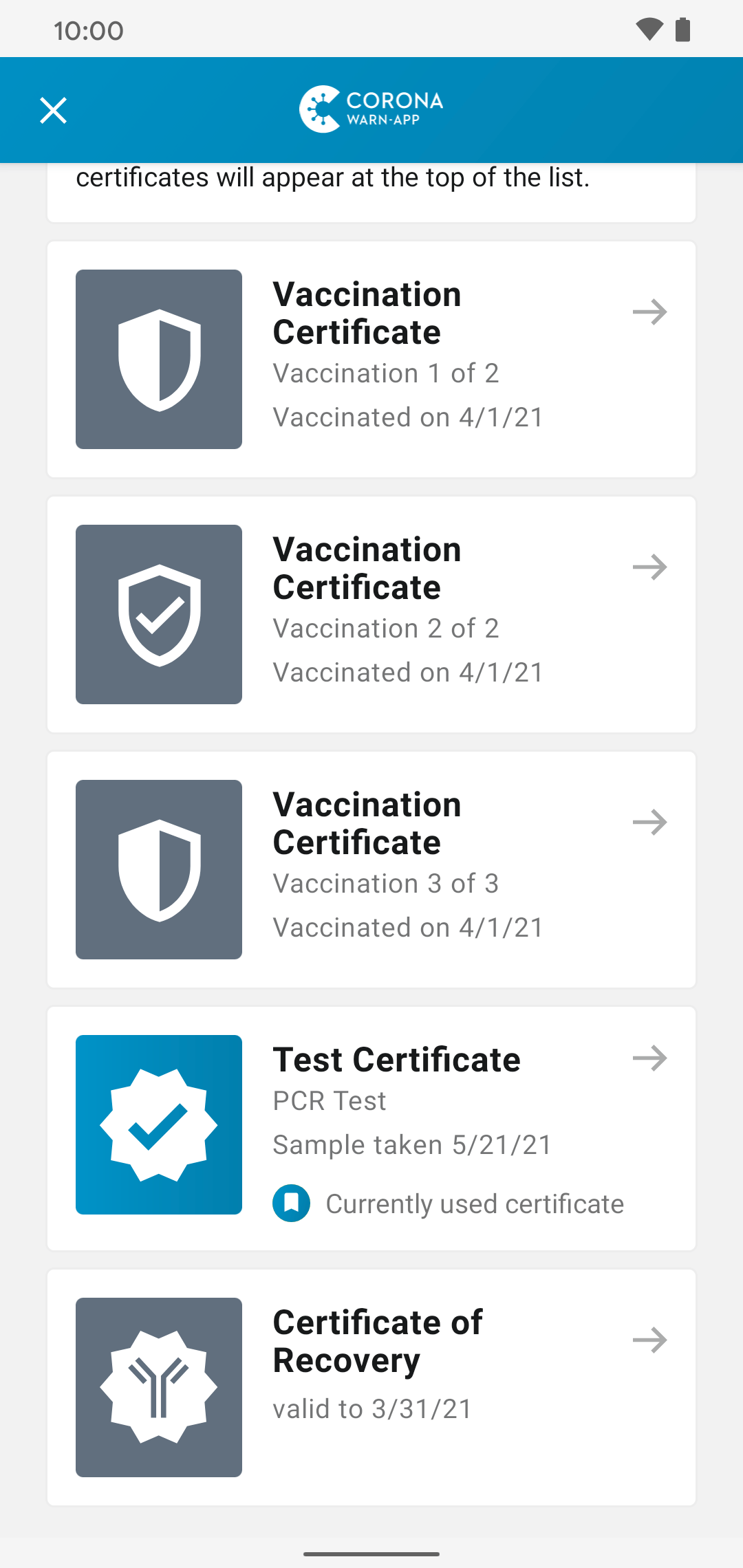
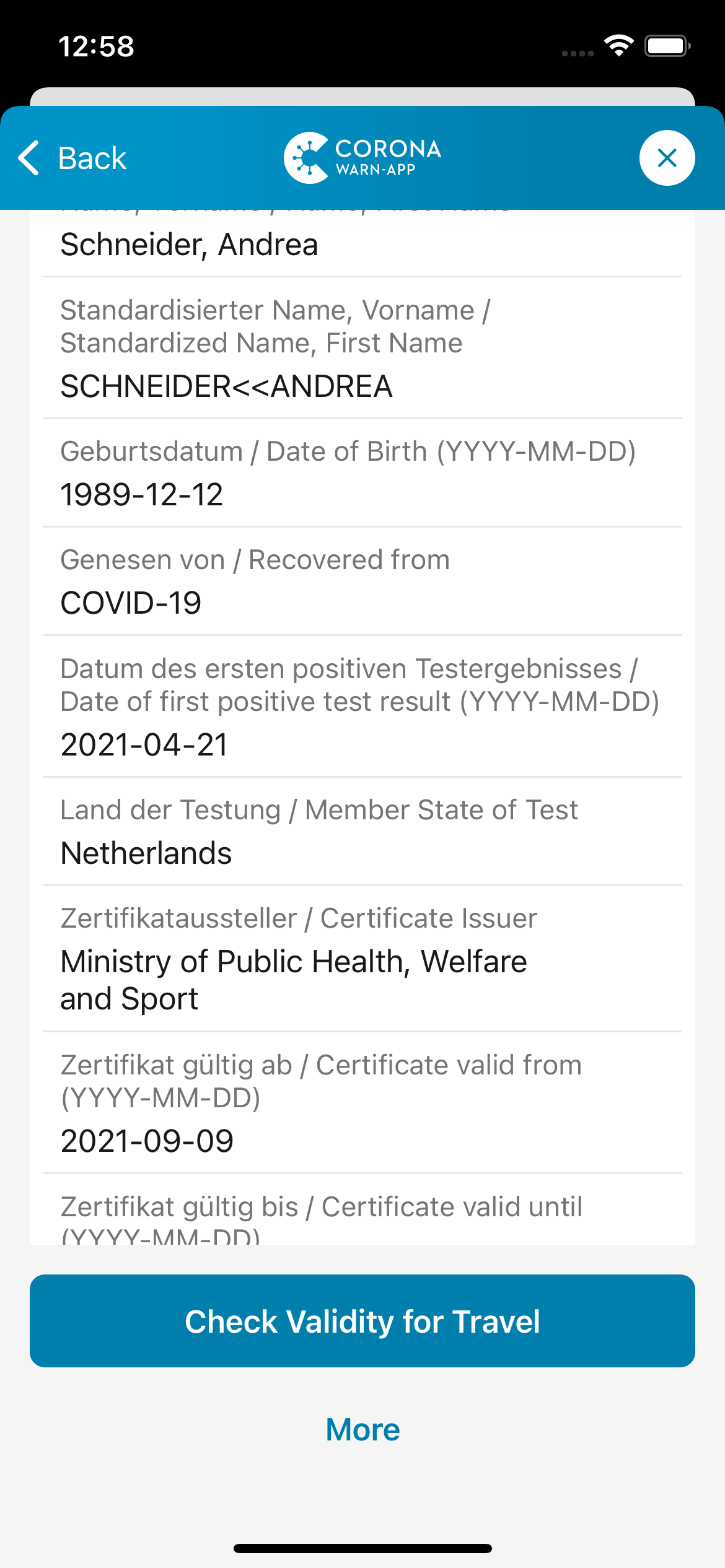
How can this be checked?
In the Corona-Warn-App, the certificates are displayed and grouped at different levels:
- 'Certificates' tab: Under the 'Certificates' tab, users can see all existing certificates grouped by person. Check if multiple people are visible by scrolling down in this view. Errors often occur when issuing certificates, for example, if a second name or a title is used irregularly or the date of birth is given differently. Any discrepancies will result in certificates being assigned to a 'new person'.
- All certificates of one person: By tapping on a person's card, you can see all the certificates that are available for that person in the app. Check under which person the certificate you scanned can be found.
- Certificate details: By selecting a certificate, you can view details about the respective certificate. Check the standardized name and date of birth of the certificate. These data must be the same for all certificates so that they are displayed correctly under all certificates of a person.
If you continue to receive the error message and have been able to verify that the certificate is indeed not already in your app, please reach out to us by mail at corona-warn-app.opensource...sap...com. If your certificate has been issued incorrectly, please contact the issuer of the certificate.
-
Error 'DCC_RI_429'
-
The information in this FAQ entry is related to features or describes features of the app that are no longer available as of May 1, 2023, and is therefore no longer up-to-date. For more information, click here: What is the background for the end of the development of the CWA?
The error message with the code "DCC_RI_429" occurs if you try to reissue a certificate more than three times. This could happen, for example, if you want to have the certificate reissued on multiple devices. In this case, you can scan the QR code of the certificate from another device if you have already received the new, replaced certificate there.
Because of this limitation, we recommend that you export the reissued certificate as a PDF file and print it out so that you can scan the QR code of the certificate again if needed (see "How do I create a printout of my EU Digital COVID Certificate?").
-
Error 'Cannot display print version'
-
You will receive the error message 'Cannot display print version' when trying to export all certificates if only the following EU Digital COVID Certificate are stored in the Corona-Warn-App:
- test certificates that are older than 72 h
- revoked certificates.
Test certificates older than 72 h have no practical use anymore. If your case involves one or more blocked certificates, please contact the issuer of the certificate(s).
See also: "How do I create a printout of my EU Digital COVID Certificate?"
-
Why does the Corona-Warn-App with version 2.8 or newer show that my certificate couldn't be validated although versions 2.6 & 2.7 showed my certificate as valid?
-
The information in this FAQ entry is related to features or describes features of the app that are no longer available as of May 1, 2023, and is therefore no longer up-to-date. For more information, click here: What is the background for the end of the development of the CWA?
With version 2.8 the behavior of the certificate validity check has changed. Entry rules for travelers have been set up by all EU member countries, but until today only a few countries provided entry rules in machine-readable format which Corona-Warn-App can make use of. Before version 2.8, when there were no rules available to be downloaded for a certain country, after a check Corona-Warn-App displayed 'Certificate Valid' and explained in the following text, that for this country no rules were provided/could have been checked. 'Certificate Valid' referred to 'Technical Validity' in this case (more information on what the 'Technical Validity' is can be found in this FAQ entry).
However, we understood that this result may be misinterpreted, for example when an incomplete vaccination was checked, the wrong conclusion could have been drawn, that this certificate warrants entry without restrictions. We clarified this with version 2.8: In case a member country did not provide entry rules in machine-readable format for Corona-Warn-App, the headline now states 'Certificate Cannot Be Validated', whereas the following texts stayed the same. This does not mean that your certificate is not valid or that you are not allowed to enter the country you checked your certificate against. In this case, please verify your status with information that you find in https://reopen.europa.eu/en. Further information on this change can be found in the second paragraph of this blog post: Corona-Warn-App version 2.8 displays names in certificates in standardized characters.
-
Why do I get the error message that my certificate is invalid?
-
The information in this FAQ entry is related to features or describes features of the app that are no longer available as of May 1, 2023, and is therefore no longer up-to-date. For more information, click here: What is the background for the end of the development of the CWA?
The signature of your certificate is invalid.
This invalidates the entire certificate as a digital document. Therefore, it cannot be used as proof of health status and also cannot be imported into the app. If this error message occurs with a certificate that has already been imported, it is now marked as invalid.
Please check if the validity of your certificate has expired:
- A vaccination certificate issued in Germany is usually valid for one year from the date of issue
- A certificate of recovery is valid for 90 days from the date of the last positive PCR test, as stated in the amendment to the COVID-19-Protective-Measures-Exemption-Ordinance (German only) dated January 15, 2022.
If your certificate is technically still valid, it appears it was issued by an unauthorized body or incorrectly. In this case, we ask you to contact the technical hotline and tell us when and by which body this certificate was issued. Then please have a new certificate with a valid signature issued by an authorized body.
See also "How long is my certificate valid?".
-
Why do I get the error message 'VC_DOB_MISMATCH' or 'VC_NAME_MISMATCH'?
-
The information in this FAQ entry is related to features or describes features of the app that are no longer available as of May 1, 2023, and is therefore no longer up-to-date. For more information, click here: What is the background for the end of the development of the CWA?
These error messages occur in Corona-Warn-App versions 2.3 and 2.4. The exact wording of the error message is: 'The personal data of this vaccination certificate does not match that of the certificates already registered. You can only register certificates of one person in the app'.
The app only reads the data contained in the QR code of the vaccination certificate and displays it readable in the app. If, for example, typing errors or different spellings were used in the two vaccination certificates, the app does not recognize them as belonging together. Typical examples are: additional spaces, typing errors in the name or in the specification of a title.
If the second vaccination certificate was issued correctly, it is usually sufficient to remove the first vaccination certificate in the Corona-Warn-App and then re-scan the second vaccination certificate. The app recognizes that this also achieves full vaccination protection (after 14 days).
However, if the data in the second vaccination certificate is incorrect, only the issuer of the certificate can correct it.
Important notice: Since in some countries proof of vaccination is still required for both the first and second vaccination, it is advisable to carry all vaccination certificates with you, especially when traveling abroad, be it in the Corona-Warn-App, as a PDF, or as a paper printout.
-
Why do I get the message that my certificate needs to be reissued?
-
This message informs you that your vaccination certificate is no longer valid from November 15, 2021 and that you should try to obtain a new digital certificate in time.
You can have a new vaccination certificate issued by your pharmacy free of charge by presenting your yellow vaccination booklet and a photographic ID.
This is done for security reasons and affects all certificates of the pharmacy you visited. These certificates will be revoked on November 15, 2021 and must therefore be reissued.
-
Why do I get the error message 'This QR code is not a valid vaccination certificate. (VC_PREFIX_INVALID)' when I try to scan a vaccination QR code?
-
The information in this FAQ entry is related to features or describes features of the app that are no longer available as of May 1, 2023, and is therefore no longer up-to-date. For more information, click here: What is the background for the end of the development of the CWA?
The app can only successfully scan 'EU Digital COVID Vaccination Certificates' and these are being issued by vaccination centers since June 14, 2021.
Usually, any document issued before June 14, 2021 will not be a valid digital EU vaccination certificate, but just a vaccination documentation according to §22 of the German Infection Protection Act, that is incompatible with the latest aligned European guidelines for a digital vaccination certificate. Therefore, such a document, as well as the barcodes and QR codes in the yellow vaccination booklet, cannot be scanned with the Corona-Warn-App.
The new digital certificate statements (that can be scanned) are in the process of being made available by authorized agencies. In some federal states, vaccination centers will automatically send these new digital certificates via mail or they may make them available online. Starting on June 14, 2021, those who have already been vaccinated can have the digital vaccination certificate issued in pharmacies on the basis of a vaccination record (yellow vaccination booklet or vaccination proof), if they do not receive a digital certificate via mail or online. Pharmacies search.
In this news article you will find information about the individual federal states:
Digitaler Corona-Impfpass startet - das ist der Stand in Ihrem Bundesland.Example of EU Digital COVID Vaccination Certificate:
Background Updates
Backup
Android
-
[Google/Android]: Why do I receive a notification regarding administrator permissions (root permissions)?
-
This notification is a security alert: The Corona-Warn-App has found signs of administrator permissions on your device. Such permissions are also known as root permissions.
You are receiving this security notice to be made aware that these permissions may increase the risk that other applications on your smartphone could access data from the Corona-Warn-App.
You will receive this notice whenever you restart, reinstall or update the app. These warnings can be stopped in version 2.16 and later until the next update of the app.
We point out the possible risk that a Corona-Warn-App user could obtain a device with administrator privileges (rooted), through a third party. In such a case, the user might not be aware of using a modified device with administrator privileges. This user would only receive a security notice when the app is next updated.
See also [Google/Android]: Can I also use the app on a rooted device?
-
[Google/Android]: A message “Incompatibility warning” on my Status tab ('Start Screen' before version 2.12) indicates that my device is only partially compatible. What does this mean?
-
The information in this FAQ entry is related to features or describes features of the app that are no longer available as of May 1, 2023, and is therefore no longer up-to-date. For more information, click here: What is the background for the end of the development of the CWA?
Since version 2.2, the Corona-Warn-App for Android checks whether your device supports all necessary Bluetooth features. If you are seeing this message, the operating system of your device lacks the ability to send random IDs via Bluetooth. However, it is still able to receive random IDs. Your own risk assessment is therefore not affected.
The only limitation caused by this is that you cannot warn contacts discovered via Bluetooth when sharing a positive test result. However, users who were checked in to the same event or the same location, at the same time as you were, will still be warned. The Check-In functionality, the retrieval of PCR and rapid test results as well as the contact journal feature are not affected and can be used normally.
To resolve the problem, please update to the latest version of your device's operating system. If this doesn't help, please contact your device manufacturer.
Technical explanation
Your device's Bluetooth hardware supports the Bluetooth Low Energy technology which is necessary for distributing random IDs. However, the Bluetooth driver of your operating system is missing a capability called “peripheral mode”. Without this capability, the Corona-Warn-App cannot initiate your device to periodically broadcast its own random IDs via Bluetooth. This can only be fixed by your device manufacturer via an update of your operating system.
-
[Google/Android]: A message “Incompatibility warning” on my Status tab ('Start Screen' before version 2.12) indicates that my device is not compatible with Exposure Notifications at all. What does this mean?
-
The information in this FAQ entry is related to features or describes features of the app that are no longer available as of May 1, 2023, and is therefore no longer up-to-date. For more information, click here: What is the background for the end of the development of the CWA?
Since version 2.2, the Corona-Warn-App for Android checks whether your device supports all necessary Bluetooth features. If you are seeing this message, your device does not support the Bluetooth functionality needed for sending and receiving random IDs. Your risk assessment will therefore only be based on events and locations where you checked in.
The Check-In functionality, the retrieval of PCR and rapid test results as well as the contact journal feature are not affected and can be used normally.
Possible reasons for this message are:
- Your device does not contain the hardware that is required to use Bluetooth Low Energy.
- Your device does not contain the software required to use the Bluetooth Low Energy capabilities of your hardware.
- You are running the app in the Android Emulator.
To resolve the problem, please update to the latest version of your device's operating system. If this doesn't help, please contact your device manufacturer.
Technical explanation
The Corona-Warn-App needs the Bluetooth Low Energy technology for the distribution of random IDs. However, this technology is not available on your device due to missing hardware or software support. Without this capability, the Corona-Warn-App can neither initiate your device to periodically broadcast its own random IDs via Bluetooth nor receive random IDs from other devices.
-
[Google/Android]: My risk status hasn't been updated for over a day. An internet connection was available, what's wrong?
-
The information in this FAQ entry is related to features or describes features of the app that are no longer available as of May 1, 2023, and is therefore no longer up-to-date. For more information, click here: What is the background for the end of the development of the CWA?
This problem is usually because some device manufacturers implement their own battery-saving functions instead of accessing the already built-in features provided by Google in its own Android operating system. Apps, such as the Corona-Warn-App, which should cope with tasks in the background, can be prevented from doing so on such devices. This means that a non-functional background update is not due to the app itself, but to specific features of some devices. Below we have put together some measures to mitigate the problem.
First, please ensure that you are running the current version of the app. You should have version 3.2.1 or higher. If you are running a lower version, open the Google Play Store to check if an update for Corona-Warn-App is available. Please install it and also restart your device to mitigate the problem. Open Corona-Warn-App once after the restart.
Make sure that exposure logging is active.
If the latest version still shows the issue, it is probably due to individual power saving modes or battery settings by different manufacturers. These do not fully comply with the Android specifications and often apply aggressive power saving measures. Corona-Warn-App is affected by these power saving settings and therefore often cannot update the risk status in the background for a long time. However, you can change the settings in the Corona-Warn-App:
In order to activate Prioritized Background Activity you need to de-activate optimization of the battery usage:
- In the Corona-Warn-App (CWA) on the Status tab ('Start Screen' before version 2.12) choose the three-dot icon in the top right corner, then Settings
- Choose Prioritized Background Activity (If Prioritized Background Activity is 'On' already, you don't need to take further action here.)
- Choose 'OPEN DEVICE SETTINGS'
- You see now the operating system 'Optimize battery usage' / 'Battery optimization' or similar (depends on device model). Choose in the dropdown list 'All' or 'All Apps'
- Scroll down to Corona-Warn
- Move the slider to the left (i.e. optimize battery usage off) or tap on the entry and then choose 'Do not optimize' (This procedure depends on the device model.)
- Cross-check the change in the CWA:
- In the Corona-Warn-App (CWA) on the Status tab ('Start Screen' before version 2.12) choose the three-dot icon, then Settings
- Prioritized Background Activity should be 'On' now.
Samsung offers an additional "Ultra Power Saving Mode" for their devices. This mode often prevents a successful update of the risk status in the background, even if 'Prioritized Background Activity' has been selected. To ensure a proper functionality of the Corona-Warn-App, the Ultra Power Saving Mode should be deactivated. Please refer to the Notes on the Ultra Power Saving Mode on Samsung devices for further instructions.
If all these recommendations did not help as expected, you can make further, smartphone-specific, settings. Software manufacturers, such as Slack, which faced similar problems, have already provided a lot of information to help solve this problem. Please try the tips from the Slack documentation for the Corona-Warn-App and your smartphone: Known issues with Android notifications. If you have a Huawei or Honor phone, please also note these instructions.
-
Message: „Something went wrong. Due to a technical problem your app has been reset“
-
The information in this FAQ entry is related to features or describes features of the app that are no longer available as of May 1, 2023, and is therefore no longer up-to-date. For more information, click here: What is the background for the end of the development of the CWA?
Starting with Corona-Warn-App version 1.5.0 or higher, it may happen that after opening the app you get the notification „Something went wrong. Due to a technical problem your app was reset“.
What happened?
An error occurred while accessing the database, which means that the encrypted data can no longer be accessed. The Corona-Warn-App has detected this error and automatically reset the databases, so that access is now working again and the Corona-Warn-App can still inform you about your risk status. More technical details about this problem can be found below.What should you consider?
Resetting the databases has no effect on the risk determination and therefore not on your risk status. All recorded encounters with other people using the app will be preserved. You will still be notified about risk encounters and can warn others if you test positive for COVID-19.However, if you have scanned a PCR test QR code for electronic notification of a COVID-19 test and the test result has not yet been sent to you in the App, resetting the databases will cause the test to lose its registration for electronic transmission. For data protection reasons, the PCR test QR code can unfortunately not be read in again. Please contact your physician or the laboratory to obtain your test result.
Resetting the data also means that the information on how long your app has been active is lost (the number of active days is set to 0). Entries may have also been removed from the history of encounter records, which you can access via your Google Account settings. (see here and here) However, this has no effect on the risk determination and your risk status. After 24 hours at the latest, your risk status should be displayed again and new entries should appear in the history of the encounter records.
Technical background
The Corona-Warn-App was developed with the highest standards of data protection. For this purpose, data is stored in encrypted form and the program code of the app is made available for public review (open source approach). In order to realize data encryption for an app, developers like to fall back on program modules that have already been tried and tested in the past and are also made available as open source by other developers. This way, transparency for all components of the Corona-Warn-App can be guaranteed. Only recently it became known that an encryption module, which is also used by the Corona-Warn-App, works incorrectly if the memory for keys or passwords integrated in the Android operating system does not react reliably. This error leads to the fact that an encrypted database can no longer be opened. This in turn causes some users to see the message „Cause: 9002 Something went wrong (sqlite)“ or the app can no longer be opened. Of course, the Corona-Warn-App is thoroughly tested before each release of an update. However, this error never occurred during the tests and it is still difficult to reproduce.All parties involved work together to resolve the error as quickly as possible.
-
[Google/Android]: When activating exposure logging or Bluetooth I'm asked to activate my location. Do I have to do this?
-
The information in this FAQ entry is related to features or describes features of the app that are no longer available as of May 1, 2023, and is therefore no longer up-to-date. For more information, click here: What is the background for the end of the development of the CWA?
If you are using Android 11 and the Corona-Warn-App version 1.5 or above, you don't have to allow location access in order to use the Corona-Warn-App.Corona-Warn-App does not track your location and does not have permission to do this. The reason for this message is an Android requirement: Bluetooth devices in close proximity to your device can only be detected if 'Use location' is activated on your phone (see Use the COVID-19 Exposure Notifications System on your Android phone and About the Exposure Notifications System and Android location settings in the Android help). However, this doesn't mean that apps that use Bluetooth can automatically track your location.
Since Corona-Warn-App must be able to detect devices in close proximity, you must activate the general system setting 'Use location'. However: The app will never record your location and will never use GPS. You can verify this yourself:
- Open 'Settings' on your phone (not the settings of the app).
- Choose 'Security & Location' > 'Location' > 'App level permissions'.
- You see a list of apps that can use your location if you give them permission. Corona-Warn-App is not listed here.
Here you can allow or deny other apps to use your location, but since Corona-Warn-App doesn't need this permission, it doesn't even appear in the list.
Again, as described above: You should not deactivate 'Use location' under 'Settings' > 'Security & Location' > 'Location', because this is a prerequisite for exchanging the encrypted random IDs.
-
[Google/Android]: Notes on the Ultra Power Saving Mode on Samsung devices
-
The usage of the Ultra Power Saving Mode on Samsung devices can cause the background updates of the risk status to fail, even if Prioritized Background Activity is activated. This behaviour is likely triggered by the strongly reduced processing power in this mode, which results in an abort of the background updating process. The Ultra Power Saving Mode should therefore be deactivated in the settings:
- 'Settings' > 'System' > 'Power saving'
- Select 'Ultra Power Saving Mode'.
- Open the menu in the upper right and select 'Turn off Ultra power saving mode'.
-
[Google/Android]: Error after resetting the app: Limit already reached
-
The information in this FAQ entry is related to features or describes features of the app that are no longer available as of May 1, 2023, and is therefore no longer up-to-date. For more information, click here: What is the background for the end of the development of the CWA?
If you encounter the following error message after resetting the app, please wait until the next day before you open the app again.
'Limit already reached'
'No more exposure checks possible today, as you have reached the maximum number of checks per day defined by your operating system. Please check your risk status again tomorrow.'
The error should have disappeared by then and your risk status should be displayed correctly.
This error can occur if you reset the app between 20:00 and 00:00 and your device was constantly connected to Wi-Fi for the whole day. The Corona-Warn-App has a daily limit of 6 periodic checks. In this case, resetting the app triggers an unscheduled risk check that can exceed the daily limit. The functionality of the app is not affected by the failed check.
If the error message is still present the next day, you can report this via a comment in GitHub Issue 1459.
-
[Google/Android]: Firewall/Router configuration: CAUSE: 4000, error during web request, HTTP status 901
-
The information in this FAQ entry is related to features or describes features of the app that are no longer available as of May 1, 2023, and is therefore no longer up-to-date. For more information, click here: What is the background for the end of the development of the CWA?
Some firewall settings might prevent the CWA from contacting the Corona-Warn-App backend. This might lead to error notifications, including 'CAUSE: 4000, error during web request, HTTP status 901'. In case you make use of a firewall (router or app), make sure to include the following domains in the access-list for web requests as well as for DNS requests:
- *.coronawarn.app
- *.t-online.de
If you want to allow the usage of the (optional) survey system, you should additionally add these domains to your access-list:
- befragungen.rki.de
- www.howsmyssl.com
iOS
-
[Apple/iOS]: What are the requirements for installing the Corona-Warn-App on an iPhone?
-
If you want to use the Corona-Warn-App, at least iOS 12.5 must be installed on your iPhone. Thus, the Corona-Warn-App is only available on devices which support at least this iOS version. To check which iOS version you are using, please follow the procedure described here: Find the software version on your iPhone, iPad, or iPod (Apple Support).
If your iPhone is running iOS 12.5 or higher, you can install the app from the App Store. If you have an older version of iOS installed, you must first update the software. To do this, please follow these steps: Update your iPhone, iPad, or iPod touch (Apple Support).
Since the Corona-Warn-App receives regular updates which contain new functions but also bugfixes, you should always use the latest version of the App. The current version of the Corona-Warn-App is 3.2.3. To check which version of the Corona-Warn-App you are using, open the App, scroll down to the bottom and click on
App Information
. There you will see the currently installed version. If this is not the latest version, please follow these steps to update the app: How to manually update apps on your Apple device (Apple Support).See also:
Why is iOS 13.7 or iOS 12.5, respectively, a minimum requirement?
What are the minimum operating system requirements for my phone?
-
[Apple/iOS]: My risk status hasn't been updated for over a day. An internet connection was available, what's wrong?
-
The information in this FAQ entry is related to features or describes features of the app that are no longer available as of May 1, 2023, and is therefore no longer up-to-date. For more information, click here: What is the background for the end of the development of the CWA?
First, please ensure that you are running the current version of iOS and the app. The latest version of the Corona-Warn-App is currently 3.2.3. If you are running a lower version, open the App Store to check if an update for Corona-Warn-App is available. Please install it and also restart your device to mitigate the problem. Open Corona-Warn-App once after the restart.
Make sure that exposure logging is active.
If the latest version still shows the issue, please open the app regularly, at least once a day. We are working on additional updates to solve respective issues.
In addition, please check the following device settings on your phone:
Background App Refresh (in General)
Corona-Warn-App must be able to refresh in the background both via Wi-Fi and cellular data, so you have to allow this in general. Open your device settings, choose 'General' > 'Background App Refresh' and activate 'Wi-Fi & Cellular Data'.
This means that you allow background refreshing in general, but you can decide for each individual app if it really refreshes in the background (see next section).
Important: Mobile/cellular data that are transmitted during the usage of Corona-Warn-App is free of charge and will not be deducted from your data plan!
Background App Refresh for Corona-Warn-App
Check if you have activated background app refresh for Corona-Warn-App as well. Open the device settings, go to 'Corona-Warn', and activate 'Background App Refresh' as well as 'Mobile Data'. As mentioned above: You’re not charged for any data that is transmitted via Corona-Warn-App.
-
[Apple/iOS]: Error 13
-
The information in this FAQ entry is related to features or describes features of the app that are no longer available as of May 1, 2023, and is therefore no longer up-to-date. For more information, click here: What is the background for the end of the development of the CWA?
The Error 13 is thrown by Apple's Exposure Notification Framework, which is used by the Corona-Warn-App. It will appear if more than 6 exposure checks happened in the last 24 hours. Apple does not allow more than 6 exposure checks within 24 hours. The error will disappear after 24 hours at the latest. You don't have to do anything.
Please do not remove and reinstall the Corona-Warn-App, because the error is caused by the underlying Apple Exposure Notification Framework which is independent from the app. Therefore, it will persist, even after reinstallation.
If the Error doesn't disappear after 24h, please open an issue on GitHub.
-
[Apple/iOS]: Why do I see a screen which tells me to update my operating system?
-
The information in this FAQ entry is related to features or describes features of the app that are no longer available as of May 1, 2023, and is therefore no longer up-to-date. For more information, click here: What is the background for the end of the development of the CWA?
This screen is shown on iPhones running an iOS version between iOS 13.5 and (including) iOS 13.6.1. On these iOS Versions, the necessary version 2 of the Exposure Notification Framework is not available. Therefore you need to update to iOS 13.7 or newer, to continue to use the Corona-Warn-App. More information can be found in this FAQ entry.
-
[Apple/iOS]: Can’t enable exposure logging / Empty screen on iOS 13.7/14 / ENA.ExposureNotificationError-Error2
-
The information in this FAQ entry is related to features or describes features of the app that are no longer available as of May 1, 2023, and is therefore no longer up-to-date. For more information, click here: What is the background for the end of the development of the CWA?
There is a known issue under iOS 13.7 / 14 where in rare cases the Exposure Notifications cannot be activated again after an update. The result is a black or white screen in the iOS settings.
Also, rare cases (after updates typically) with the error notification 'ENA.ExposureNotificationError-Error2' are known.
To fix the problem, proceed as follows:
- Navigate to the iOS settings
- Select 'General' > 'Reset' > 'Reset Location and Privacy'
- Afterwards the permissions in the Corona-Warn-App have to be assigned again. To do so, open the Corona-Warn-App and follow the instructions for the re-assignment of the permissions.
- Restart your smartphone.
Resolved
-
[Google/Android]: Fixed security vulnerability in the Exposure Notification Framework
-
On April 27, 2021, reports appeared that a vulnerability in the Exposure Notification Framework (ENF) in the Android operating system was announced. This vulnerability allowed pre-installed apps on Android smartphones to access system log files, thus reading ENF data that is also provided by the Corona-Warn-App (CWA). All Android versions that used the Google Play services below version 21.15 were affected. Google rolled out a fix in April 2021.
All risks associated with using the CWA are described in the Privacy Impact Assessment (risk details can be found in Appendix 6, Section 4).
-
Can I enter a test result from a Corona rapid test (Schnelltest)?
-
The information in this FAQ entry is related to features or describes features of the app that are no longer available as of May 1, 2023, and is therefore no longer up-to-date. For more information, click here: What is the background for the end of the development of the CWA?
Since version 2.1 it is possible to enter the test result of a rapid antigen test into the app. More information can be found in this blog post and in the FAQs to rapid antigen tests.No, entering results from rapid tests is currently not supported by the Corona-Warn-App.
-
[Apple/iOS]: Risk exposure can no longer be activated after updating to iOS 14
-
The information in this FAQ entry is related to features or describes features of the app that are no longer available as of May 1, 2023, and is therefore no longer up-to-date. For more information, click here: What is the background for the end of the development of the CWA?
After updating to iOS 14, some users report that risk exposure has been disabled and can no longer be turned on.
This problem has already been reported to development and they are working on a solution. To be able to use the app to its full extent until the bug is fixed, please follow these steps:
'Settings' > 'WiFi' > Switch 'WiFi' off.
'Settings' > 'Exposure notifications' > 'Active region' (Corona-Warn-App) > 'Corona-Warn-App' > Switch 'Share exposure information' off and on again.
'Settings' > 'WiFi' > Switch 'WiFi' on again.
If the error still occurs although you have performed all steps, you have to reset and reinstall the application once. Your collected random ids will not be lost (see also here). However, it will take 24 hours until the app resumes the data collected so.
-
[Google/Android]: CAUSE: 2001, trying to establish a secure connection to the server
-
The information in this FAQ entry is related to features or describes features of the app that are no longer available as of May 1, 2023, and is therefore no longer up-to-date. For more information, click here: What is the background for the end of the development of the CWA?
The T-Systems Enterprise Services GmbH, T-TeleSec GlobalRoot Class 2 security certificate may be disabled on your device. This is a known cause to trigger the notification:
'CAUSE: 2001 Something went wrong. An error occurred while trying to establish a secure connection to the server.'
Follow these steps in order to activate the security certificate. The exact path depends on the device.
- 'Settings' > 'Biometrics and security' > 'Other security settings' > 'View security certificates' > 'SYSTEM'
- Scroll down to T-Systems Enterprise Services GmbH, T-TeleSec GlobalRoot Class 2
- Enable the certificate using the slider
If your network or device is using a firewall, check also that your device can access the domains listed in [Google/Android]: Firewall/Router configuration: CAUSE: 4000, error during web request, HTTP status 901.
In some cases, it is necessary to restart the device.
If this error occurs when you try to share a positive test result via WLAN, you should try again with mobile data.
Should these procedures not solve this issue, please write a comment here: cwa-app-android/issues/968.
-
[Google/Android]: Notes on devices from Huawei or Honor
-
UPDATE
The problem was solved by the device manufacturers via a patch. Please install the latest updates for your device.For devices from Huawei or Honor, in addition to switching on the Prioritized Background Activity, additional settings may be necessary to improve the reliability of the background update, and to prevent unexpected crashes of the Corona-Warn-App when starting the app. This applies in particular to older devices with EMUI 4, but also to newer devices.
According to current information, a system update seems to be available for newer Huawei devices that is explicitly intended to fix the problems with Corona-Warn-App.
The GitHub community has compiled suggestions for making additional settings and has also linked information about the system update. You can find all the details in this GitHub issue.
-
[Apple/iOS]: Notes on the Low Power Mode on iOS devices
-
Since February 5, 2021 the minimum required version of the Corona-Warn-App is 1.5.3. This version requires iOS 13.7 or later. When using these iOS versions, the Corona-Warn-App is not negatively affected by activating Low Power Mode.
If your device runs on iOS version 13.6.1 or later, the functionality of the Corona-Warn-App is not negatively affected by the Low Power Mode. On devices with an earlier iOS version, Low Power Mode may cause problems with updating the risk status in the background. We therefore ask you to update the iOS version of your device to 13.6.1 or higher if you want to use the Low Power Mode.
-
[Apple/iOS]: 'ExposureDetectionIsAlreadyRunning' in CWA version 1.6.1
-
The information in this FAQ entry is related to features or describes features of the app that are no longer available as of May 1, 2023, and is therefore no longer up-to-date. For more information, click here: What is the background for the end of the development of the CWA?
This issue has been fixed in version 1.7.1.The notification 'ExposureDetectionIsAlreadyRunning' can be ignored. The CWA is still working correctly and this issue will be solved with a future release.
-
[Apple/iOS]: Exposure Check Failed after updating to version 1.6.0
-
The information in this FAQ entry is related to features or describes features of the app that are no longer available as of May 1, 2023, and is therefore no longer up-to-date. For more information, click here: What is the background for the end of the development of the CWA?
This issue has been fixed in version 1.6.1.After an update to app version 1.6.0, you might get the error 'Exposure Check Failed', even though there was a successful check in the past 24 hours. We are working on a solution for this error. In the meantime, try restarting your app. This helps in most cases.
-
[Apple/iOS]: Migrating to new phone and backup and restore - app does not work
-
The information in this FAQ entry is related to features or describes features of the app that are no longer available as of May 1, 2023, and is therefore no longer up-to-date. For more information, click here: What is the background for the end of the development of the CWA?
The problem has been fixed with app version 1.5.0. You can update the Corona-Warn-App to the latest version 3.2.3 in the Apple App Store.
-
[Apple/iOS]: 'COVID-19 exposure logging... - Weekly Update'
-
The information in this FAQ entry is related to features or describes features of the app that are no longer available as of May 1, 2023, and is therefore no longer up-to-date. For more information, click here: What is the background for the end of the development of the CWA?
The behaviour of the iOS notification regarding exposure notifications has been changed with iOS version 13.7. A notification is now displayed in a monthly interval. It can be deactivated in the iOS settings:
- 'Settings' > 'Exposure Notifications'
- Deactivate 'Monthly Update'.
We therefore ask you to update to the newest iOS release.
This is a general notification, which does not mean that risk encounters have been identified. It is not a message or function of the Corona-Warn-App. Apple's Exposure Notification System (ENS) sends this notification and displays the icon. Apple's ENS provides information about any encounters with app users who were tested positive - without making a statement as to whether or not it was a critical encounter according to the Robert Koch Institute's algorithm. For example, encounters are also displayed in case the distance was more than 8 meters or in case it only lasted a few minutes. This means that the 'Weekly Update' only provides information about technical procedures of the ENS that are insufficient for an actual risk calculation. A reliable risk calculation takes place exclusively in the Corona-Warn-App under the scientific framework of the Robert Koch Institute. You can view your current risk status directly in the Corona-Warn-App.
-
[Google/Android]: Error when communicating with Google API (39508)
-
The information in this FAQ entry is related to features or describes features of the app that are no longer available as of May 1, 2023, and is therefore no longer up-to-date. For more information, click here: What is the background for the end of the development of the CWA?
The error notification now reads "Limit already reached". Please see the corresponding FAQ entry for further information on this issue.This bug has been fixed in version 1.5 of the Corona-Warn-App. We therefore ask you to update the app accordingly.IMPORTANT: After updating to version 1.5 it will take up to 24 hours until the error is gone.
If you are still receiving the error after updating to 1.5 and waiting 24 hours, please report it in the associated GitHub issue.
The notification indicates that the Corona-Warn-App has called the Exposure Notification System too often to downloaded the keys from the server and match them with the locally stored random IDs. This is how it can be determined if there were exposures to persons who reported positive.
It can be triggered by various other errors, but is always a consequence of them, not the root cause. The error should disappear after 24 hours. Please keep your app closed for this timeframe.
If it still occurs afterwards, please comment in the associated GitHub issue and provide the following information about your phone:
- Device name
- Android version
- CWA App version
We ask you to not uninstall the app or to reset the data of Google Play Services, because this can remove the logged exposures, and it will not resolve this issue. Additionally, we ask you to not delete the app data of Corona-Warn-App, as this will also not resolve the issue in this case, but you might lose other important data, like a formerly registered COVID-19 test.
-
[Google/Android]: Cause: 9002 Something went wrong (timeout)
-
The information in this FAQ entry is related to features or describes features of the app that are no longer available as of May 1, 2023, and is therefore no longer up-to-date. For more information, click here: What is the background for the end of the development of the CWA?
This bug has been fixed in version 1.5 of the Corona-Warn-App. We therefore ask you to update the app accordingly.If, when opening Corona-Warn-App, the current keys of positively tested users are to be downloaded from the server (because automatic data synchronization was not yet carried out on that day) and no internet connection can be established, you may receive the following error message: 'Cause: 9002, Something went wrong. timeout'. A 'java.net.SocketTimeoutException' is given as the cause under 'Details'. There are two different known causes that can lead to this error:
- The internet connection is still being established. If you have just switched on previously deactivated data connections (Wi-Fi or mobile) or restarted your phone and immediately open Corona-Warn-App, the internet connection may not have been fully established yet. There are also special apps that only enable data connections when the screen is switched on. In these cases the error message can occur. Solution: If the internet connection was deactivated or interrupted, wait a few seconds after switching on the internet connection before opening Corona-Warn-App. If you use an app to control data connections, set it up so that data connections in the background are enabled for Corona-Warn-App.
- The internet connection is blocked. This can be the case if you have either manually restricted data connections in your phone’s settings or if data connections for Corona-Warn-App have been automatically deactivated by your antivirus app and/or firewall. Solution: Enable data usage in general as well as background data and unrestricted data usage in the settings of your phone for Corona-Warn-App. If you use an antivirus app and/or firewall on your phone, set it up so that there are no data usage restrictions for Corona-Warn-App.
Please refer to GitHub issue 998 for more information.
-
[Google/Android]: Cause: 9002 Something went wrong (sqlite)
-
The information in this FAQ entry is related to features or describes features of the app that are no longer available as of May 1, 2023, and is therefore no longer up-to-date. For more information, click here: What is the background for the end of the development of the CWA?
This bug has been fixed in version 1.5 of the Corona-Warn-App. We therefore ask you to update the app accordingly.On some phones (for example, Huawei P20 Pro), there could be problems when accessing the encrypted area of the app database, where the info for the risk status and the last updates are stored. Usually, this error displays a Cause: 9002 message with hints to the database used, SQLite, sqlite_master, a security exception, or an error with the decryption. It can sometimes be that you can't open the app.
We're working on identifying the cause and fixing it then. For details, see https://github.com/corona-warn-app/cwa-app-android/issues/642. There, we will keep you updated for fixing the error and additional hints.
If your phone type is not yet covered in the GitHub issue, write us the type in a comment. This helps us to determine the cause. If the GitHub issue doesn't cover your cause 9002 error, create a new issue.
If you can no longer open the app, please read the section 'Corona-Warn-App is closed immediately after starting'.
-
[Google/Android]: Corona-Warn-App is closed immediately after starting
-
The information in this FAQ entry is related to features or describes features of the app that are no longer available as of May 1, 2023, and is therefore no longer up-to-date. For more information, click here: What is the background for the end of the development of the CWA?
This bug has been fixed in version 1.5 of the Corona-Warn-App. We therefore ask you to update the app accordingly.If Corona-Warn-App is unexpectedly terminated due to an error in the operating system or aggressive energy-saving measures taken by the phone, it may happen that the Corona-Warn-App can no longer access its encrypted databases when it is restarted. In this case, it is closed immediately on start. Sometimes the error Cause: 9002 Something went wrong (sqlite) was displayed before.
We are working flat out to find a solution to the problem.
The GitHub community has developed an emergency solution that brings the Corona-Warn-App up and running again without uninstalling it. However, since data can be lost in this case (e.g. registered COVID-19 tests for online querying of the test results), you should only use this emergency solution if no other measures were helpful (in particular suggestions from the technical hotline or from supervisors of the Corona-Warn-App in the Google Play Store), and you have fully taken note of the information on the emergency solution in the GitHub issue.
-
[Google/Android]: Exposures are displayed for more than 14 days
-
The information in this FAQ entry is related to features or describes features of the app that are no longer available as of May 1, 2023, and is therefore no longer up-to-date. For more information, click here: What is the background for the end of the development of the CWA?
This Issue was resolved in version 1.2 of the Corona-Warn-App. Exposures are displayed for up to 14 days (10 days since version 2.20) after you encountered the user who then uploaded a diagnosis key using the Corona-Warn-App.For some phones running Android, the exposures currently are displayed for more than 14 days. We're working on fixing this display error. You'll find up-to-date information in GitHub issue 911.
-
[Google/Android]: 0 keys displayed
-
The information in this FAQ entry is related to features or describes features of the app that are no longer available as of May 1, 2023, and is therefore no longer up-to-date. For more information, click here: What is the background for the end of the development of the CWA?
This display error was resolved by a Google Play Services update, see this GitHub comment.This is a known display error. The app still works as intended. We're currently working to solve this problem together with Google.
-
When will the app be ready?
-
The app is available since June 16, 2020. You can download it from Google Play Store and Apple App Store. The development progress can still be tracked in the code repositories.
-
[Apple/iOS]: Problems after updating to iOS 13.6
-
The information in this FAQ entry is related to features or describes features of the app that are no longer available as of May 1, 2023, and is therefore no longer up-to-date. For more information, click here: What is the background for the end of the development of the CWA?
Apple has now released iOS version 13.6.1, which fixes this error. Please update your phone to iOS 13.6.1.After updating to the iOS version 13.6, exposure logging couldn't be activated on some iPhones because exposure logging was seemingly not available in their region. For details, see GitHub issue https://github.com/corona-warn-app/cwa-app-ios/issues/911.
-
[Apple/iOS]: I cannot open the app
-
The problem has been fixed with app version 1.2.1. You can update the Corona-Warn-App to the latest version 3.2.3 in the Apple App Store.
-
[Google/Android]: The explanation for a risk encounter on the low risk card is contradictory
-
The information in this FAQ entry is related to features or describes features of the app that are no longer available as of May 1, 2023, and is therefore no longer up-to-date. For more information, click here: What is the background for the end of the development of the CWA?
This error has already been corrected. The correction is available with app version 1.2.1. Please update the app.With the latest update (1.2.0), a misleading explanatory text was introduced for a low risk of infection. If there was an exposure and the app still shows a low risk for you, the risk of infection is still ranked as 'low' and not as 'increased' (as described in the current text).
-
[Apple/iOS]: Wrong number of active days
-
The information in this FAQ entry is related to features or describes features of the app that are no longer available as of May 1, 2023, and is therefore no longer up-to-date. For more information, click here: What is the background for the end of the development of the CWA?
This display error is resolved by now. Please update the Corona-Warn-App to the latest version. The app will now count up the number of active days, until the 14 active days are reached, as intended.When counting the active days, an error is displayed currently: When '14 of 14 active days' is reached, the number of active days doesn't display 14 out of 14, but keeps displaying 13 out of 14 active days or fewer.
This is only a display error. The Corona-Warn-App continues to work as intended, that means, the IDs are still exchanged and the exposure logging still works. No data is lost. Technically, it is a rounding error that displays when the number of active days of the exposure logging does not increase any more, but stays 14 days. When the exposure logging was inactive in any way, even for a short amount of time, the counter stays at a lower number of days, for example, 13 active days.
Exposure logging can be deactivated, for example, by the following:
- Bluetooth was deactivated, even for a short amount of time
- Background updates for the app where not active, so that exposure logging was not done continuously
- Flight mode was active, even for a short amount of time
- The smartphone was turned off
- The smartphone was restarted
For detailed information, see this comment on GitHub.
-
[Google/Android]: Wrong number of active days
-
The information in this FAQ entry is related to features or describes features of the app that are no longer available as of May 1, 2023, and is therefore no longer up-to-date. For more information, click here: What is the background for the end of the development of the CWA?
This display is updated in the meantime. If nonetheless another day count displays, see My exposure log shows checks for less than 14 days.When counting the active days, an error is displayed currently: When '14 of 14 active days' is reached, the number of active days doesn't display 14 out of 14, but keeps displaying 13 out of 14 active days or fewer.
This is only a display error. The Corona-Warn-App continues to work as intended, that means, the IDs are still exchanged and the exposure logging still works. No data is lost. Technically, it is a rounding error that displays when the number of active days of the exposure logging does not increase any more, but stays 14 days. When the exposure logging was inactive in any way, even for a short amount of time, the counter stays at a lower number of days, for example, 13 active days.
Exposure logging can be deactivated, for example, by the following:
- Bluetooth or the location service were deactivated, even for a short amount of time
- Background updates for the app where not active, so that exposure logging was not done continuously
- Flight mode was active, even for a short amount of time
- The smartphone was turned off
- The smartphone was restarted
It is planned that this will be resolved with the next release.
For detailed information, see this comment on GitHub
-
Why does the app stop at 14 of 14 days saved? What does 14 of 14 days save actually mean?
-
The information in this FAQ entry is related to features or describes features of the app that are no longer available as of May 1, 2023, and is therefore no longer up-to-date. For more information, click here: What is the background for the end of the development of the CWA?
This display is updated in the meantime. If nonetheless another day count displays, see My exposure log shows checks for less than 14 days.The Corona-Warn-App logs exposures for the past 14 days. Older exposures are not relevant for the risk assessment and will therefore be discarded. Hence, the app will always show "14 of 14 days saved" if it was active for the entire time frame. The count does not start over after 14 days. If exposure logging is active and a risk status is being displayed, the app is working as expected.
If you temporarily deactivate the app after 14 days, the displayed number can jump back to 13 (or fewer) active days. This can be triggered by the following activities:
- Disabling bluetooth
- Disabling the background app refresh so that risk assessment could not be performed
- Enabling flight mode
- Turning off your smartphone
- Restarting your smartphone
-
[Google/Android]: REASON 3 - Error when communicating with Google API(10)
-
The information in this FAQ entry is related to features or describes features of the app that are no longer available as of May 1, 2023, and is therefore no longer up-to-date. For more information, click here: What is the background for the end of the development of the CWA?
Should you encounter this issue, please try the following troubleshooting steps as described in the article: Keep your device & apps working with Google Play Services. If the error continues, please reach out to us at: cwa-app-android/issues/1962UPDATE
This error is resolved by version 1.5 of the Exposure Notification System. For details about your ENS version, see Which version of the COVID-19 Exposure Notification System is currently installed?This error, in connection with missing risk identification, is currently fixed together with Google. Exposure logging works as intended. Please do not uninstall the app, because this can remove the logged exposures, see also 'Are the exposure logs/random IDs removed from my phone when I uninstall the app?'.
-
[Apple/iOS]: ENErrorDomain-Error 5
-
The information in this FAQ entry is related to features or describes features of the app that are no longer available as of May 1, 2023, and is therefore no longer up-to-date. For more information, click here: What is the background for the end of the development of the CWA?
The ENErrorDomain 5 error is thrown by Apple's Exposure Notification System, which is used by the Corona-Warn-App. According to Apple, the cause is already fixed, and therefore, it shouldn't occur any more. If the error still occurs, please be patient until the change reaches your device.
-
[Apple/iOS]: ENErrorDomain-Error 11
-
The information in this FAQ entry is related to features or describes features of the app that are no longer available as of May 1, 2023, and is therefore no longer up-to-date. For more information, click here: What is the background for the end of the development of the CWA?
Although Apple stated that this Issue has been fixed with iOS 13.6, it's currently appearing again on devices which run iOS 14 or higher. To fix it please open the iOS settings and go to 'Exposure Notification', scroll down to the bottom and click 'Turn Off Exposure Notifications' and turn it back on again.The ENErrorDomain 11 error is thrown by Apple's Exposure Notification System, which is used by the Corona-Warn-App.
-
[Apple/iOS]: I sometimes get the following notification: 'Exposure Notifications Region Changed. COVID-19 Exposure Notifications may not be supported by "Corona-Warn" in this region.'
-
The information in this FAQ entry is related to features or describes features of the app that are no longer available as of May 1, 2023, and is therefore no longer up-to-date. For more information, click here: What is the background for the end of the development of the CWA?
After you updated to iOS version 13.6., this message is gone.This message is issued directly by the Exposure Notification System of the operating system. You can choose 'OK' to confirm the message, exposure logging works as intended. To check this, you can also navigate to 'Settings' > 'Privacy' > 'Health' > 'COVID-19 Exposure Logging' (iOS 13.7 or higher: 'Settings' > 'Exposure Notifications' > 'Exposure Logging Status') on your device to check the status. This is an iOS bug and Apple is already working on a solution, which is expected to be delivered with the next iOS update. Please open the Corona-Warn-App once again to make sure that the background app refresh continues to work.
-
[Apple/iOS]: Not enough memory for the contact protocol
-
The information in this FAQ entry is related to features or describes features of the app that are no longer available as of May 1, 2023, and is therefore no longer up-to-date. For more information, click here: What is the background for the end of the development of the CWA?
This error is raised by the operating system. After you updated to Apple iOS version 13.6., this error should be gone.The Corona-Warn-App uses just about 20 MB of smartphone storage. The size can vary slightly due to updates. In addition, the app caches some data.
-
[Google/Android]: While setting up the app, I’m getting the following error: 'CAUSE: 3. Something went wrong. Error when communication with Google API (17).' What does this mean?
-
The information in this FAQ entry is related to features or describes features of the app that are no longer available as of May 1, 2023, and is therefore no longer up-to-date. For more information, click here: What is the background for the end of the development of the CWA?
This error is fixed in the meantime.This error can occur when you activate exposure logging for the first time or later in the settings or on the main screen of the app. It means that your device cannot log exposure for one or more of the following reasons:
- Google Play Services are outdated.
- The app is not available with Google Play for your country. See In which international app stores is the app available? for the supported country versions.
- You haven’t installed Corona-Warn-App via the official Google Play Store.
- Your device has been modified (e.g. by rooting).
- You have multiple user accounts on your device and the user that you use Corona-Warn-App with doesn’t have administrator rights.
- The manufacturer of your device hasn’t made Google Play Services and Google Play Store available for your device. This affects some models by Huawei und Xiaomi, for example.
- Google Mobile Services are outdated.
Troubleshooting
Many affected users were able to get rid of this error through the following steps:
- Update your Google Play Services to the latest version. See: Google Play Services. In the device settings under 'Apps & notifications' > 'Google Play Services' > 'Advanced', you can check your version at the bottom. Please also see the note on Google Mobile Services at the bottom of this answer.
- Clear the cache of the Google Play Services in the device settings under 'Apps & notifications' > 'Google Play Services' > 'Storage' > 'Clear cache'.
- Change your Google Play country to Germany as described here: Change your Google Play country.
- Check if your device generally supports exposure logging in Germany. In the device settings under 'Google' > 'COVID-19 Exposure Notifications', Corona-Warn-App should be listed.
- Make sure that the user account that you’re using on your device has administrator rights. In the device settings, go to 'System' > 'Advanced' > 'Multiple users'.
- Before you install Corona-Warn-App make sure that you’re connected to the internet and that you have activated Bluetooth and Location (see also [Google/Android]: When activating exposure logging or Bluetooth I'm asked to activate my location. Do I have to do this?).
- Restart your device.
- If nothing else worked, because doing so could remove the already collected random IDs (see Are the exposure logs/random IDs removed from my phone when I uninstall the app?): Uninstall the Corona-Warn-App and reinstall it from the Google Play Store (Corona-Warn-App).
If the error persists even though you went through all steps listed above, Possibly a short wait is necessary for your device to activate Exposure Logging. Please close Corona-Warn-App and wait for two hours before trying again.
Note on Google Mobile Services: For Corona-Warn-App to work, Google Mobile Services has to be automatically updated on the device by Google. You cannot manually trigger this update. If you have already updated the Google Play Services as described above, you have to wait for the automatic update of Google Mobile Services. Try using the app again the next day.
We’re constantly improving the app and will try to remove possible app-related causes of this error.
-
[Apple/iOS]: In my COVID-19 Exposure Logging settings it says: 'Corona-Warn has checked your log of collected random IDs 0 times over the past 24 hours.' Does this mean that exposure logging isn’t working?
-
The information in this FAQ entry is related to features or describes features of the app that are no longer available as of May 1, 2023, and is therefore no longer up-to-date. For more information, click here: What is the background for the end of the development of the CWA?
This notification is no longer displayed since the diagnosis keys are available on the server.Exposure logging is working, don’t worry. You can find this iOS note under 'Settings' > 'Privacy' > 'Health' > 'COVID-19 Exposure Logging' (iOS 13.7 or higher: 'Settings' > 'Exposure Notifications' > 'Exposure Logging Status'). It means that the back-end server has not sent any diagnosis keys to your device yet. Thus, the Corona-Warn-App hasn’t received any keys to check against the collected random IDs on your phone. As soon as persons diagnosed with COVID-19 have uploaded their diagnosis keys, this check is triggered.
-
Exposure Notification Express (ENE)
-
The information in this FAQ entry is related to features or describes features of the app that are no longer available as of May 1, 2023, and is therefore no longer up-to-date. For more information, click here: What is the background for the end of the development of the CWA?
Exposure Notification Express (ENE) was additionally developed by Google and Apple to support health authorities worldwide who do not yet have an app and cannot or do not want to develop an app themselves. ENE simply provides standardized COVID-19 notifications, but does not digitize the process to the test result.
Although risk encounters can be displayed, the diagnosis keys cannot be transmitted without further verification if the test result is positive. Nor can test results be transmitted with ENE.
For the German Corona-Warn-App (CWA), the introduction of Exposure Notification Express does not currently change anything. Regions that operate an app adapted to their own needs will continue to receive the encounter notifications from the Exposure Notification System directly and exclusively. In Germany, all exposure notifications are routed exclusively to the CWA. The high German standards for data protection apply. Risk assessment in Germany is carried out exclusively according to the epidemiological guidelines of the Robert Koch Institute (RKI). Users receive personal support from the hotlines if required.
According to current knowledge, the own app instead of the standard solution ENE offers countries the following advantages:
- Flexible verification process
- Integrated laboratory connection, faster notification process
- Data protection conformity
- Legal conformity, e.g. age rating
- EU interoperability with legal certainty and data protection
- Integration of hotlines
- Backend servers still have to be operated
- Parameterization (e.g. when an encounter is evaluated as a risk does not come from Google/Apple, but can be defined by each country)
-
The Corona-Warn-App's public dashboard has recently been counting significantly fewer PCR tests retroactively for the period since August 2021 than before. Why?
-
The test infrastructure was deactivated on April 21, 2023. This also involves the shutdown of the portal for the search for test centers.
There was an error in the counting of PCR test results in the 'Test results provided' dashboard statistics. Transmission and validity of test results were not affected. PCR test results were correctly submitted to the CWA backend at all times and could be retrieved by CWA users. As a result, there were no incorrect or missing warnings in the Corona-Warn-App.
We have corrected the error on April 7, 2022 and highlighted the correction of the numbers in the dashboard accordingly.
The reason for the previously overstated figures was double counting in the test result server. Test results from laboratories that additionally configure their results for the issuance of digital COVID test certificates of the EU are available there twice and were thus mistakenly counted twice. This equally affected positive and negative results.
For the younger part of the affected period, the dashboard now shows the correct PCR test statistics after duplicate matching. For the more recent part of this period, the original data has already been deleted for data protection reasons. Therefore, the PCR test statistics could only be corrected approximately. Other statistics in the dashboard are not affected by the incorrect count. We apologize for the error.
-
When were the FAQ last updated?
-
The last content changes to FAQ articles were made on May 1, 2023.
The Corona-Warn-App open source team updates this FAQ regularly and keeps it up to date. You can see when the last updates were made and what changes were made in the change history on GitHub.
COVID-19
General
-
Questions about quarantine measures
-
The information in this FAQ entry is related to features or describes features of the app that are no longer available as of May 1, 2023, and is therefore no longer up-to-date. For more information, click here: What is the background for the end of the development of the CWA?
If you test positive, your local health department must be notified. This is done through your family doctor or the test center where you took your test. If your test was not performed in Germany, you are obliged to inform your responsible health authority or your family doctor yourself if the test result is positive. The responsible authority, usually your health office, will then order isolation.
Quarantine, or isolation in the case of a positive test result, is an important element in the fight against the pandemic and is intended to prevent the spread of the virus. It is for your protection and the protection of everyone from infection with the novel coronavirus.
It is then determined by the responsible authority exactly how long you will be in isolation/quarantine. The measure does not end automatically, but only when it has been lifted again by the responsible authority. You are among those who are suspected of being infected, without necessarily being sick or suspected of being sick yourself.
It is very important that you follow the quarantine/isolation and hygiene rules exactly - even if you should not have any symptoms. Follow the protective measures, i.e., follow coughing and sneezing rules, good hand hygiene, and keep your distance from others.
Currently, the following quarantine options are recommended:
- 5 days quarantine from last high-risk encounter without final testing.
- 5 days with PCR testing if sample is collected no earlier than day 5. Release from quarantine will not occur until negative test result is received. For individuals who are tested regularly as part of a serial testing strategy (e.g., schoolchildren), negative detection may also be considered using rapid antigen testing. Testing by rapid antigen test should be performed as a third-party test by or under the supervision on-site of trained individuals (supervised antigen test for self-testing).
- 5 days with rapid antigen test when sample is collected on day 5 at the earliest. Release from quarantine will not occur until negative test result is received. Testing should be performed as a third-party test by or under the supervision of trained individuals on site (supervised antigen test for self-testing).
See also:
- Robert Koch Institute: Recommendations on isolation and quarantine for SARS-CoV-2 infection and exposure (German only)
- zusammengegencorona.de: When to quarantine or self-isolate
- FAQ: Why is voluntary self-quarantine recommended?
- FAQ: Where can I get tested?
- FAQ: Red Card? How to get the Corona Test
-
Why is voluntary self-quarantine recommended?
-
The information in this FAQ entry is related to features or describes features of the app that are no longer available as of May 1, 2023, and is therefore no longer up-to-date. For more information, click here: What is the background for the end of the development of the CWA?
Self-quarantine:
If the Corona-Warn-App indicates an encounter of increased risk to you in a red tile, enter voluntary self-quarantine if possible until you have a negative test result. Even if this measure has not been ordered by a responsible authority, usually your health department, you are advised to stay at home and minimize encounters with others in your household and to avoid encounters outside your household. This applies even if you have been vaccinated or are recovered and have no symptoms. Quarantine is an important element in the pandemic response and is designed to prevent the spread of the virus (if you are infected). It is for your protection and the protection of everyone from infection with the novel coronavirus.Health departments are used to capacity:
Currently, COVID-19 infection numbers are at very high levels and a high number of positive test results are being submitted through the Corona-Warn-App. Therefore, please understand that the health department cannot serve all contacts. Let the health department handle its important tasks, so contact your health department only if you absolutely need assistance, for example, because your employer or educational institution requires a certificate.Recommendations for action:
- Get tested. More information can be found here: Fragen und Antworten zu COVID-19 Tests (BMG, German only)
- 5 days is recommended for the period of self-quarantine from the date of the last increased risk encounter. Refer to the red tile for the date of the last increased risk encounter.
- If possible, refrain from visits and activities where you will be with other people. Have groceries delivered or ask someone to do the shopping; avoid public transportation and refrain from air and train travel.
- In particular, avoid contact with vulnerable persons and groups, such as the elderly and those with pre-existing conditions.
- Also minimize contacts in your own household.
- If your employer gives you the option, work from home.
- Watch for symptoms of illness for at least 10 days (from the date of the increased risk encounter) and contact your primary care physician's office if you feel ill or experience symptoms.
- Follow the rules of hygiene.
See also:
- Robert Koch Institute: Recommendations on isolation and quarantine for SARS-CoV-2 infection and exposure (German only)
- zusammengegencorona.de: When to quarantine or self-isolate
- FAQ: Questions about quarantine measures
- FAQ: Where can I get tested?
- FAQ: Red Card? How to get the Corona Test
-
Virus variants ("Mutations")
-
The information in this FAQ entry is related to features or describes features of the app that are no longer available as of May 1, 2023, and is therefore no longer up-to-date. For more information, click here: What is the background for the end of the development of the CWA?
Information on the Corona-Warn-App and Omicron can be found in this blog post: Wird die CWA an die Omikron-Variante angepasst? (German only).To date, the risk assessment was improved and adapted on Feb 23, 2021, on Mar 19, 2021 and on Apr 16, 2021. More information can be found in our blog:
- Feb 23, 2021 - Corona-Warn-App’s risk calculation further adjusted after detailed tests
- March 19, 2021 - Corona-Warn-App's risk calculation further improved
- April 16, 2021 - Project Team further improves Corona-Warn-App's risk calculation in response to current coronavirus situation
We will continue to monitor the risk assessment regarding the virus and improve it if necessary.
Since the very beginning of the pandemic, new virus variants have been discovered worldwide and examined and evaluated by experts with regard to infectiousness and health consequences. The Corona-Warn-App developers are in close contact with the authorities. If the risk of infection changes based on new findings, we certainly will adjust the risk calculation of the app.
-
Can the Corona-Warn-App put me on sick leave, instead of my doctor?
-
The information in this FAQ entry is related to features or describes features of the app that are no longer available as of May 1, 2023, and is therefore no longer up-to-date. For more information, click here: What is the background for the end of the development of the CWA?
No, it can't. The PCR test and Rapid-Test QR codes are designed to verify positive or negative test results. When you are informed by the Corona-Warn-App, this does not replace the report from the doctor or the laboratory that provided the test. Only they can provide you with a document that you show your employer.
The reason is, that the Corona-Warn-App follows the decentralized approach, meaning that the notifications of the Corona-Warn-App do not contain personal data such as name or date of birth. These identifiers are required for releasing you from quarantine, though.
In addition to the displayed test results in the Corona-Warn-App, you'll get written notification from the laboratory, the test center, or your doctor.
-
What is the difference between PCR tests, rapid antigen tests and self-tests?
-
Entitlements to free testing existed up to and including February 28, 2023, and since then, there have been no entitlements to free COVID-19 testing. See FAQ of the Federal Ministry of Health (German)
PCR tests are the 'gold standard' among corona tests. Sampling is performed by medical personnel - evaluation by laboratories.
Rapid antigen tests: Have their name because the result is available quickly. They can only be performed by trained personnel. Similar to the PCR test, a nasal or throat swab is taken. However, in contrast to the PCR test, the evaluation takes place directly on site. Since March 8, 2021, everyone is entitled to at least one rapid test per week.
Self-tests: Have their name because anyone can do these tests themselves, for example at home. The self-tests are intended for use by private individuals. For this purpose, sample collection and evaluation must be appropriately simple. The test can be performed with a nasal swab or saliva, for example. The Federal Institute for Drugs and Medical Devices, together with the Paul Ehrlich Institute, checks the quality and significance of the tests.
Rapid and self-tests have a higher error rate compared to PCR tests. Therefore, after each positive rapid and self-test, a PCR test should always be done for confirmation.
-
Information on COVID-19 and vaccination
-
Updated October 27, 2022
Important questions:
- My child has already been vaccinated twice as described in the STIKO recommendation. Nevertheless, the vaccination status is indicated as "incomplete". Why?
- Why do I receive notification of a vaccination recommendation from the Standing Committee on Vaccination (STIKO)?
Common questions:
- Information about COVID-19 and vaccination can be found here: RKI - Impfungen A - Z - COVID-19 und Impfen (German)
- Information about the Standing Committee on Vaccination (STIKO) can be found here: RKI - Standing Committee on Vaccination
- With the "Impf-Guide" of the Federal Ministry of Health (BMG), you can find out whether a (further) vaccination is recommended for you. You can find it here: Impf-Guide (German)
- Informationen about the Infection Protection Act (Infektionsschutzgesetz) can be found here: IfSG § 22a - Infection Protection Act (Infektionsschutzgesetz)
Technical Context
General
-
Do I have to use this app?
-
No, using the app is voluntary. It is entirely up to you whether you install the app, which of the app's features you use, and whether you share data with others. As a matter of principle, all of the app's main features that require the transfer of your personal data to the Robert Koch Institute (RKI) or to other users will obtain your express consent in advance.
More details can be found in the Privacy notice for the app, in the section called 'Is using the app voluntary?'.
-
Where can I find numbers and statistics about the Corona-Warn-App?
-
The information in this FAQ entry is related to features or describes features of the app that are no longer available as of May 1, 2023, and is therefore no longer up-to-date. For more information, click here: What is the background for the end of the development of the CWA?
An overview of key figures for the Corona-Warn-App is available in the form of a digital dashboard. The app displays selected statistics including Warnings by App Users.
-
What are the specific objectives of the Federal Government with the development of an exposure (contact) tracing app?
-
The information in this FAQ entry is related to features or describes features of the app that are no longer available as of May 1, 2023, and is therefore no longer up-to-date. For more information, click here: What is the background for the end of the development of the CWA?
The main objective of the Corona-Warn-App is to notify users as quickly as possible if they have been exposed to a person diagnosed with COVID-19. From an epidemiological perspective, exposure tracing processes can be accelerated because the Corona-Warn-App helps to notify people at risk more quickly.
This means that potential infection chains can be identified and interrupted earlier. This can also help to relax the existing restrictions in order to normalize social life.
In addition to essential hygiene and behavior rules to prevent infection and many other measures, such as increasing the number of tests and improving exposure tracing through public health authorities, the Corona-Warn-App is another element in the fight against the coronavirus pandemic.
-
What were the reasons for favoring the decentralized approach to exposure tracing?
-
The information in this FAQ entry is related to features or describes features of the app that are no longer available as of May 1, 2023, and is therefore no longer up-to-date. For more information, click here: What is the background for the end of the development of the CWA?
In April 2020, a scientific debate emerged on the key concept "centralized versus decentralized data storage", which was conducted under the public eye. In addition to plausible arguments in terms of content, a partly ideological debate on centralized storage developed, which had the potential to jeopardize confidence in this technological approach.
A loss of confidence among the public would have endangered all the efforts of identifying and breaking infection chains early using digital support. For this reason, the Federal Government took action and adapted a decentralized approach as the project philosophy.
-
Was a risk and cost/benefit evaluation of the two variants (centralized/decentralized) carried out, and if so, can this evaluation be viewed?
-
The information in this FAQ entry is related to features or describes features of the app that are no longer available as of May 1, 2023, and is therefore no longer up-to-date. For more information, click here: What is the background for the end of the development of the CWA?
A scientifically-reliable evaluation is not available due to the complexity of this topic, the lack of practical experience with the underlying technologies, and for the reasons mentioned above.
Both approaches have advantages and disadvantages in terms of usability and have been intensively discussed with expert personnel from university and non-university research institutions, the Robert Koch Institute, the Federal Office for Information Security (BSI) and the Federal Commissioner for Data Protection and Freedom of Information (BfDI).
The further development of the Corona-Warn-App will also be closely accompanied by scientific research.
-
What specific constraints has the German government imposed on the contractors, SAP and Deutsche Telekom, for the development?
-
The information in this FAQ entry is related to features or describes features of the app that are no longer available as of May 1, 2023, and is therefore no longer up-to-date. For more information, click here: What is the background for the end of the development of the CWA?
Besides the decentralized storage of encounters using the interfaces provided by Google and Apple, the discussions also focused on the publication of the developed software components under an open source license.
The app is available in the official Google and Apple app stores.
An additional requirement for the development process was the early and intensive involvement of the BfDI and the BSI, as well as close coordination with these bodies.
As this is an agile development process, requirements are constantly evolving.
-
Is there a central entity in control of all exposure events?
-
The information in this FAQ entry is related to features or describes features of the app that are no longer available as of May 1, 2023, and is therefore no longer up-to-date. For more information, click here: What is the background for the end of the development of the CWA?
The app itself does not store any information about individual potential exposure events. The Exposure Notification System, on which the app is based, stores the visible Rolling Proximity Identifiers (RPIs) on the devices that are located in close proximity and within a defined time period. Even if the central server infrastructure is compromised, this information cannot be linked back to a device without having access to it in the first place. Even then, the app itself cannot access the RPIs. Diagnosis keys can only be accessed with user consent and then only for a short period of time. Information that links diagnosis keys and connection metadata is removed before this data is processed.
-
Who operates the app backend?
-
The information in this FAQ entry is related to features or describes features of the app that are no longer available as of May 1, 2023, and is therefore no longer up-to-date. For more information, click here: What is the background for the end of the development of the CWA?
The backend of the app is operated by Deutsche Telekom. Open Telekom Cloud (OTC) is used here.
-
How do the server and device communicate with each other?
-
The information in this FAQ entry is related to features or describes features of the app that are no longer available as of May 1, 2023, and is therefore no longer up-to-date. For more information, click here: What is the background for the end of the development of the CWA?
You can find more information in our Solution Architecture Document.
-
Will exposure logging still work when I close the app?
-
The information in this FAQ entry is related to features or describes features of the app that are no longer available as of May 1, 2023, and is therefore no longer up-to-date. For more information, click here: What is the background for the end of the development of the CWA?
Yes. As long as you have activated exposure logging in the app and Bluetooth (and Location Services on Android) is on, encounters are logged in the background by the Exposure Notification system integrated in iOS/Android. The app itself doesn't have to be open for this. You can minimize it or use 'swipe-to-quit' to close it.
To be on the safe side, open the app once a day. You'll find more info at This is how the app works best.
For the risk status to be updated automatically, make sure that background updates are active. For all the info, see these FAQ:
-
When I'm not connected to a Wi-Fi network, will I be charged for any mobile data transmitted via the app?
-
The information in this FAQ entry is related to features or describes features of the app that are no longer available as of May 1, 2023, and is therefore no longer up-to-date. For more information, click here: What is the background for the end of the development of the CWA?
The German network operators have committed themselves to a so-called zero rating. This means that the mobile data volume for the use of the Corona-Warn-App is provided free of charge both in Germany and within the EU. Mobile data that is transmitted via the Corona-Warn-App when diagnosis keys are uploaded or when the server notifies you in case of exposure is free of charge and will not be deducted from your data plan.
The zero rating applies to all SIM cards that are distributed by German network providers. It does not matter whether they were purchased directly from the mobile phone provider or from a partner company (e.g. discounters).
We are not able to provide any statement for foreign providers of SIM cards. The decision whether the necessary data volumes are provided free of charge or not, is solely up to the respective provider.
Open Source
-
Why are we following an open-source approach?
-
The information in this FAQ entry is related to features or describes features of the app that are no longer available as of May 1, 2023, and is therefore no longer up-to-date. For more information, click here: What is the background for the end of the development of the CWA?
We believe that the success of the app depends directly on user acceptance and trust. With an open source approach, the full source code for the app and the infrastructure are freely and openly available without access restrictions. In this way, we create the transparency necessary for a strong basis of trust.
Furthermore, the open-source approach gives the broader public and the developer community the opportunity to actively contribute to the app’s success, for example, through reporting of errors, discussions, code reviews and contributions via pull requests.
-
Can I really see all source code of the project?
-
The information in this FAQ entry is related to features or describes features of the app that are no longer available as of May 1, 2023, and is therefore no longer up-to-date. For more information, click here: What is the background for the end of the development of the CWA?
Yes. The full source code of the app is openly available on GitHub. Code reviews and comments are possible before and after a version of the app is released. Questions about development topics such as security, data privacy will be clarified with the community. Each person can create their own build of the app and test it. Apart from the source code, we also discuss other central issues relevant for the app there. The discussion posts remain publicly available on GitHub.
-
How is the development status in GitHub transferred to the app in the app stores?
-
The information in this FAQ entry is related to features or describes features of the app that are no longer available as of May 1, 2023, and is therefore no longer up-to-date. For more information, click here: What is the background for the end of the development of the CWA?
The app is developed using standard tools (such as Android Studio for Android and Xcode for iOS). Releases are announced publicly on GitHub (Android, iOS). The source code of each release is compiled into the app package which is published in the Apple App Store and Google Play Store.
We will be able to publish information as soon as it is available on the issue as to whether the code in GitHub is really the same as that in the app in the respective app stores ('reproducible builds'). Further information on the progress of this issue can be found in the respective GitHub issue.
-
How can the development community contribute to the project?
-
The information in this FAQ entry is related to features or describes features of the app that are no longer available as of May 1, 2023, and is therefore no longer up-to-date. For more information, click here: What is the background for the end of the development of the CWA?
The open-source project uses GitHub, a globally known online service that hosts software development projects on its servers. Anyone interested is encouraged to get involved in the project here, for example, by fixing bugs in the source code, making feature requests, helping with the documentation, raising questions or commenting on the project.
Collaboration within the community follows a defined code of conduct. You can find all the guidelines for participation here.
-
Why are you using GitHub instead of a different platform?
-
We believe that GitHub is a well-established, respected platform for open-source projects. It is the world's largest open-source platform, with more than 40 million users and over 100 million repositories, over 30 million of which are publicly accessible.
If someone does not want to create a GitHub account, they can view the source code without an account.
-
What code of conduct applies?
-
Successful development in a productive, collaborative community is only possible through mutual respect. All members of the project must follow a Code of Conduct.
Any member can report violations of the code of conduct to the project managers or to corona-warn-app.opensource...sap...com. Violators may face consequences such as warnings or even exclusion from participating in the project.
Privacy and Security
-
Can data privacy be guaranteed?
-
The information in this FAQ entry is related to features or describes features of the app that are no longer available as of May 1, 2023, and is therefore no longer up-to-date. For more information, click here: What is the background for the end of the development of the CWA?
Decentralized data storage on user devices guarantees data privacy.
We are working very closely together with experts from the data privacy community and coordinating with one another throughout the development process. We also prepared a separate document dedicated to data security, which is published here on coronawarn.app.
Furthermore, the open-source approach of the source code enables the community to review the functionality of the app and to leave comments.
-
Which data will be saved and who can access this data through Bluetooth?
-
The information in this FAQ entry is related to features or describes features of the app that are no longer available as of May 1, 2023, and is therefore no longer up-to-date. For more information, click here: What is the background for the end of the development of the CWA?
Bluetooth is used to send constantly changing random IDs from other devices that have installed the app. No personal, geo-location, or other location data is sent or stored.
Using the Exposure Notification API from Google and Apple, the random IDs remain in a secure area of the device's operating system. The matching, which determines whether someone has been exposed to an infected person, is performed on the local device. The device does not send any data for matching.
As soon as a user is diagnosed with COVID-19, they're asked to share their temporary exposure keys from the last 14 days. These keys can only be accessed by the Exposure Notification API if the user actively gives consent.
-
Can I be identified as COVID-19 positive by network traffic monitoring?
-
The information in this FAQ entry is related to features or describes features of the app that are no longer available as of May 1, 2023, and is therefore no longer up-to-date. For more information, click here: What is the background for the end of the development of the CWA?
State of the art and well-established encryption mechanisms, for example using HTTP over TLS (HTTPS), ensure that messages are not readable for outside viewers. Metadata is removed before processing user data for the transmission of diagnosis keys. This prevents data from being linked together at database level.
Furthermore, various additional technical measures have been taken. For example, false notifications that will be discarded on the server side are randomly created and sent. These false notifications cannot be distinguished from valid notifications and create a type of background noise. The transmission of TANs and upload of real infection data cannot be distinguished from this background noise. So, even with monitored network traffic, plausible deniability is still possible.
Since version 3.0 of the Corona-Warn-App, a teleTAN is no longer used to share a positive test result that has not been submitted to the Corona-Warn-App.
-
How do you guarantee that I remain anonymous when using the Corona-Warn-App?
-
The information in this FAQ entry is related to features or describes features of the app that are no longer available as of May 1, 2023, and is therefore no longer up-to-date. For more information, click here: What is the background for the end of the development of the CWA?
The "Interoperability Gateway" (European Federation Gateway Service; EFGS) was deactivated EU-wide in February 2023. There is no more exchange of warnings via the gateway and the Corona-Warn-App will therefore no longer report warning messages triggered in apps from other countries.Devices in close proximity to yours collect “rolling proximity identifiers” (RPI). These are IDs that guarantee data privacy and change constantly in short intervals, thereby preventing devices from being tracked. Apart from these IDs, other devices in close proximity cannot retrieve any other information from your device. These IDs can only be linked to pseudonymous diagnosis keys, which are needed to perform risk identification. A connection with user IDs or your device's International Mobile Equipment Identity (IMEI) is not possible.
Since these IDs change every 10 - 20 minutes, a person sitting next to you every day in a bus could not link you to an ID even if the list of available RPIs was visible. The only time you must identify yourself is if you give your consent to upload your diagnosis keys via a teleTAN. This identification is just for verification reasons and does not disclose any other personal information. You could even use a different device to upload your diagnosis keys instead of the device on which the Corona-Warn-App is installed. Since version 3.0 of the Corona-Warn-App, a teleTAN is no longer required to share a positive test result that has not been submitted to the Corona-Warn-App.
Why were dummy keys (fake diagnosis keys) initially created and used?
A very small number of dummy keys could possibly result in transmitted diagnosis keys being assigned to a single user. To minimize this risk, fake diagnosis keys (dummy keys) were initially generated. This increased the number of diagnosis keys in the system in order to minimize the described re-identification risk.Why is it now possible to do without the generation and use of dummy keys (fake diagnosis keys)?
Due to the current increase in the number of infections, many diagnosis keys are already being managed in the CWA. Therefore the risk of re-identification is currently considered very low. With the connection of the CWA to the European Federation Gateway Service (EFGS), the number of diagnosis keys in the system will increase even further, as diagnosis keys from users in other countries will also be added. For this reason, the generation and use of fake diagnosis keys (dummy keys) can be easily avoided.Will dummy keys (fake diagnosis keys) be used again if the corona pandemic should abate?
If no better alternatives are found in the meantime, the generation of dummy keys (fake diagnosis keys) can be activated at short notice if required. -
Can transmitted information be linked back to me and my past activities?
-
The information in this FAQ entry is related to features or describes features of the app that are no longer available as of May 1, 2023, and is therefore no longer up-to-date. For more information, click here: What is the background for the end of the development of the CWA?
Your device generates temporary exposure keys. These are generated randomly and only on your device. It is cryptographically not possible to trace two randomly-generated diagnosis keys back to a device without having further information or gaining access to the device's secure storage. In addition, only keys from the last 14 days are reported. It is not possible or planned to track any other data.
-
Is movement or exposure data saved centrally?
-
The information in this FAQ entry is related to features or describes features of the app that are no longer available as of May 1, 2023, and is therefore no longer up-to-date. For more information, click here: What is the background for the end of the development of the CWA?
Your location and data about your possible exposure to people diagnosed with COVID-19 are never stored centrally. At any given point, the system is only aware that a diagnosis key belongs to a person diagnosed with COVID-19. The system does not know who this person met, nor when or where the encounter took place. No identification is required for the app to identify that an encounter took place. You only have to identify yourself to retrieve test results and to submit your diagnosis key. Linking the app to any social media profiles is not, and will not in future, be implemented in this project.
-
What personal data is stored in the app?
-
As mandated by the General Data Protection Regulation (GDPR), data minimization is a paramount principle in the implementation of the app.
Please refer to the Privacy Notice for details on what data is stored and why.
-
Is Bluetooth really secure? What can I do to prevent attackers from introducing malicious software into my device?
-
To increase the security of your device in general, you should always install the latest security updates as well as the latest operating system version for your device. By doing this, you make sure that your device fulfills the latest security specifications of the Bluetooth protocol that are available.
Especially Android systems should always be on the latest Android version (typically published in the previous month, see Android Security Bulletins). Here you can find detailed information on how to find the latest Android version for your device: Check & update your Android version.
-
Doesn’t the open-source approach, which involves publishing the source code, put cybersecurity at risk?
-
On the contrary: the open-source community increases the level of security of the software, because the source code is open to all and anyone can download it and comb through it line by line.
We believe that security is not helped by a lack of transparency. That is why we are taking an open-source approach.
-
What is the 'In-App Reset' feature of the Corona-Warn-App for?
-
The information in this FAQ entry is related to features or describes features of the app that are no longer available as of May 1, 2023, and is therefore no longer up-to-date. For more information, click here: What is the background for the end of the development of the CWA?
If the Corona-Warn-App (CWA) does not work as expected, the In-App Reset function ('Reset Application') can be used to delete part of the personal data used by the CWA without compromising the functionalities of the CWA after resetting. It should be noted that during an in-app reset, the following data is not deleted:
- The time when onboarding was completed
- Running error logs
- For Apple iOS: the API token, so that the data donation or the function to participate in surveys from the RKI on certain events continues to work
This data remains encrypted after an in-app reset on the smartphone.
The Exposure Notification Framework (ENF) keys are managed by the operating system and can be deleted in the system settings of Android or iOS (See See How can I delete all data stored in the CWA?).
-
How can I delete all data stored in the Corona-Warn-App?
-
The information in this FAQ entry is related to features or describes features of the app that are no longer available as of May 1, 2023, and is therefore no longer up-to-date. For more information, click here: What is the background for the end of the development of the CWA?
By uninstalling the Corona-Warn-App (CWA), all data of the CWA is deleted. However, a user should note that, for example, the data of the Exposure Notification Framework (ENF) is managed by the operating system of his smartphone. Therefore, this ENF data on Android is only deleted by uninstalling CWA if no other application (app) has been installed on the user's smartphone that uses the ENF. On Apple iOS, the ENF data must be deleted manually because it will not be deleted by uninstalling CWA.
Alternatively, the user can also use the functionalities provided by the respective operating system to delete stored data of an application (app):
- (Google) Android: Free up space
- (Apple) iOS: How to check the storage on your iPhone, iPad and iPod touch
-
How can I delete all data and settings of all applications from my smartphone?
-
The operating system manufacturers usually offer the possibility of a reset to factory settings. By resetting the smartphone, the user's settings and data are lost. The exact procedure for resetting the smartphone is described by the operating system manufacturers.
- (Google) Android: Reset your Android device to factory settings
- (Apple) iOS: Restore your iPhone, iPad or iPod to factory settings
If you only want to delete the data and settings related to the Corona-Warn-App (CWA) from your smartphone, there is no need to completely reset your smartphone. It is enough if you
- uninstall the CWA (see How can I delete all data stored in the CWA?),
- delete the exposure notification framework (ENF) data managed by the operating system (see How can I delete all data stored in the CWA?) and
- if necessary, disable the ENF in the system settings of your operating system.
-
Statement regarding the Log4j vulnerability
-
In response to this recent discovery and in order to minimize potential impacts the project teams of SAP and Deutsche Telekom have joined the worldwide effort and taken action. This includes updating to the latest recommended version of the affected library. There is no need to take action by the user, both the Corona-Warn-App and the backend systems are safe.
Log4j is a widely used Java-based utility for logging error messages in applications. The Log4j library is widely used in a very broad range of enterprise software and services from many major vendors. A vulnerability related to the Log4j library was discovered recently and allows remote code execution.
There is a series of pull requests related to this issue. They can be found in the repository of our open source project: GitHub.
Risk Assessment
-
Why are fewer keys matched since version 2.19?
-
The information in this FAQ entry is related to features or describes features of the app that are no longer available as of May 1, 2023, and is therefore no longer up-to-date. For more information, click here: What is the background for the end of the development of the CWA?
With version 2.19 of the Corona-Warn-App, the matching of positive keys has been optimized. Previously, the risk calculation always compared all keys downloaded from the server with the keys collected by the operating system. With the update, multiple matching of data is avoided, and only new and previously unaccounted keys are checked. For example, whereas previously 4 million keys were checked, with this optimization it is now typically only between about 4000 and 40000 key matches (with occurrence of infection as of March 2022). The number of keys matched displayed in the operating system (COVID-19 exposure notifications) will also be lower. However, this will not affect the risk encounters displayed by the Corona-Warn-App in the red or green tile.
-
Previously, my app would display one or more low risk encounters - since the update to version 1.9 of the Corona-Warn-App, these have disappeared or rather the number decreased.
-
The information in this FAQ entry is related to features or describes features of the app that are no longer available as of May 1, 2023, and is therefore no longer up-to-date. For more information, click here: What is the background for the end of the development of the CWA?
With the introduction of Corona-Warn-App version 1.9, a new version of the Exposure Notification Framework (ENF) from Apple/Google is used, version 2.0 (also known as ExposureWindow mode by Google). The data from this interface is used as the basis for calculating the individual risk.
Up to version 1.7.1, the numbers of encounters displayed in the app were not filtered. Encounters with very short contact durations (a few seconds were sufficient) were also counted and displayed in the app. However, due to the stored criteria for the risk calculation, these were only displayed as low-risk encounters.
With the interface's new version, it is now possible to control more precisely which encounters are considered for the risk calculation. Encounters with a very short contact duration or very low signal strength are filtered, since they pose a non-significant risk of exposure. These encounters will still show up in the operating system's contact log, but do not count towards the overall risk score in the app.
To be considered as an encounter, the following conditions must be met within a 30-minute time window:
- The signal attenuation must have been below 79dB for at least 5 minutes.
- The transmission risk level must be at least III (3). It is determined when sharing the diagnosis codes per day according to defined criteria such as symptom status and/or symptom onset.
If these criteria are not met, an encounter is not counted within the app. It is a 'non-risk encounter'.
-
How does the app calculate the risk?
-
The information in this FAQ entry is related to features or describes features of the app that are no longer available as of May 1, 2023, and is therefore no longer up-to-date. For more information, click here: What is the background for the end of the development of the CWA?
With the introduction of Corona-Warn-App version 1.9, a new version of the Exposure Notification Framework (ENF) from Apple/Google is used. For more information, take a look at: Corona-Warn-App Version 1.9 to use version 2 of the Exposure Notification Framework
The version 2.0 considers 30-minute time windows.
Each of these windows must meet certain criteria to be considered:
- The signal attenuation must have been below 79dB for at least 5 minutes within the 30-minute window
- The transmission risk level must be at least III (3). It is determined when sharing the diagnosis keys per day according to defined criteria such as symptom status and/or symptom onset
If these criteria are not met, an encounter is not counted within the app. It is a 'non-risk encounter'. These encounters will still show up in the operating system's contact log, but do not count towards the overall risk score in the app, see What do the exposure check logs show?
If the conditions are met, the contact times are weighted depending on the signal attenuation:
- Times with an attenuation < 63dB are weighted at 80%.
- Times with an attenuation >= 63dB and < 73dB are weighted at 100%.
- Times with an attenuation >= 73dB and < 79dB are weighted at 10%.
Based on the transmission risk level (III to VIII), a factor between 0.6 and 1.6 is determined. The weighted exposure time from the previous step is multiplied by this factor, which then results in the normalized exposure time. Finally, all normalized times of a day are added up. Ultimately, this means that several short low risk encounters can result in a red status in total. The sum of all normalized exposure times is now used to decide the final risk score:
- Sum of contact time < 5 minutes: No risk exposure(s) (green).
- Sum of contact time >= 5 minutes and < 9 minutes: Low risk exposure(s) (green).
- Sum of contact time >= 9 minutes: High risk exposure(s) (red).
For more details about risk assessment see the Mobile Applications section in the Solution Architecture document.
-
By which criteria are encounters evaluated and how do the recommendations for action differ?
-
The information in this FAQ entry is related to features or describes features of the app that are no longer available as of May 1, 2023, and is therefore no longer up-to-date. For more information, click here: What is the background for the end of the development of the CWA?
The calculation of your individual risk is based on the following factors:
- Duration of the encounter
- Distance at the time of the encounter
- Time that has elapsed since the encounter
- Infectiousness (derived from information on when and whether symptoms occur).
If the calculated risk exceeds the threshold specified by the Robert Koch Institute, users will receive a notification regarding an increased risk. More information on the calculation of the threshold can be found in entry How does the app calculate the risk?.
The Corona-Warn-App has two different status indicators that indicate this risk: "low risk" (green) and "increased risk" (red).
If you see high-risk or low-risk encounters on your smartphone, it means that your smartphone and that of a person who later reported themselves as infected in the app have exchanged diagnosis keys via Bluetooth in the past 14 days (10 days since version 2.20). Based on the above mentioned criteria, this encounter is then classified as having an increased or low risk of infection.
If the app shows a "low risk" (green), the relevant threshold values have not been exceeded. Nevertheless, the app also informs you that your smartphone has recorded one or more encounters with (later positively tested) persons in the past 14 days (10 days since version 2.20) and also shows on how many days this was the case. As of version 1.9.1 of the app, users will see the number of days on which risk encounters have taken place, rather than the number of encounters. In addition, the following note is displayed: "A low risk exists in particular if your encounter was limited to a short period of time or a longer distance. You do not need to worry, and there is no particular need for action."
If you get a "increased risk" (red), you should stay at home and reduce your direct contacts. Contact your general practitioner, the health department or the medical on-call service at 116117 to discuss how to proceed. You can also book an appointment directly via the 116117 on-call service's website or app (Play Store, App Store). The decision whether a so-called PCR test is performed is ultimately up to your doctor. However, the Federal Ministry of Health has published corresponding guidelines and recommendations. As of version 1.9.1, the app also shows the last time (within the last 14 days (10 days since version 2.20)) an encounter with increased risk took place. You can now see an exact date to better track your contacts or behaviour on that specific day.
-
I received the message that I had a risk encounter. The next day it was gone again. Shouldn't this be deleted after 14 or 10 days?
-
The information in this FAQ entry is related to features or describes features of the app that are no longer available as of May 1, 2023, and is therefore no longer up-to-date. For more information, click here: What is the background for the end of the development of the CWA?
As soon as the app downloads the current diagnosis keys (positive IDs) from the server, a check of the contact log is performed. For each of the last 14 days (10 days since version 2.20) for which diagnosis keys are available, a separate contact log check is performed. This means that the app compares the encounters of the last 14 days (10 days since version 2.20) with the positive IDs to check whether there has been a contact with a person who tested positive. If the message about a risk encounter disappears after one day, this means that the corresponding encounter was more than 14 days (10 days since version 2.20) ago in this case.
-
Are risk encounters with the same person counted several times a day?
-
The information in this FAQ entry is related to features or describes features of the app that are no longer available as of May 1, 2023, and is therefore no longer up-to-date. For more information, click here: What is the background for the end of the development of the CWA?
No, because version 2 of the Exposure Notification Framework (ENF) changes the way the risk is determined. Users will be able to see the number of days that risk encounters have occurred, rather than the number of encounters.
-
Is an encounter on different days with one and the same person counted several times?
-
The information in this FAQ entry is related to features or describes features of the app that are no longer available as of May 1, 2023, and is therefore no longer up-to-date. For more information, click here: What is the background for the end of the development of the CWA?
Yes. Version 2 of the Exposure Notification Framework (ENF), the interface for Corona apps from Apple and Google, counts the days on which risk encounters have occurred. In other words, a person encountered yesterday and today is counted as "risk encounters on two days." A day is defined here as midnight "UTC" to midnight "UTC" of the following day.
-
How are the days since the last encounter counted?
-
The information in this FAQ entry is related to features or describes features of the app that are no longer available as of May 1, 2023, and is therefore no longer up-to-date. For more information, click here: What is the background for the end of the development of the CWA?
The number of days is counted as normal - '1 day since the last encounter' means 'yesterday', '2' the day before yesterday. The details of the technical implementation are explained here by Apple.
-
[Google/Android]: Which version of the COVID-19 Exposure Notifications System is currently installed?
-
The information in this FAQ entry is related to features or describes features of the app that are no longer available as of May 1, 2023, and is therefore no longer up-to-date. For more information, click here: What is the background for the end of the development of the CWA?
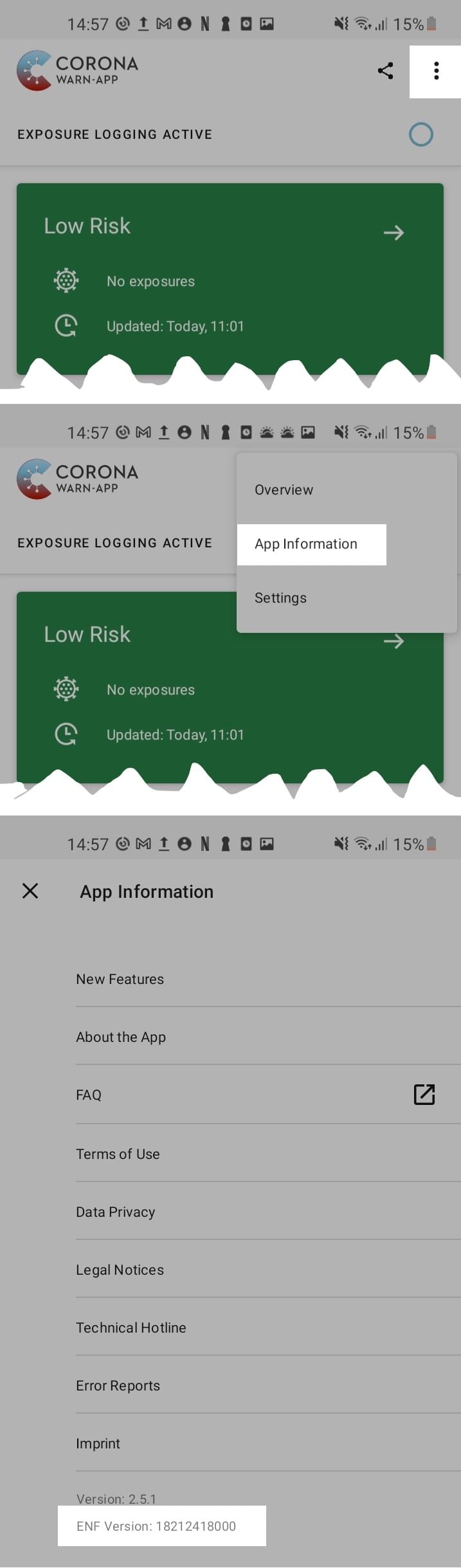
Google publishes mobile device support for the COVID-19 Exposure Notifications System using the Google Play Store update services, as a module of Google Play services, that is, independently of the Android operating system. Version 1.5 of the Exposure Notifications System (ENS), which was released in July 2020, introduced the ExposureWindow mode (also referred to as v2 mode) in addition to the previous v1 mode. The Exposure Notifications System Version 1.5 or higher is required for the Corona-Warn-App Version 1.9 and all higher versions of the app.
To check which ENS version is installed on your phone:
- Open the Corona-Warn-App menu on the Status tab ('Start Screen' before version 2.12) by choosing the 3-dot icon on the top right, then tap 'App Information'.
- Scroll down to the bottom of the page to the number next to 'ENF Version', which is displayed in the following format in Version 1.5 of the Exposure Notifications System and higher:
- VVYYWWxxxxx, where VV is the version of the COVID-19 Exposure Notifications System, YY is the year and WW is the week number (e.g.'18210214000' signifies Version 1.8).
Alternatively, open your device Settings, then select 'Google' > 'COVID-19 Exposure Notifications' where you can find the Version displayed at the bottom of the page.
Google provides general and release information about the COVID-19 Exposure Notifications, see:
-
Are the exposure logs/random IDs removed from my phone when I uninstall the app?
-
The information in this FAQ entry is related to features or describes features of the app that are no longer available as of May 1, 2023, and is therefore no longer up-to-date. For more information, click here: What is the background for the end of the development of the CWA?
Uninstalling the app should always be a last resort for solving one of the known or other issues with the app.
Since the app cannot delete the exposure logs by itself, whether they are cleared or not is a decision of the Exposure Notification System.
In the current version, uninstalling the app on iOS devices leaves the exposure log intact without any guarantees for the duration of storage.
On Android devices, the current implementation deletes the 'database and keys' from the device when uninstalling the app. Hence, you should expect that the collected random IDs are deleted when the app is uninstalled. Random IDs are also deleted if the Android operating system storage maintenance 'Clear data' function is used on the App 'Corona-Warn'.
The way un-installation is handled can change without notice and without changes to the Corona-Warn-App itself. Therefore, only uninstall the app as a last resort to resolve an error and only when instructed to, e.g., by the technical hotline or developers on GitHub.
We recommend that before you re-install the app, you try resetting the app first as this will not delete the random IDs:
- On iOS devices, choose 'Settings' > 'Reset App' on the home screen.
- On Android devices, choose the three dots at the top right corner of the home screen and select 'Settings' > 'Reset App'.
-
[Apple/iOS]: What happens if I switch off Bluetooth?
-
The information in this FAQ entry is related to features or describes features of the app that are no longer available as of May 1, 2023, and is therefore no longer up-to-date. For more information, click here: What is the background for the end of the development of the CWA?
Then, encounters with other devices that have the Corona-Warn-App running are not logged, because the devices will not exchange random IDs, and the app is not able to perform risk checks. Therefore, make sure to have Bluetooth active at all times to receive warnings about a high risk of exposure to COVID-19 as soon as possible.
-
Will the collected random IDs be included when I backup data on my phone?
-
The information in this FAQ entry is related to features or describes features of the app that are no longer available as of May 1, 2023, and is therefore no longer up-to-date. For more information, click here: What is the background for the end of the development of the CWA?
No, they are not included in the backup. This also means that you can't restore the collected random IDs on the same or a different device.
-
[Apple/iOS]: Will exposure logging still work if I turn off Bluetooth in my Control Center while keeping it activated in the system settings?
-
The information in this FAQ entry is related to features or describes features of the app that are no longer available as of May 1, 2023, and is therefore no longer up-to-date. For more information, click here: What is the background for the end of the development of the CWA?
Yes. The option in Control Center (see Use Bluetooth and Wi-Fi in Control Center) only disconnects your phone temporarily from any Bluetooth accessories that are currently connected. Bluetooth itself remains activated in the system settings.
-
[Google/Android]: What happens if I switch off Bluetooth and the Location Services?
-
The information in this FAQ entry is related to features or describes features of the app that are no longer available as of May 1, 2023, and is therefore no longer up-to-date. For more information, click here: What is the background for the end of the development of the CWA?
Then, encounters with other devices that have the Corona-Warn-App running are not logged, because the devices will not exchange random IDs. For devices running Android 10 or below, the location services have to be active, but the Corona-Warn-App does not use the location information. You can deny other apps to use your location, if you want. See this FAQ entry, for more information:
If your device is using Android 11 or above, Location Services can be switched off without affecting the functionality of the app.
Make sure to have Bluetooth (and for Android 10 and below, the Location Services) active whenever you meet someone, e.g. when you have guests or are going outside.
-
My exposure log shows multiple, simultaneous checks for exposures. Is that an error?
-
The information in this FAQ entry is related to features or describes features of the app that are no longer available as of May 1, 2023, and is therefore no longer up-to-date. For more information, click here: What is the background for the end of the development of the CWA?
As of version 1.6.0 of the Corona-Warn-App, there are no longer separate checks for each day. Instead, the app performs a single check on all available diagnosis keys from the past 14 days (10 days since version 2.20) when an update is downloaded from the server.When the app downloads the current diagnosis keys from the server, a check of the exposure log is performed. During that process, a separate check is performed for each of the last 14 days (10 days since version 2.20), for which diagnosis keys are available. It is therefore not an error that multiple, seemingly simultaneous entries are visible in the exposure check history. You can further click on the details of each check to see that different amounts of keys were provided for each of them.
-
My exposure log shows checks for less than 14 days
-
The information in this FAQ entry is related to features or describes features of the app that are no longer available as of May 1, 2023, and is therefore no longer up-to-date. For more information, click here: What is the background for the end of the development of the CWA?
Your phone settings display the exposure checks for the last 14 days:
- iOS: 'Settings' > 'Exposure Notifications' > 'Exposure Logging Status' > 'Exposure Checks'
- Android: 'Settings' > 'Google' > 'COVID-19 Exposure Notifications' > three-dot icon > 'Exposure Checks'
When the app was running constantly during the last two weeks, you should see at least one check every day for all of the past 14 days.
Please note: The log is just the history. After every background update, the exposures of the last 14 days are checked and the risk status calculated. The important thing is that the exposure log shows at least one check for the last 24 hours.
It might be that entries are displayed for less than 14 days, although exposure was checked correctly. There are several reasons:
- The log has a fixed limit of 100 entries on iOS devices. On Android devices the limit is 300 entries. If there are more entries, only the latest are kept.
- If you use the app only recently (let's say for 5 days), only checks that were made after setting up the app are displayed - at least one for every day that the Corona-Warn-App was running constantly.
Check-in
-
How does event registration work in the Corona-Warn-App?
-
The information in this FAQ entry is related to features or describes features of the app that are no longer available as of May 1, 2023, and is therefore no longer up-to-date. For more information, click here: What is the background for the end of the development of the CWA?
The Corona-Warn-App (CWA) can use Bluetooth Low Energy (BLE) technology to determine a risk of infection if people have had contact up to approximately 1.5 meters apart for at least 10 minutes. However, according to current knowledge, aerosols spread far beyond this distance in poorly ventilated interiors (SARS-CoV-2 transmission by aerosols). Therefore, the risk of infection in these cases is not limited to a distance of 1.5 meters. The risk of getting infected indoors is many times higher than in outdoor areas.
In order to be able to recognize such constellations indoors, the CWA has been extended by event registration. The app also warns people who have been in a room with a SARS-CoV-2 infected person at the same time. Persons register for an event or place by means of the CWA without providing personal data. If a participant of the event or visitor to the place later registers as positively tested via the CWA, all other persons who participated in the same event or visited the same place at the same time can be warned pseudonymously.
-
How is the event registration technically implemented?
-
The information in this FAQ entry is related to features or describes features of the app that are no longer available as of May 1, 2023, and is therefore no longer up-to-date. For more information, click here: What is the background for the end of the development of the CWA?
Presence Tracing - in CWA also referred to as Event Registration - aims at notifying people of a potential SARS-CoV-2 exposure if they have been to the same venue at a similar time as a positively tested individual. It addresses the potential of airborne transmission in spaces with poor ventilation despite maintaining physical distance. As such, it complements BLE-based proximity tracing with the Exposure Notification Framework.
CWA proposes a fully-automated decentral solution for Presence Tracing which works independent of local health authorities and the collaboration of the host of a venue. It integrates into the existing verification processes of CWA to issue warnings. The solution prioritizes the speed of issuing warnings over their accuracy. A higher degree of accuracy would require manual assessment by local health authorities and the respective resources to do so and is currently not in scope. The solution also protects the privacy of both venues and users, as details about a venue such as description or address are not shared with the CWA infrastructure.
In summary, the proposed solution allows a host to create a venue through CWA. All necessary data about the venue is encoded in an (Event) QR code which can be presented on a mobile device or printed out, for example to be posted at the entrance of the venue. An attendee can check in to the venue by scanning the QR code. Check-Ins are stored locally on the mobile device and deleted automatically after two weeks.
When an attendee tests positive for SARS-CoV-2, they can upload their Check-Ins along with their Diagnosis Keys to the CWA Server. The CWA Server publishes the relevant Check-Ins on CDN as warnings. Clients regularly download these warnings and match them against the local Check-Ins on the mobile device. If there is a match and the time an attendee spent at a venue overlaps with a warning for a sufficiently long time, the attendee receives a warning in CWA similar to how warnings are issued for BLE-based exposures.
For more information on the implementation of the Check-In feature, see here: https://github.com/corona-warn-app/cwa-documentation/blob/main/event_registration.md.
-
For which locations and events is event registration suitable?
-
The information in this FAQ entry is related to features or describes features of the app that are no longer available as of May 1, 2023, and is therefore no longer up-to-date. For more information, click here: What is the background for the end of the development of the CWA?
The purpose of event registration is to identify risk contacts that are currently not detected with Bluetooth-Low-Energy Technology (BLE). The scope of application is therefore primarily geared to indoor use, where there is an increased risk of infection due to the distribution of aerosols in the room, even beyond the usual contact limit of 1.5 meters. Ideally, a separate Event QR code should be created for each room where visitors are staying. Each visitor then scans the QR code for the rooms in which she/he has stayed. This ensures that only those who have been exposed to an increased risk of infection are warned.
The QR code for an event is tied to the venue. The QR code should only be accessible to visitors of the event and should therefore not be distributed via digital media.
For outdoor events, the risk of infection is usually limited to a distance of 1.5 meters, which can already be detected with BLE technology, i.e. the usual use of the CWA. Basically, the event registration can be used here as well. However, it is not suitable for events in large outdoor areas, such as zoos.
-
How do I as an event organizer prevent misuse?
-
The information in this FAQ entry is related to features or describes features of the app that are no longer available as of May 1, 2023, and is therefore no longer up-to-date. For more information, click here: What is the background for the end of the development of the CWA?
A common form of misuse of the event registration can be carried out when people check in to an event or place even though they were not present. These individuals would then be warned by CWA if a person who duly checked in at the event would later be tested positive for SARS-CoV 2 and share their positive result via an app. In short, people are being warned even though there is no increased risk to them because they were not there at all. Therefore, some rules should be followed when dealing with your own Event QR codes:
- Only share the QR code with your visitors
- Don't share the QR code via social media or websites
- If you print and display the QR code, then preferably in an area that is only accessible to your visitors
- Renew the QR code regularly, ideally once a day (in the CWA, a QR code can be easily transferred)
- When creating the QR code, provide a meaningful title and exact location. This is the only way to ensure that your visitors check in for the correct event.
- Regularly ensure that the QR code is easy to read and not obscured (e.g., by covering or painting over it)
-
How do I prevent false warnings as an event participant?
-
The information in this FAQ entry is related to features or describes features of the app that are no longer available as of May 1, 2023, and is therefore no longer up-to-date. For more information, click here: What is the background for the end of the development of the CWA?
- Check in only for events or places you visit. Do not scan Event QR codes distributed through digital media or websites
- Check in to see if the title and location of the event (shown in the app after scanning) match the event you attended
- The more accurately you specify the time of your attendance, the more accurately you can be warned or warn other participants
- Already when checking in, specify as accurately as possible when you want to be checked out automatically. If your stay is shortened or extended, you can also manually correct the time after the automatic check-out has already taken place
- Don't share photographed Event QR codes via social media or other channels
-
Do I have to worry that the use of the event registration will make my whereabouts or personal data public?
-
The information in this FAQ entry is related to features or describes features of the app that are no longer available as of May 1, 2023, and is therefore no longer up-to-date. For more information, click here: What is the background for the end of the development of the CWA?
No, because the essential characteristics of the CWA - decentralization and pseudonymity - are preserved with the event registration. No personal contact details are registered, or location data is transmitted. The data is processed decentrally and pseudonymously on the smartphones.
The Event QR code describes an event with attributes, a detailed address is not required. The QR code is also a random ID that is not processed in the CWA.
luca-QR-Codes
-
How does the collaboration between the Corona-Warn-App and luca work?
-
The information in this FAQ entry is related to features or describes features of the app that are no longer available as of May 1, 2023, and is therefore no longer up-to-date. For more information, click here: What is the background for the end of the development of the CWA?
Note: The luca app no longer offers event registration (check-in functionality) as of spring 2022. However, luca QR codes can still be scanned with the Corona-Warn-App.The Corona-Warn-App can scan QR codes created for event registration with the luca app and perform its own check-in process. The luca app was not able to scan QR codes created by the Corona-Warn-App.
-
Do app users need to change settings on their smartphones?
-
The information in this FAQ entry is related to features or describes features of the app that are no longer available as of May 1, 2023, and is therefore no longer up-to-date. For more information, click here: What is the background for the end of the development of the CWA?
Note: The luca app no longer offers event registration (check-in functionality) as of spring 2022.The joint use of the luca QR codes by the Corona-Warn-App, which can be used for event registrations and check-ins, does not result in any further changes for users.
CWA users will still be able to participate in the CWA system without entering contact information, while luca users' contact information could have been decoded in the case of contact tracing exclusively by the responsible health department.
-
What happens when QR codes are scanned by the Corona-Warn-App?
-
The information in this FAQ entry is related to features or describes features of the app that are no longer available as of May 1, 2023, and is therefore no longer up-to-date. For more information, click here: What is the background for the end of the development of the CWA?
Note: The luca app no longer offers event registration (check-in functionality) as of spring 2022.The QR codes generated by the luca app for the check-in process can still be read by the Corona-Warn-App (CWA).
If users of the Corona-Warn-App scan the QR code, they will automatically be taken to the check-in area of the CWA. More information on the process can be found here: Why the Corona-Warn-App is important right now (Blog)
-
How else do the Corona-Warn-App and luca app differ when it comes to check-in/event registration?
-
The information in this FAQ entry is related to features or describes features of the app that are no longer available as of May 1, 2023, and is therefore no longer up-to-date. For more information, click here: What is the background for the end of the development of the CWA?
Note: The luca app no longer offers event registration (check-in functionality) as of spring 2022. Nevertheless, luca QR codes can still be scanned with the Corona-Warn-App.Using the Corona-Warn-App, users can check in to an event, for example. If they later test positive for SARS-CoV-2, they can use the Corona-Warn-App to immediately warn other participants at the same event. It does not matter whether the QR code was originally generated by the Corona-Warn-App or the luca app.
-
Why was joint use implemented?
-
The information in this FAQ entry is related to features or describes features of the app that are no longer available as of May 1, 2023, and is therefore no longer up-to-date. For more information, click here: What is the background for the end of the development of the CWA?
Note: The luca app no longer offers event registration (check-in functionality) as of spring 2022. Nevertheless, luca QR codes can still be scanned with the Corona-Warn-App.In order to simplify the event registration (check-in) process, the Corona-Warn-App can 'joint use' QR codes issued by luca. That is, the Corona-Warn-App can read and process the QR code that luca has issued.
-
Why was there a joint use of the luca QR codes?
-
The information in this FAQ entry is related to features or describes features of the app that are no longer available as of May 1, 2023, and is therefore no longer up-to-date. For more information, click here: What is the background for the end of the development of the CWA?
Note: The luca app no longer offers event registration (check-in functionality) as of spring 2022. Nevertheless, luca QR codes can still be scanned with the Corona-Warn-App.As of fall 2021: In light of rising incidences, and with an eye on the next few weeks and months when life will increasingly take place indoors, it is important to simplify and speed up the check-in process and add a QR code that can be read by both apps.
The process of integration took some time to meet the high data protection requirements of the CWA.
-
Is the data of the users of the Corona-Warn-App still secure?
-
The information in this FAQ entry is related to features or describes features of the app that are no longer available as of May 1, 2023, and is therefore no longer up-to-date. For more information, click here: What is the background for the end of the development of the CWA?
Note: The luca app no longer offers event registration (check-in functionality) as of spring 2022. Nevertheless, luca QR codes can still be scanned with the Corona-Warn-App.The data of CWA users has been and remains secure. Joint use only applies to the QR codes used for event registration and check-in. Corona-Warn-App and luca app continue to be different offerings with different objectives. Scanning a luca-QR-Code using the Corona-Warn-App does not cause any additional data to be collected.
The joint use of QR codes was carefully prepared. All security-related aspects were worked out and checked in close cooperation with both the BfDI and the BSI.
In addition, the Corona-Warn-App continues to operate in a very data-saving manner.
-
What data is transferred from the CWA to luca?
-
Do we now only need one app for event registration?
-
The information in this FAQ entry is related to features or describes features of the app that are no longer available as of May 1, 2023, and is therefore no longer up-to-date. For more information, click here: What is the background for the end of the development of the CWA?
Note: The luca app no longer offers event registration (check-in functionality) as of spring 2022. Nevertheless, luca QR codes can still be scanned with the Corona-Warn-App.The Corona-Warn-App and luca are based on different approaches and have different goals.
The Corona-Warn-App enables a quick warning of people based on the peer-to-peer principle. This warning is done pseudonymously via the Corona-Warn-App itself.
The luca app, on the other hand, was mainly used to digitally collect contact data of the participants of an event. In the event of infection, the contact data of the person who tested positive for SARS-CoV-2 was transferred to the responsible health department. This department then contacts all persons who have scanned the same QR code.
In the respective state ordinances on infection protection, it is stipulated whether and how contact tracking must take place at events.
-
Do users need to install both apps for it to work?
-
The information in this FAQ entry is related to features or describes features of the app that are no longer available as of May 1, 2023, and is therefore no longer up-to-date. For more information, click here: What is the background for the end of the development of the CWA?
No, in order to scan QR codes from the luca app with the Corona-Warn-App, the luca app does not need to be installed.
-
Glossary
-

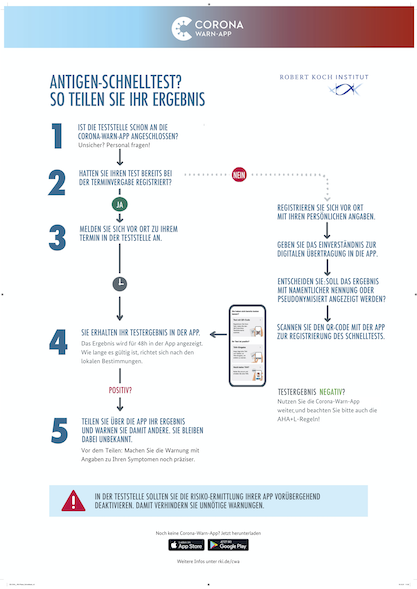
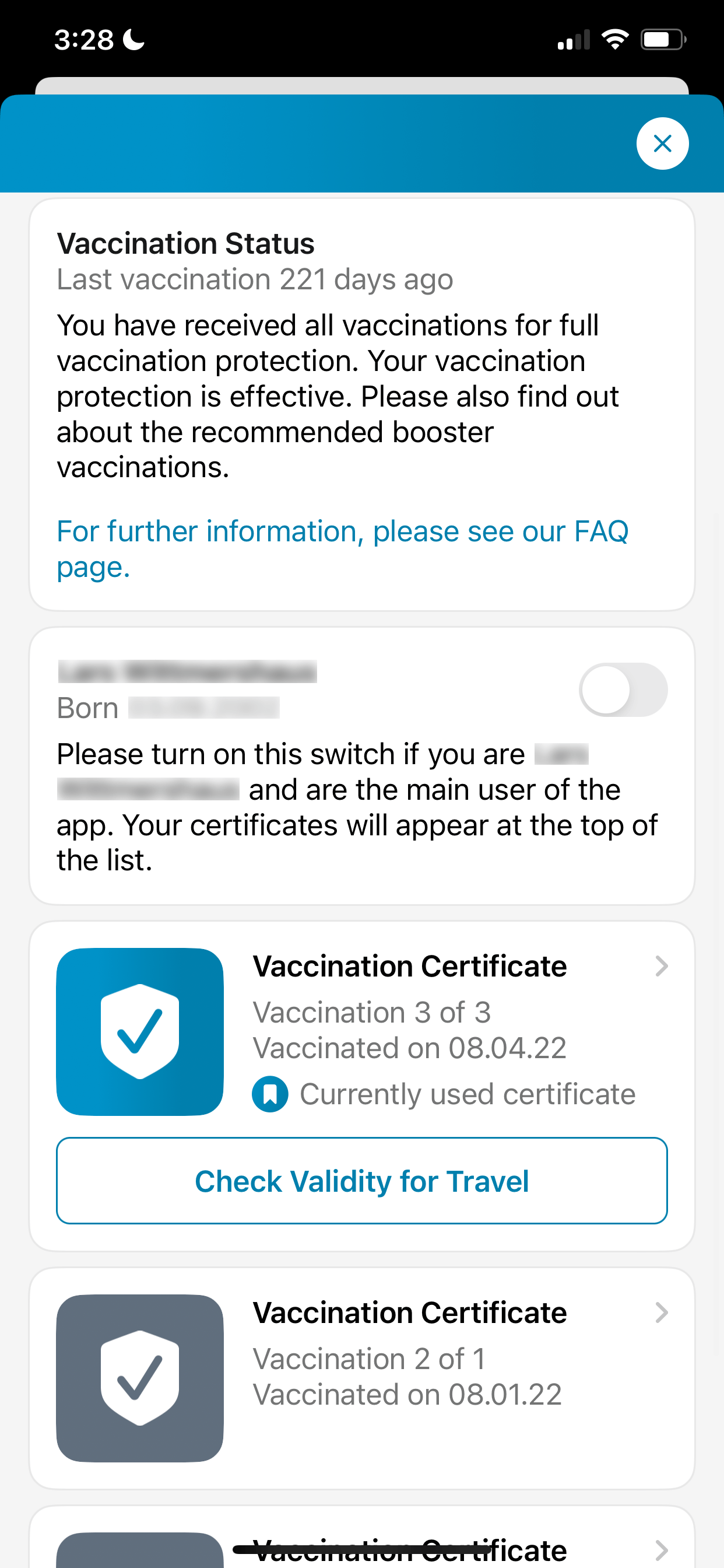
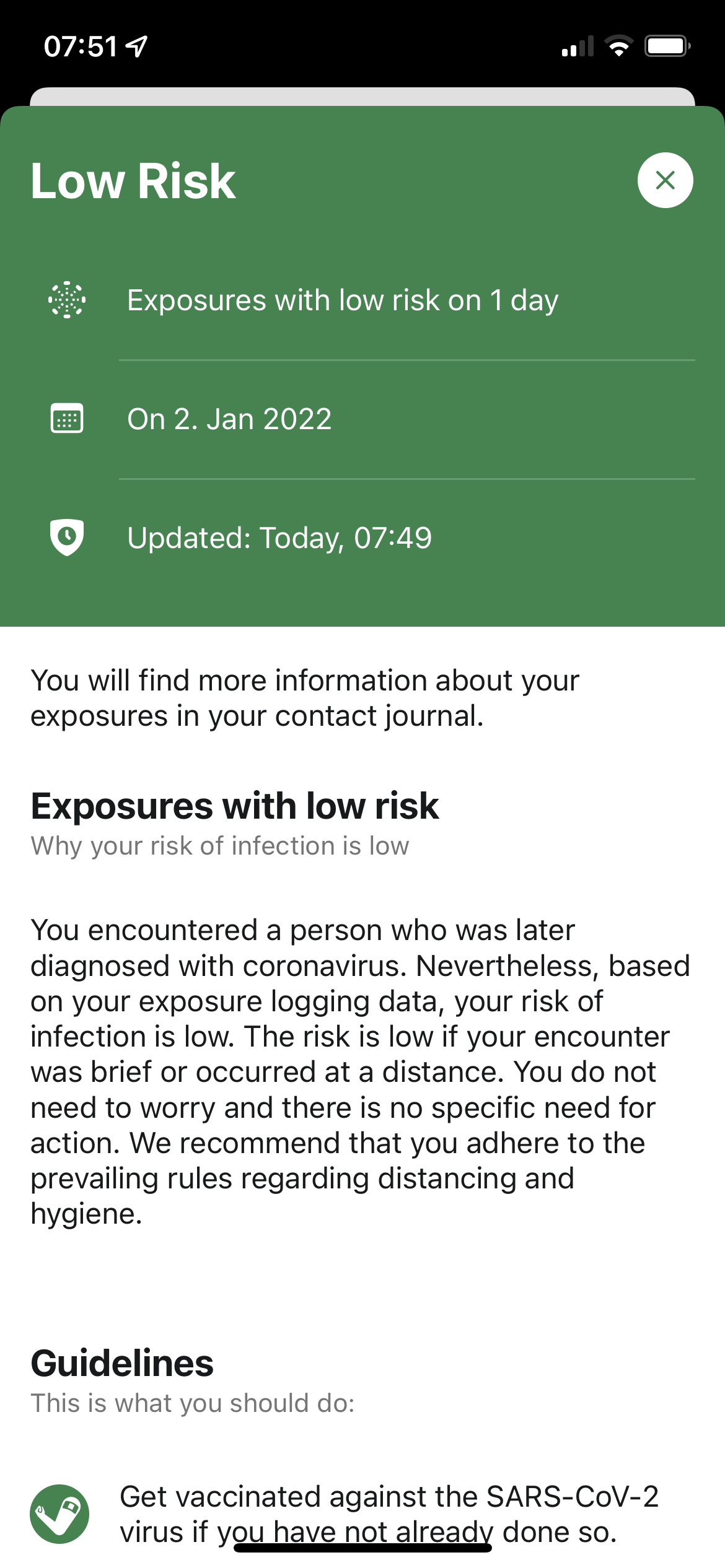
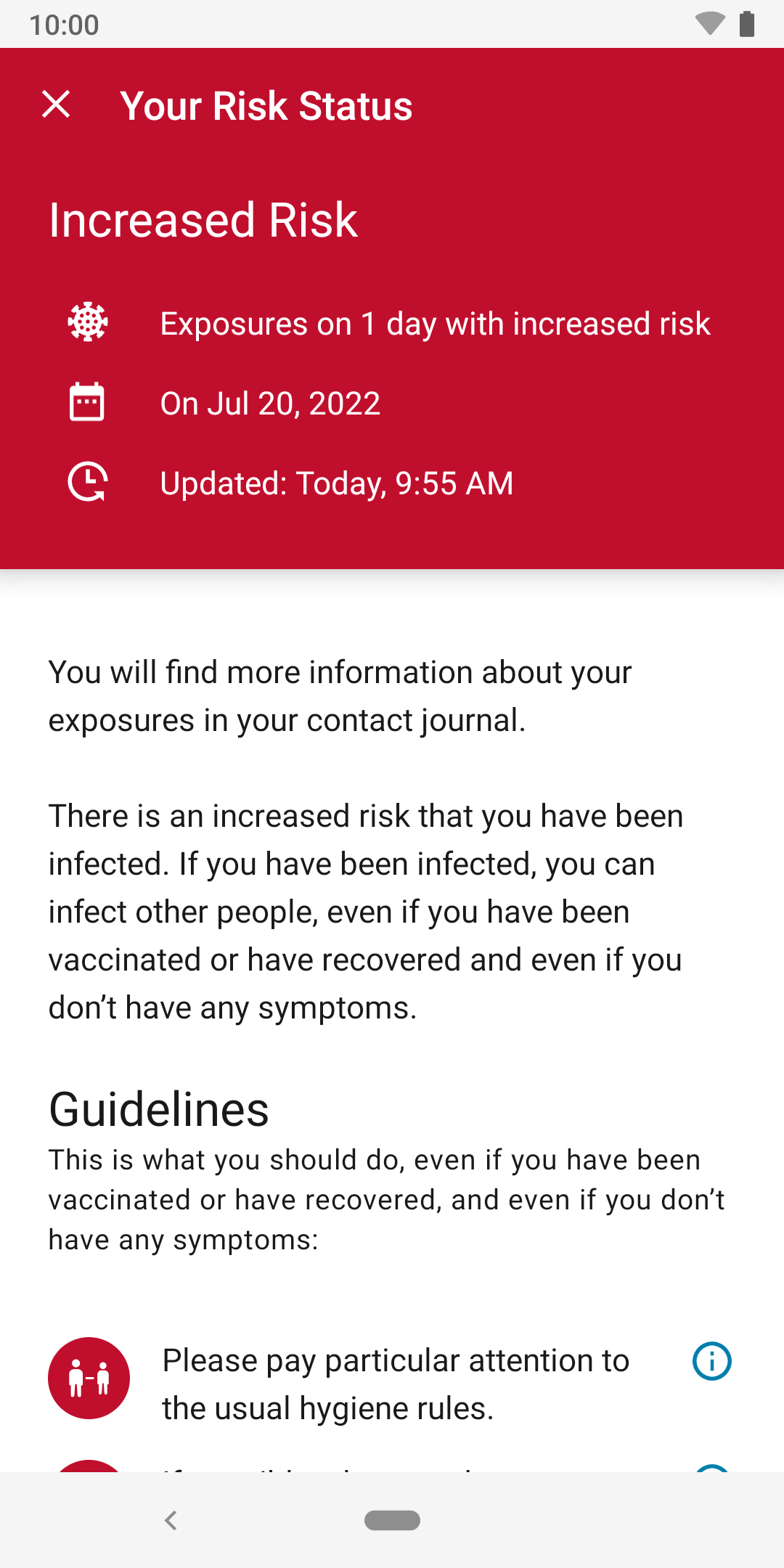
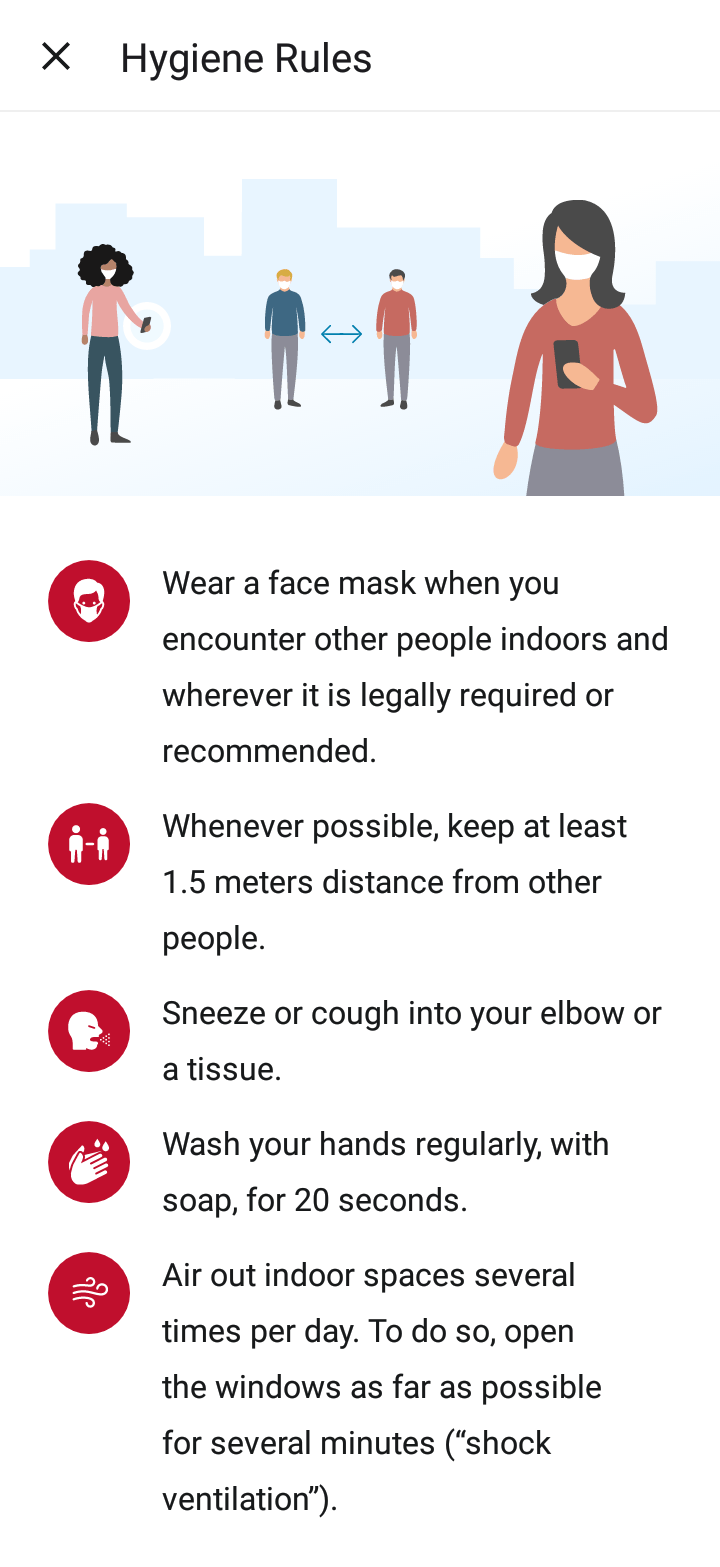 The hygiene rules are displayed in the Corona-Warn-App
The hygiene rules are displayed in the Corona-Warn-App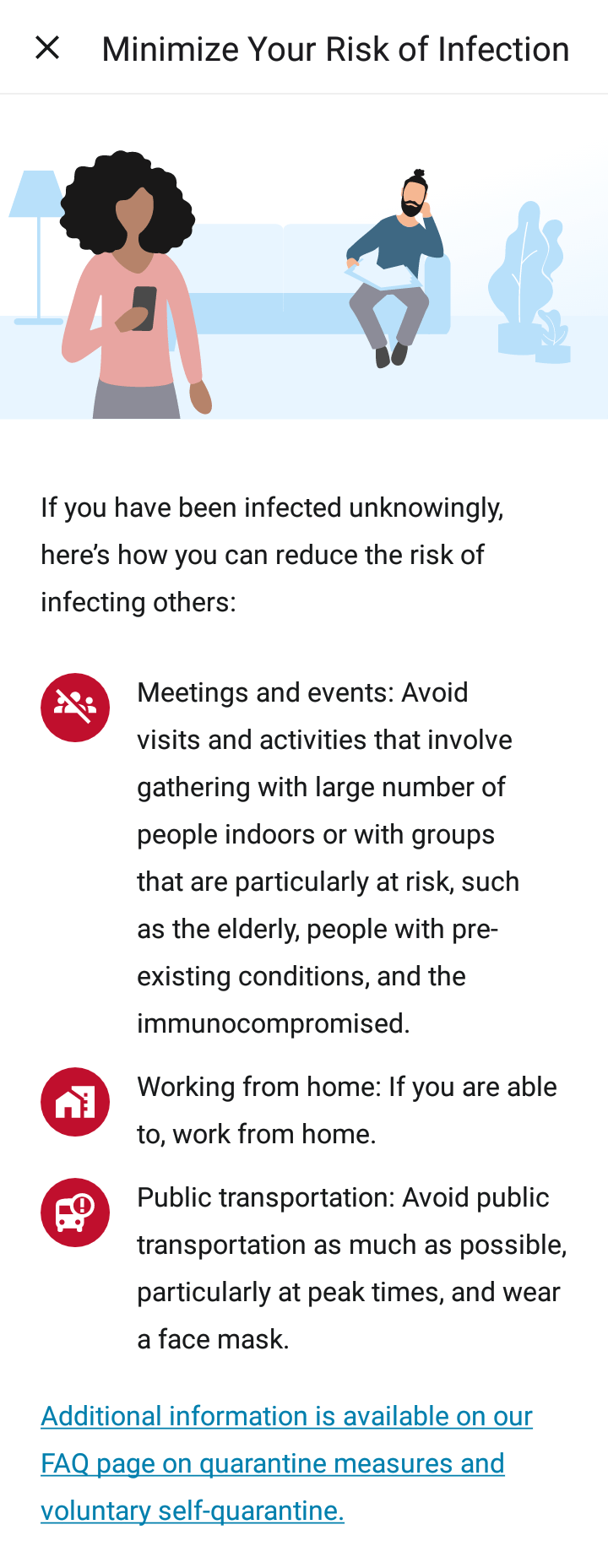 Tips for minimizing the risk of infection
Tips for minimizing the risk of infection